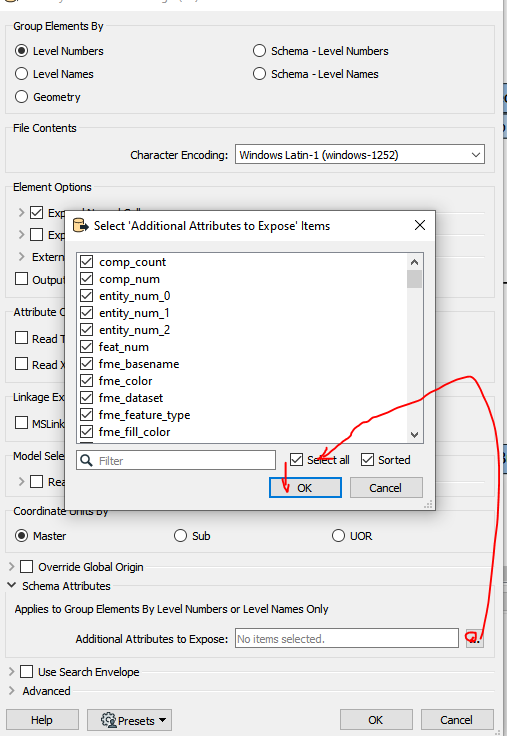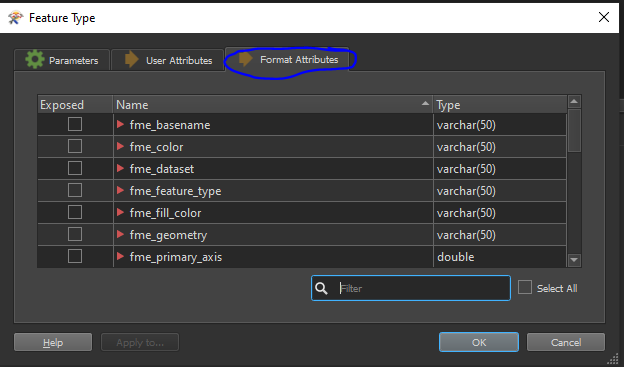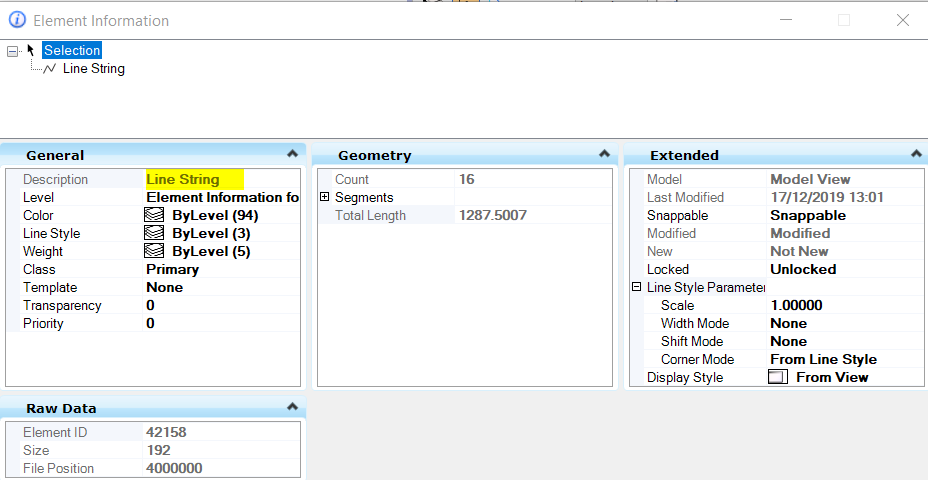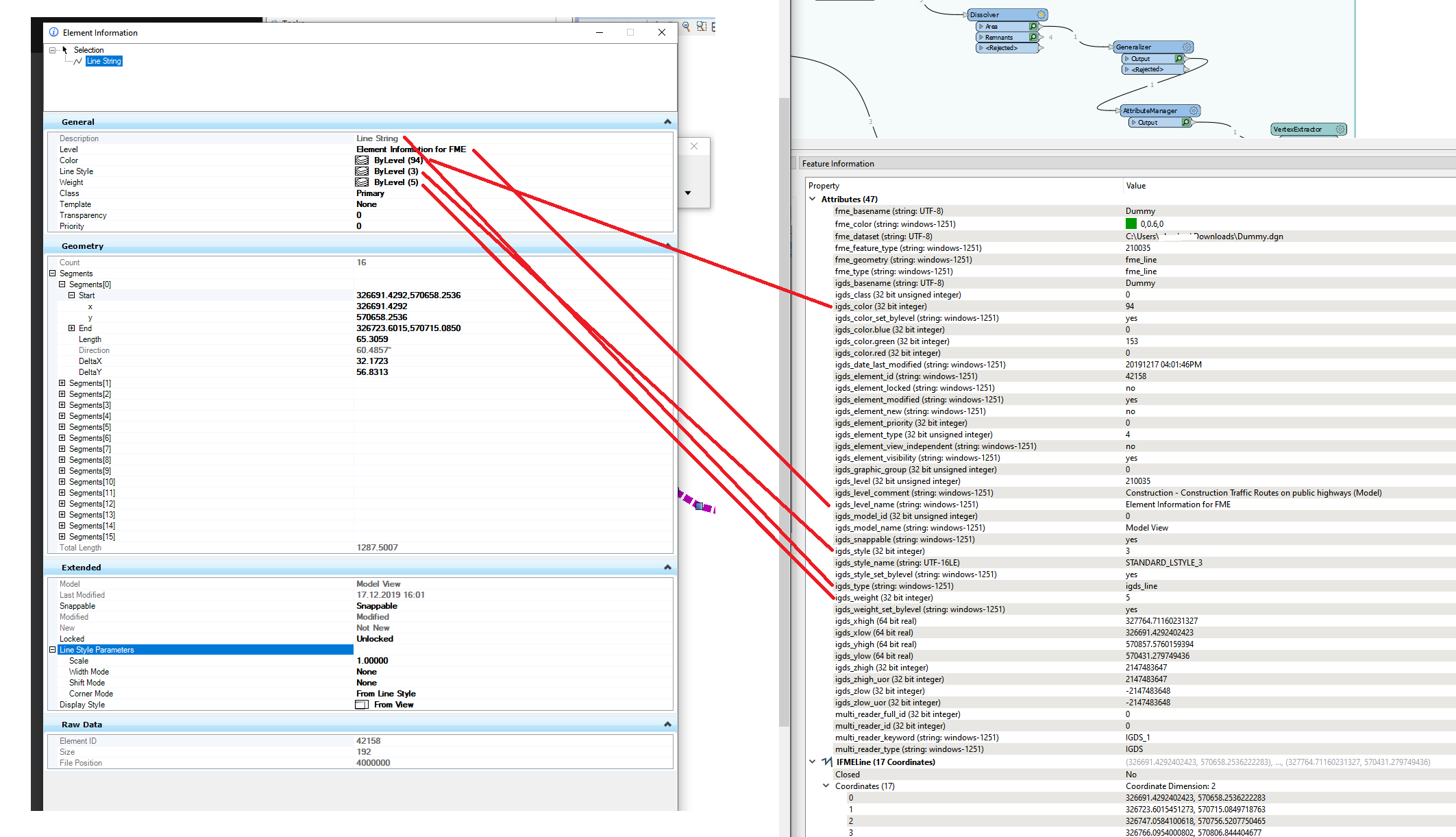Hi Community,
How can I read / expose the element information from a DGN file? Need to be able to read General > Description as the following screenshot shows:
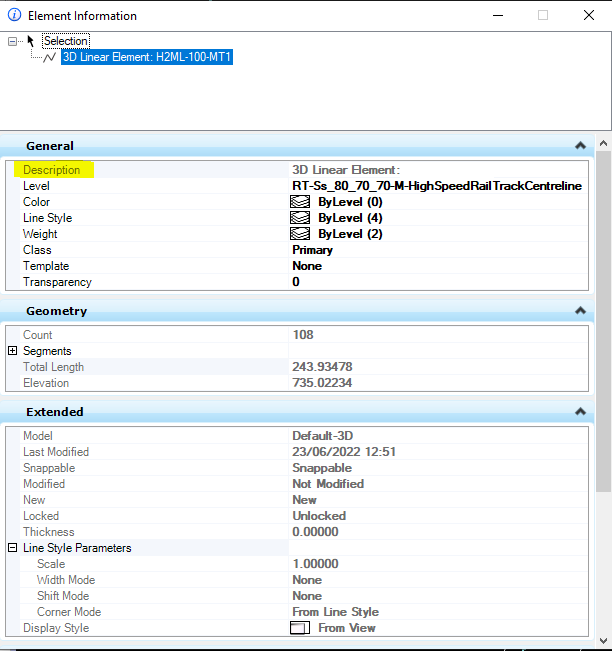 I have already played around with the Reader DGN parameters (e.g. read tag attributes, Read XAttributes, etc) with no success.
I have already played around with the Reader DGN parameters (e.g. read tag attributes, Read XAttributes, etc) with no success.
Any help would be much appreciated.
Thank