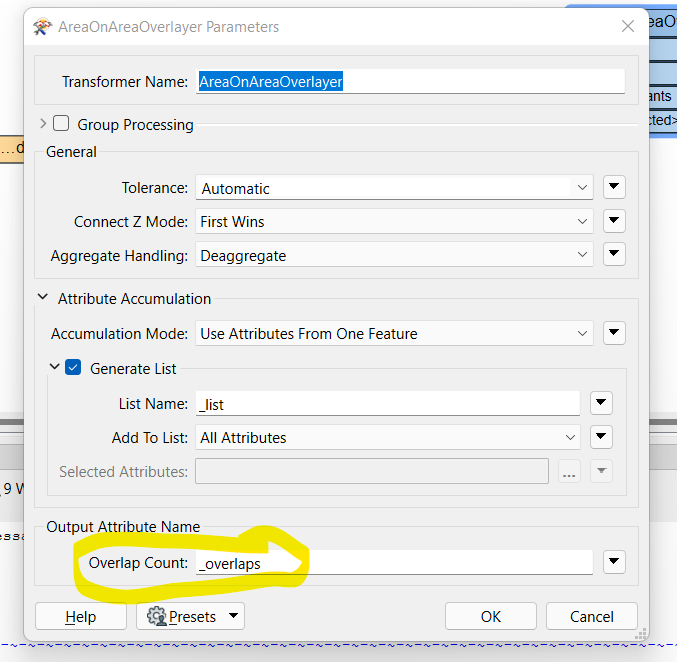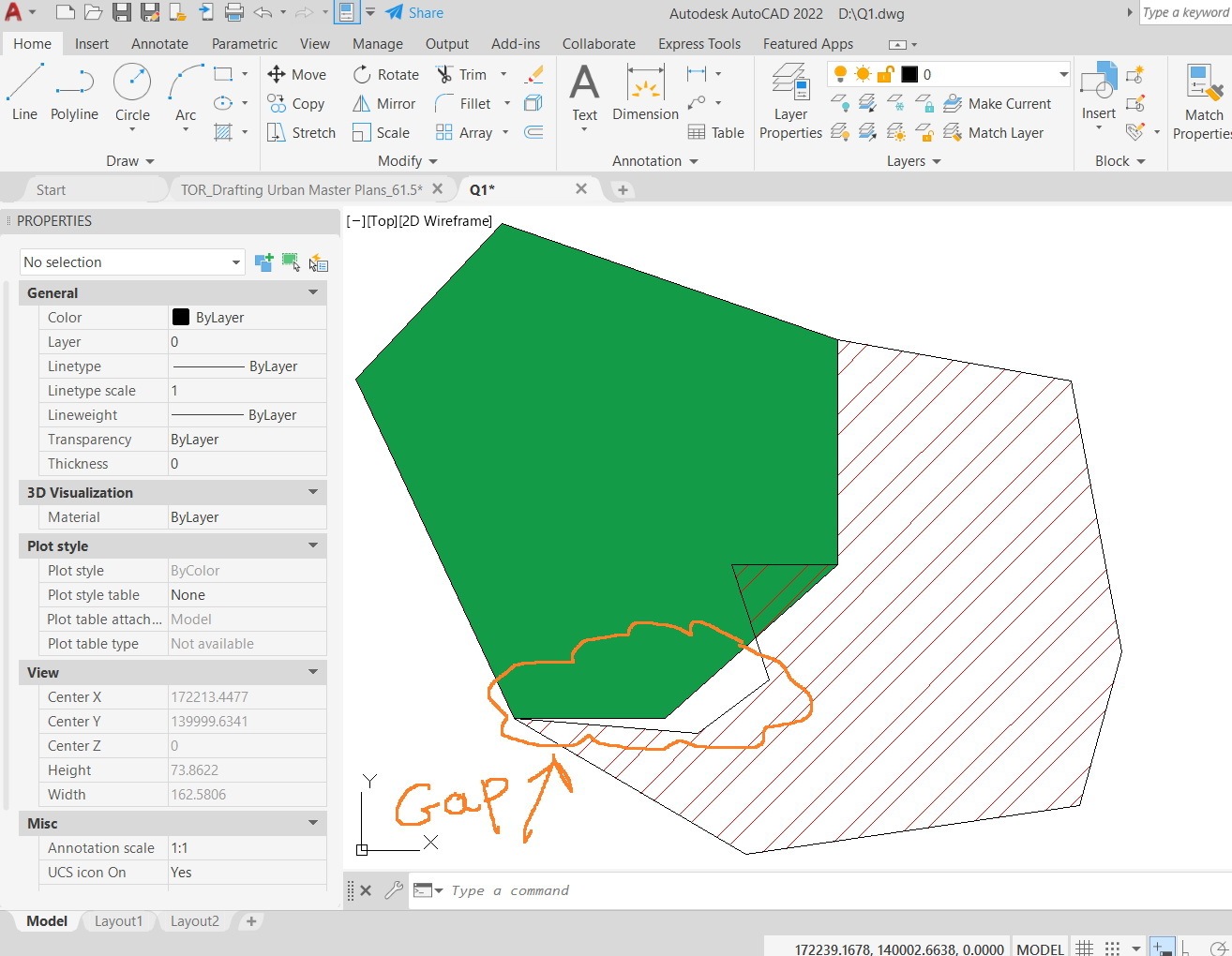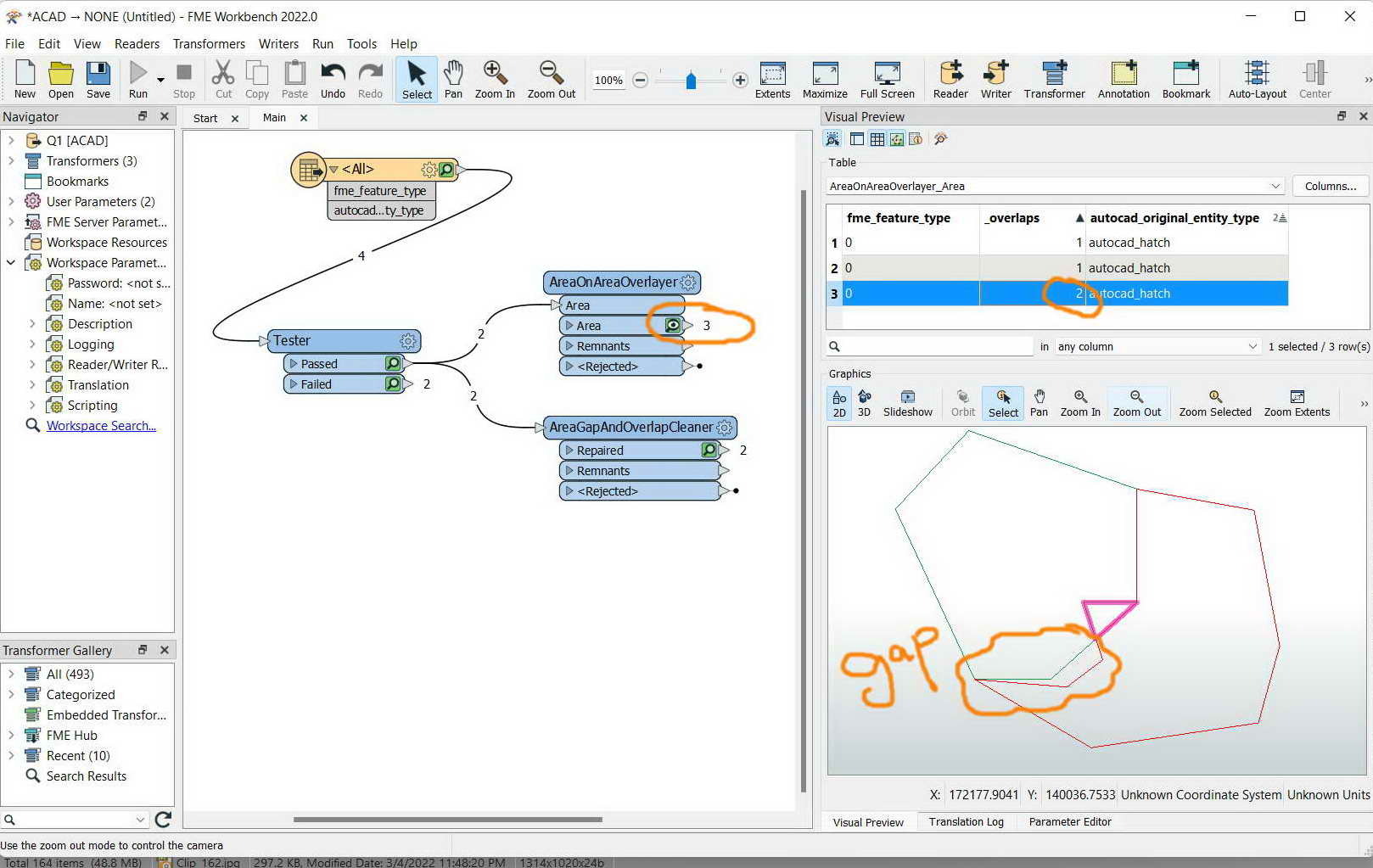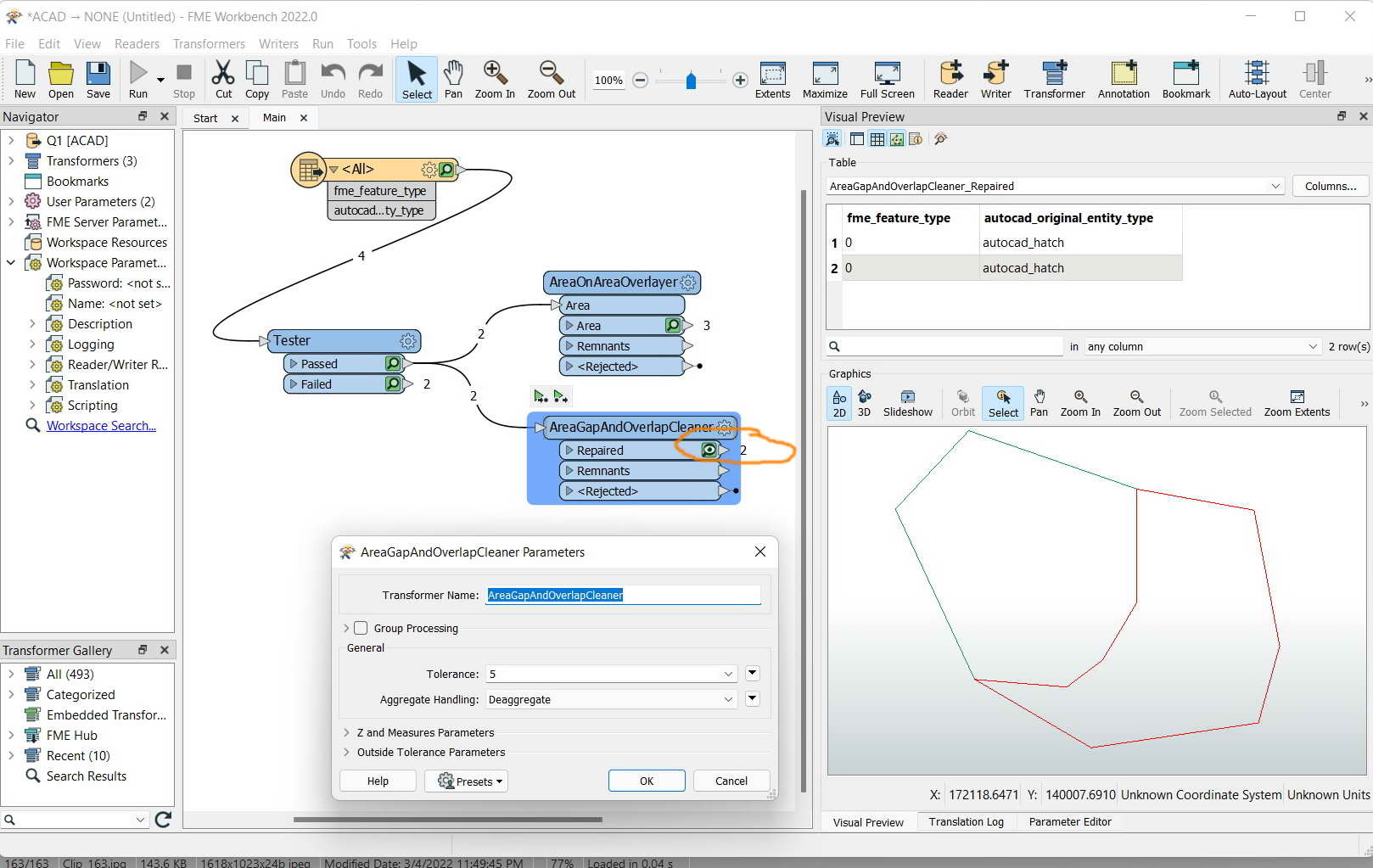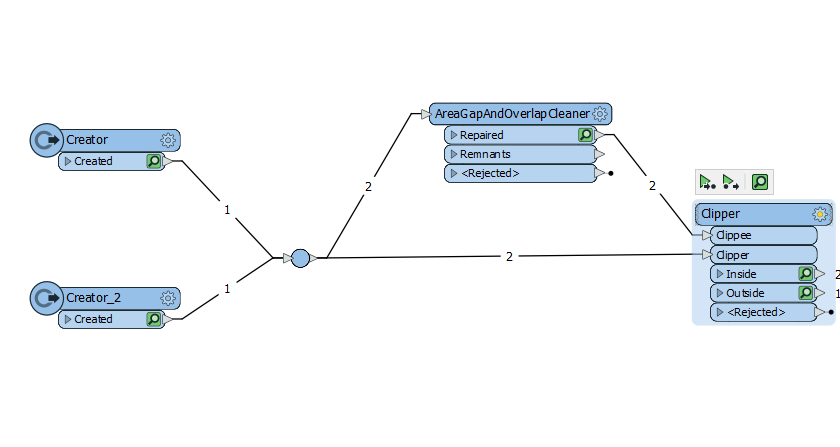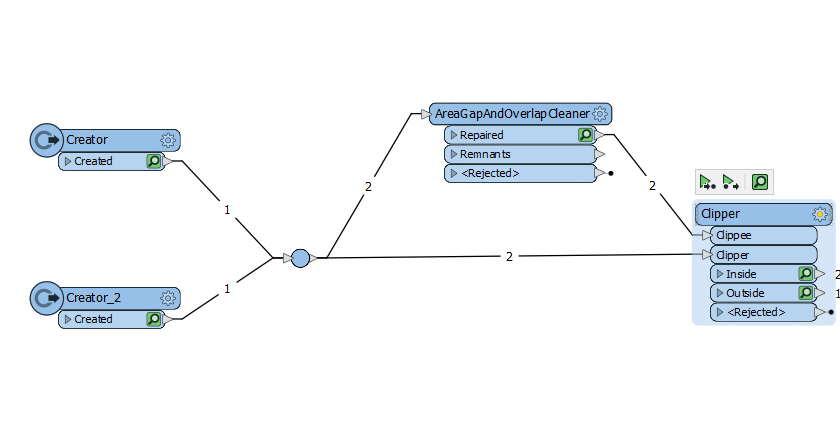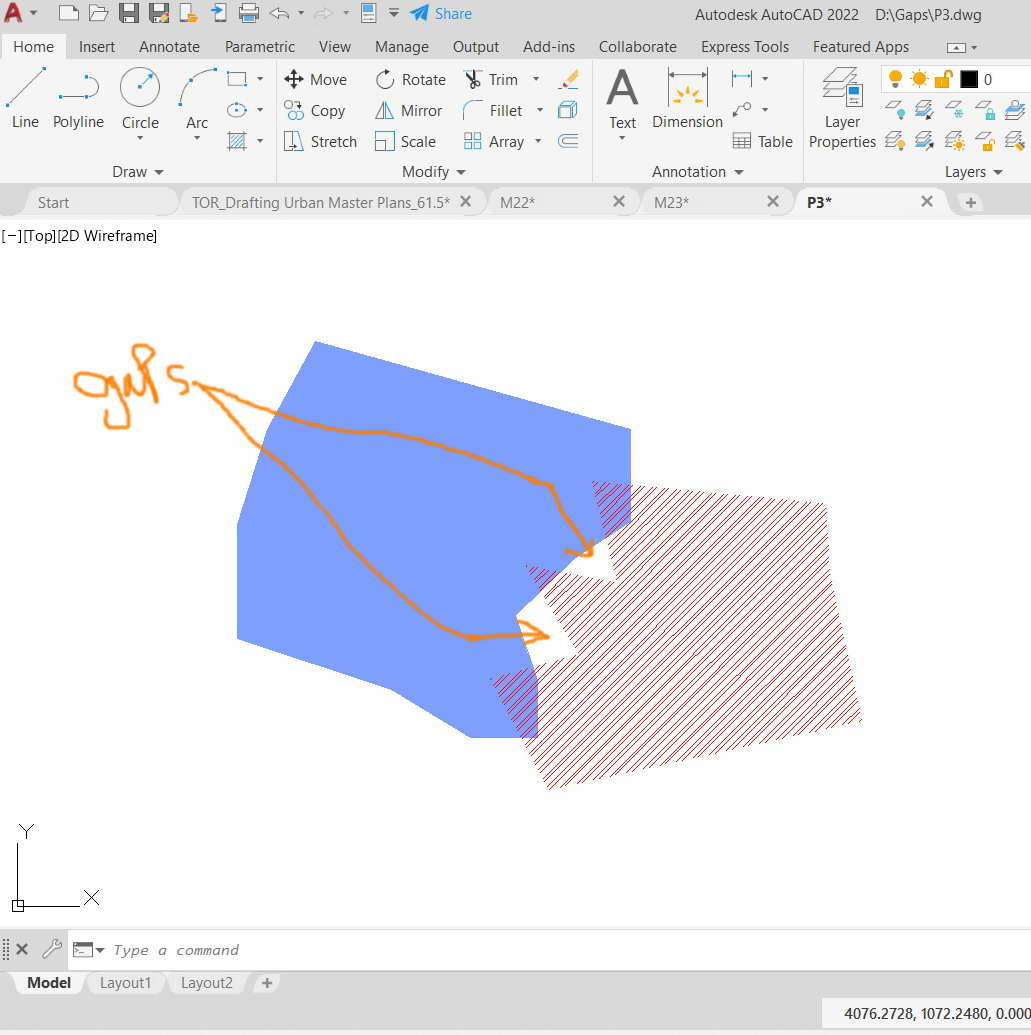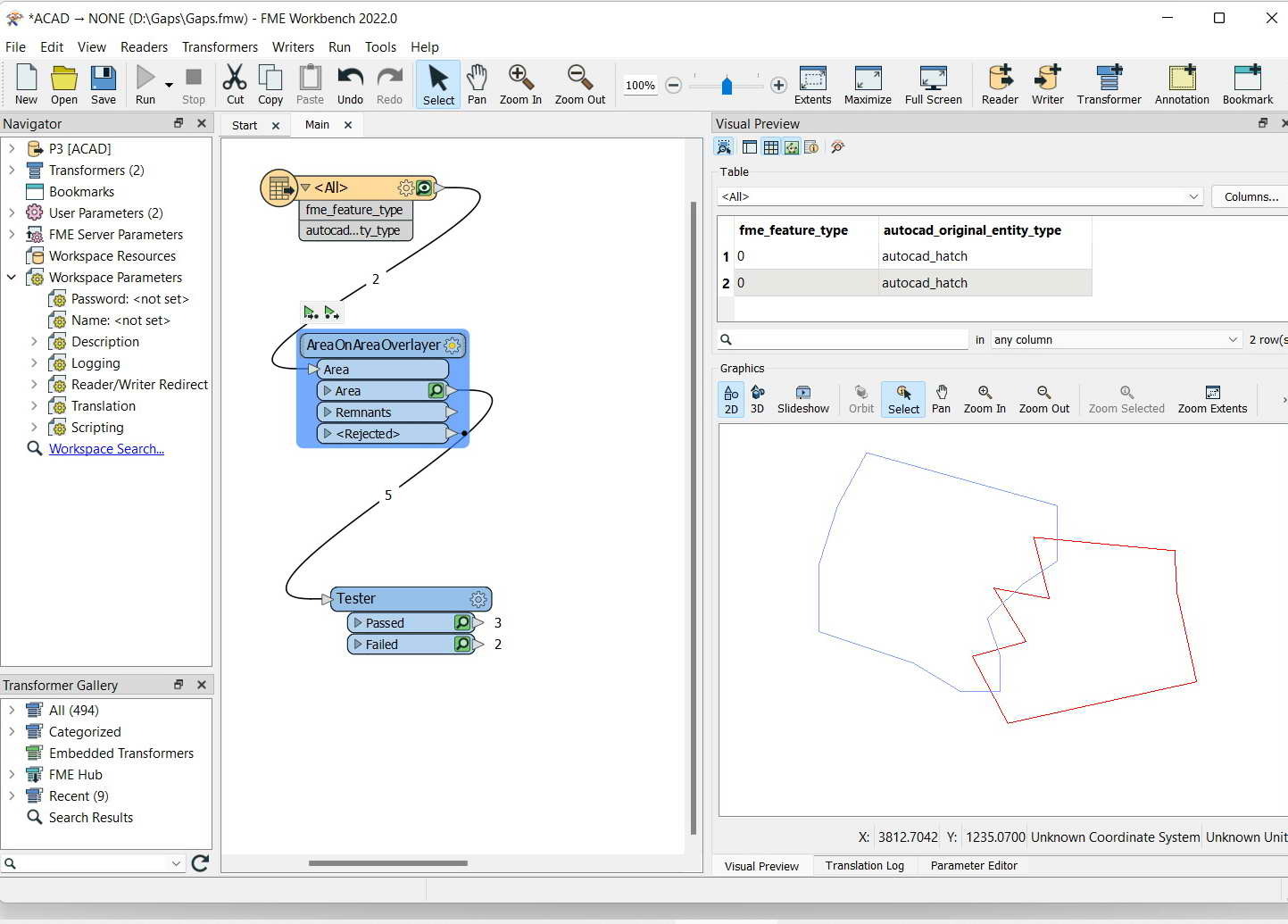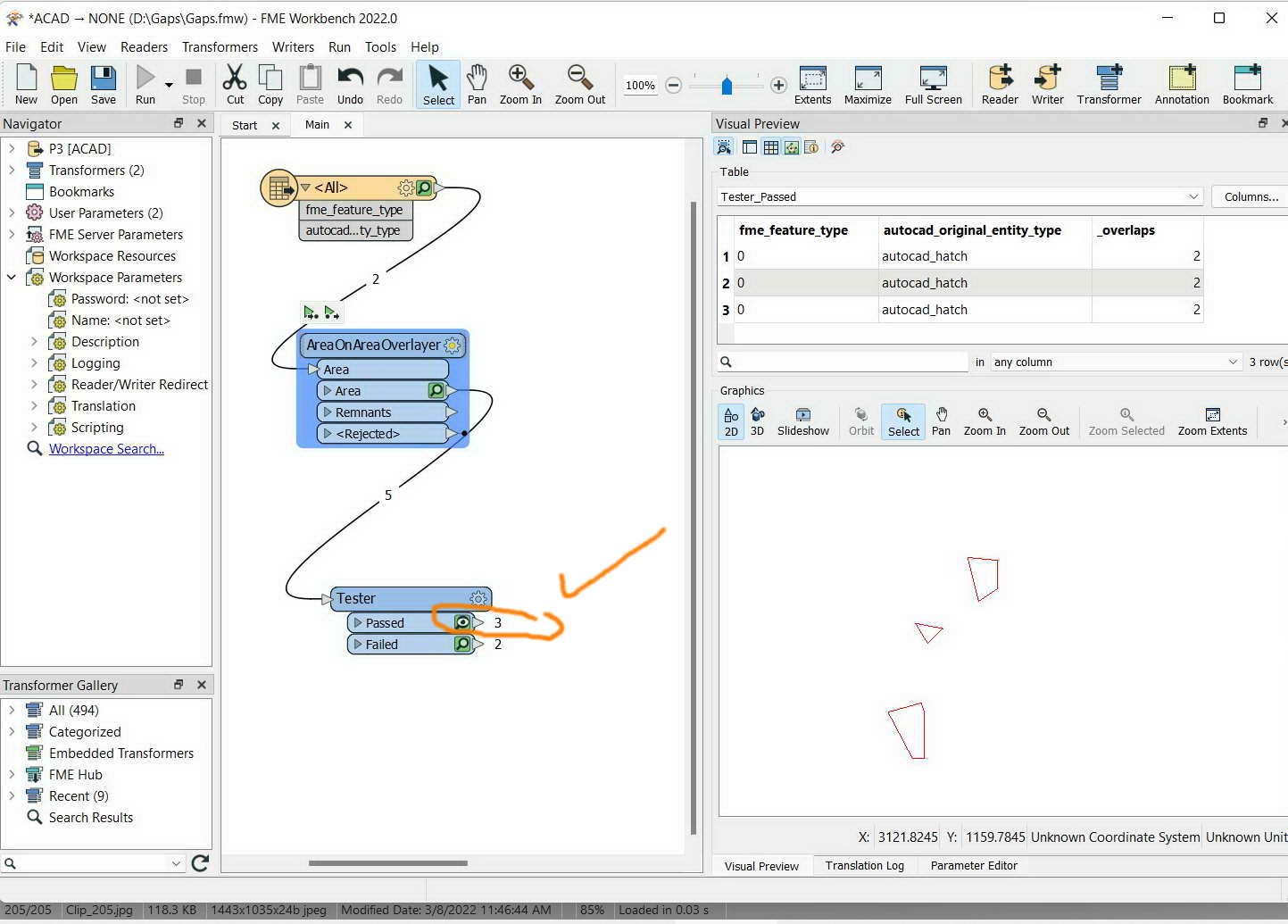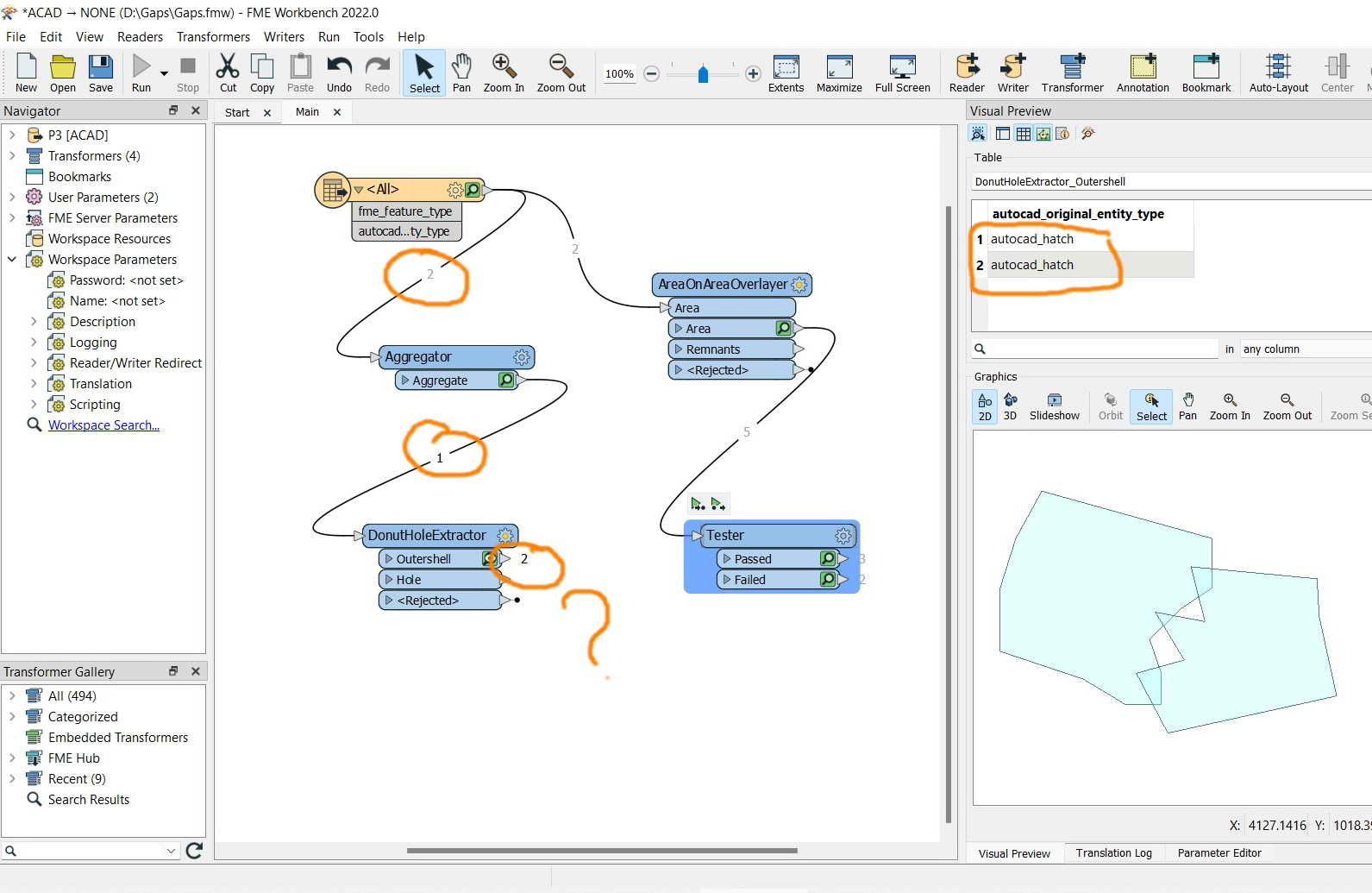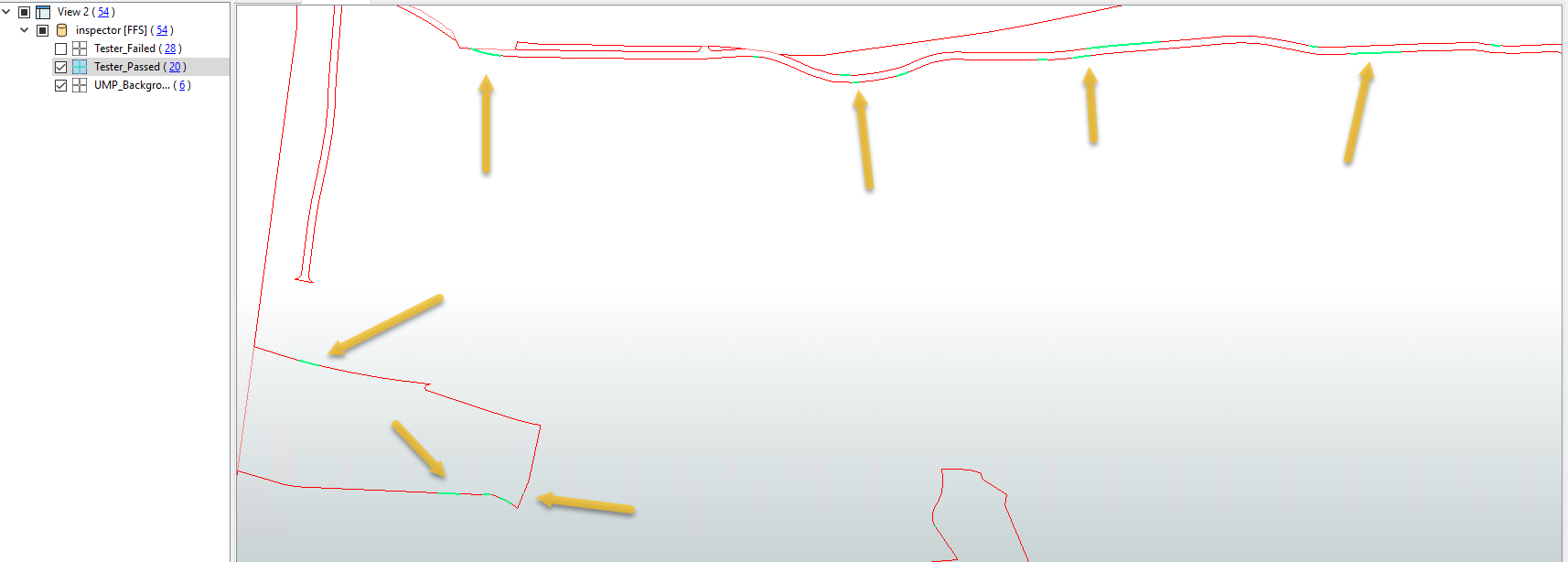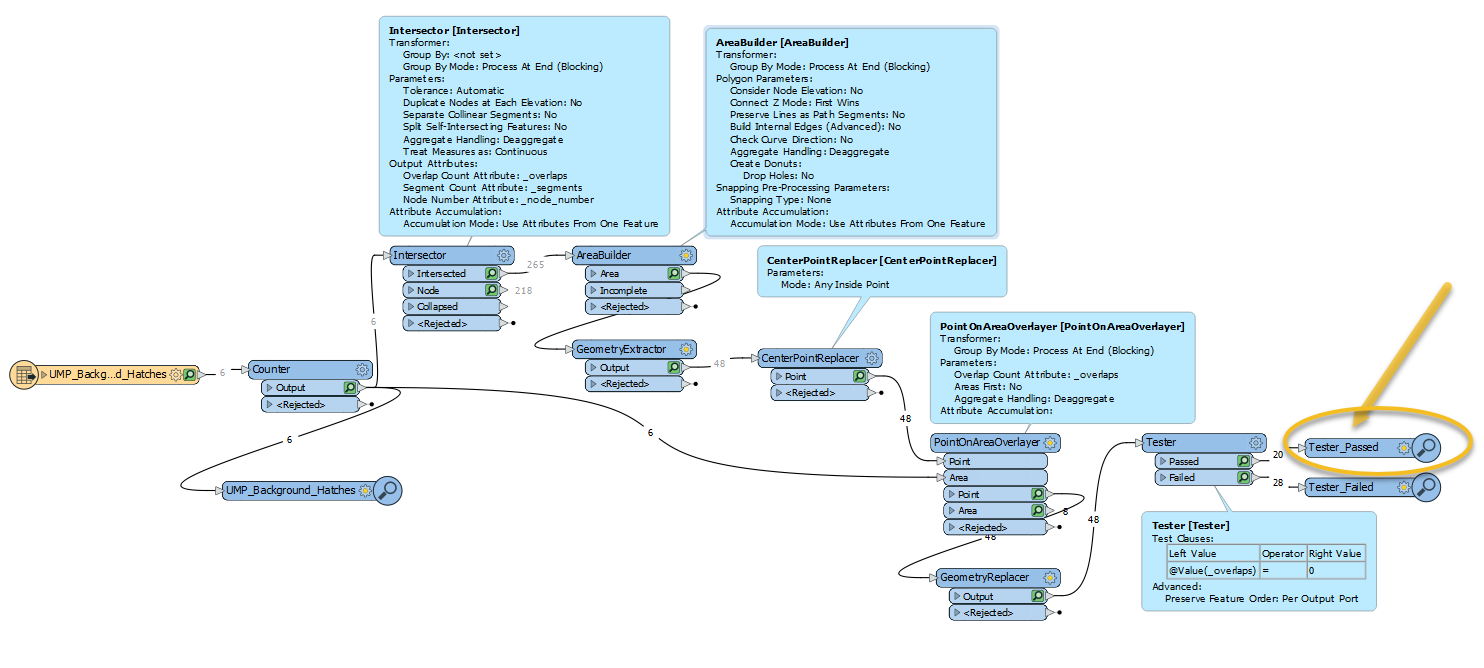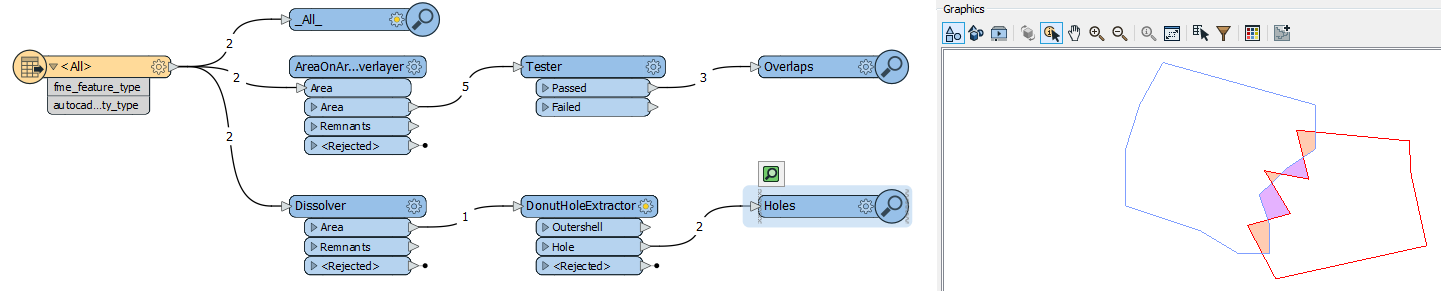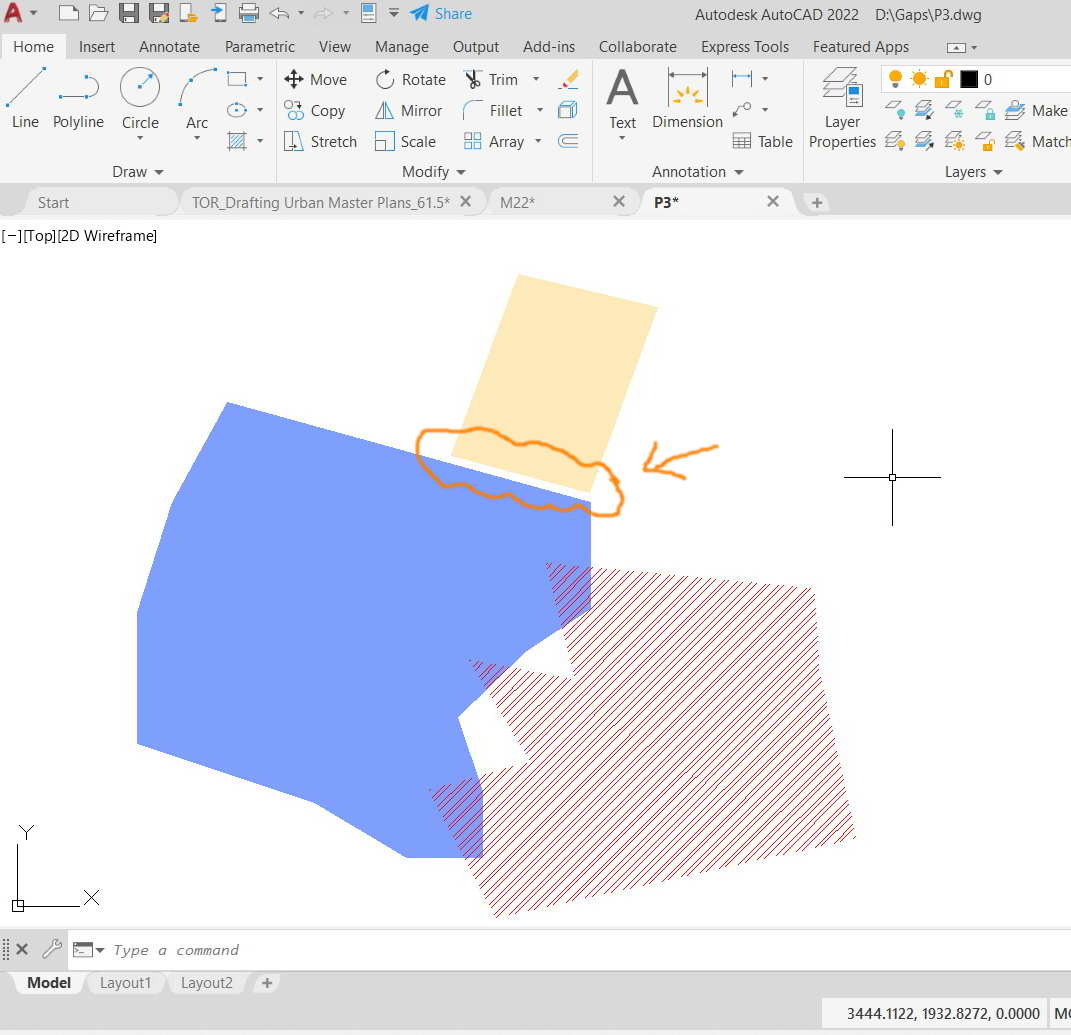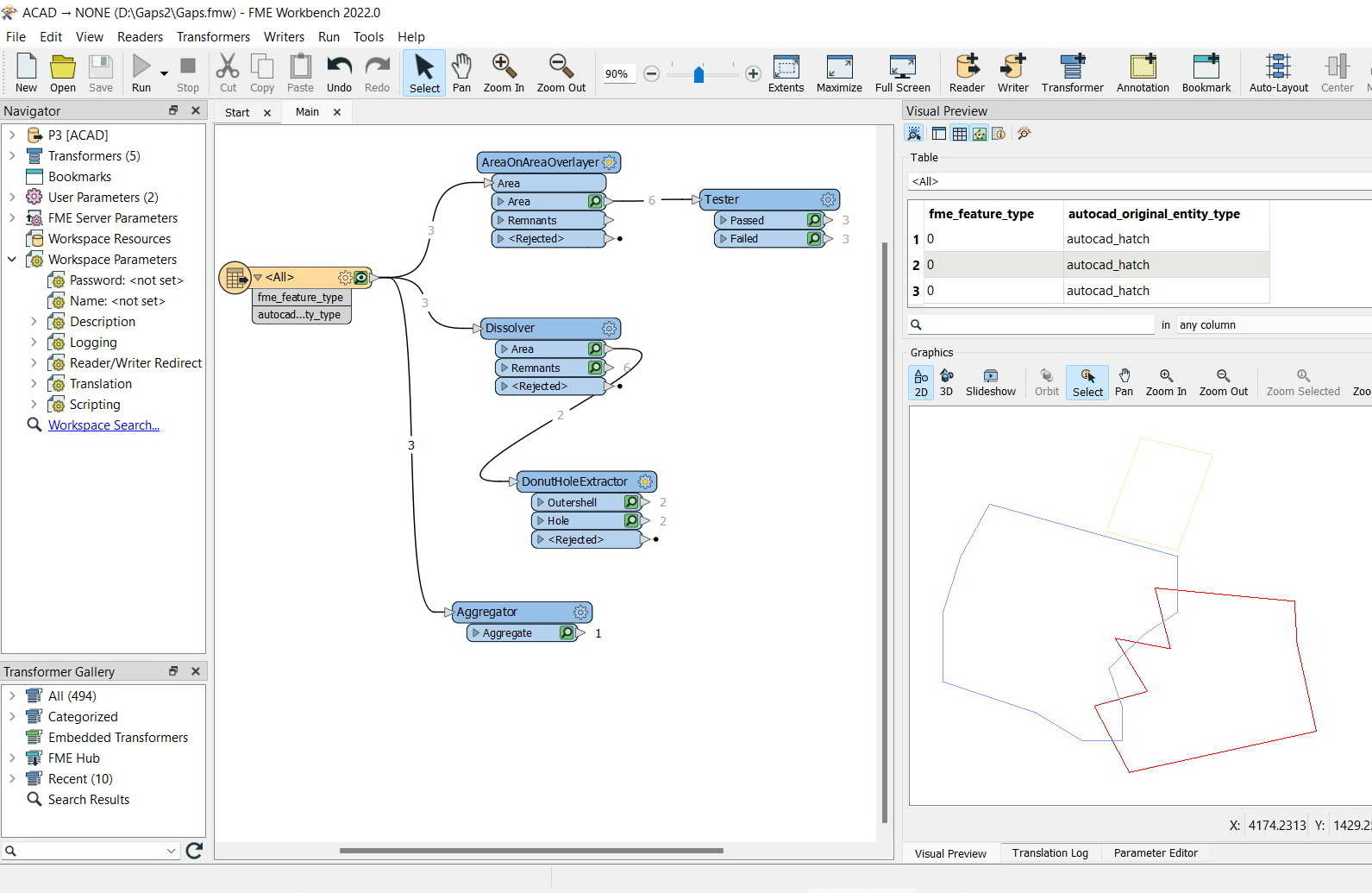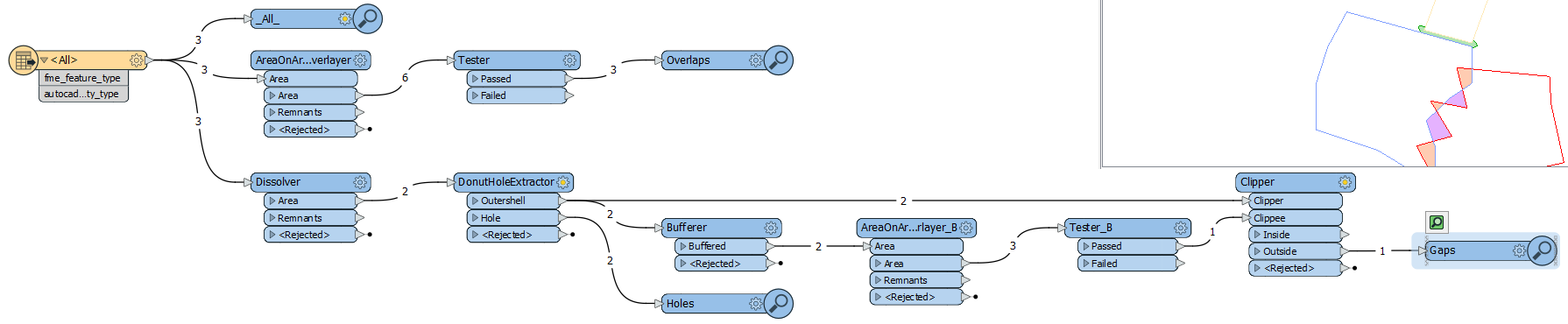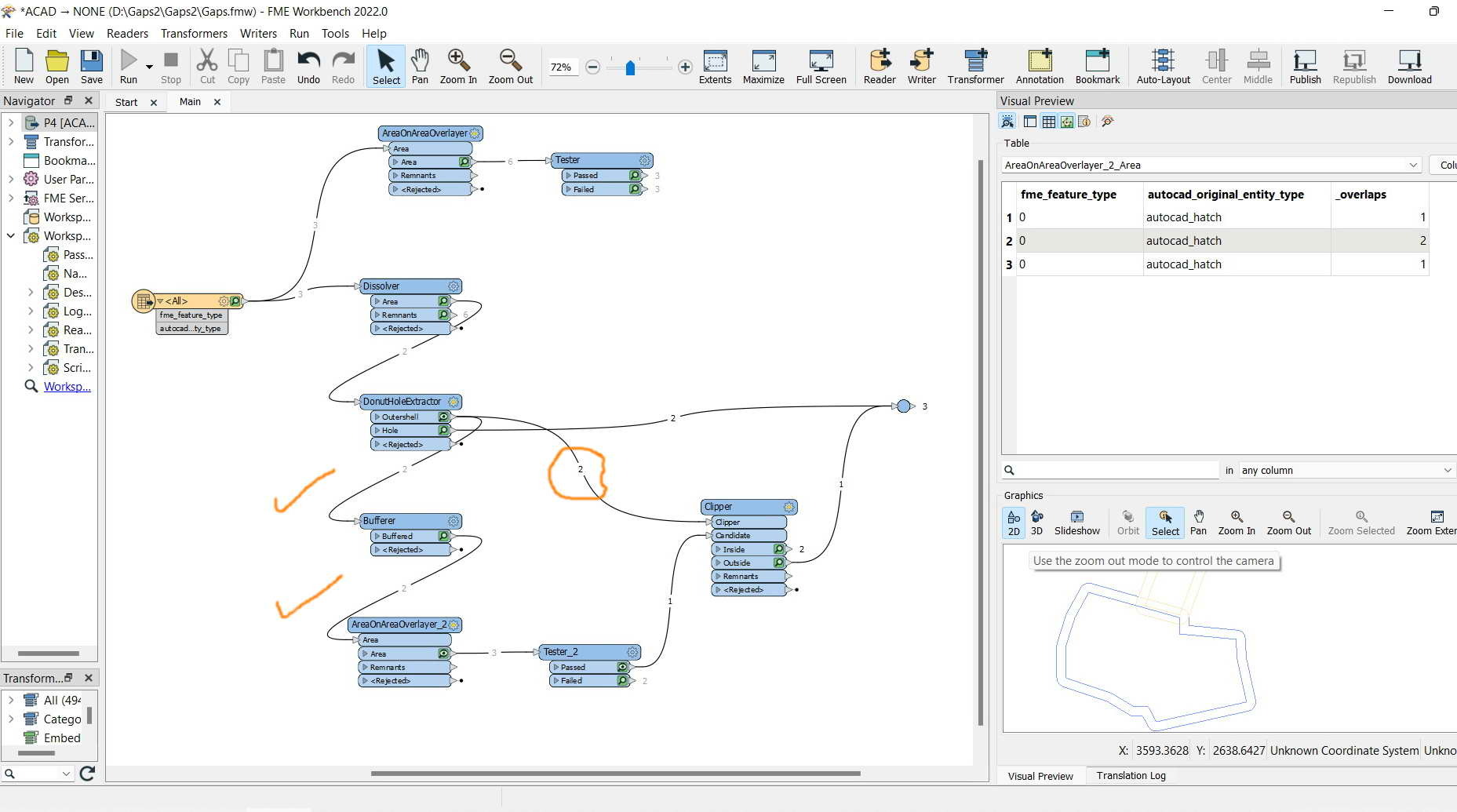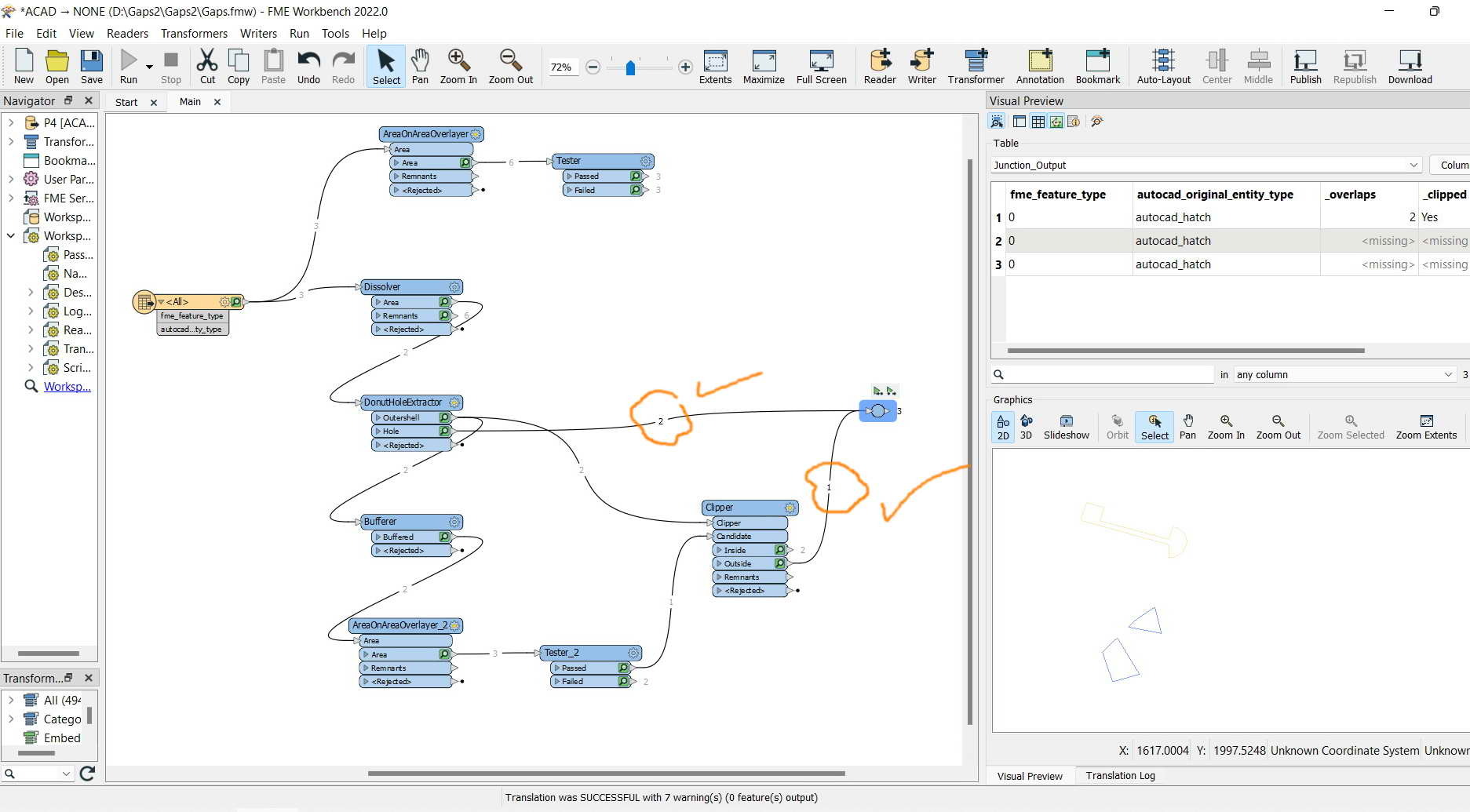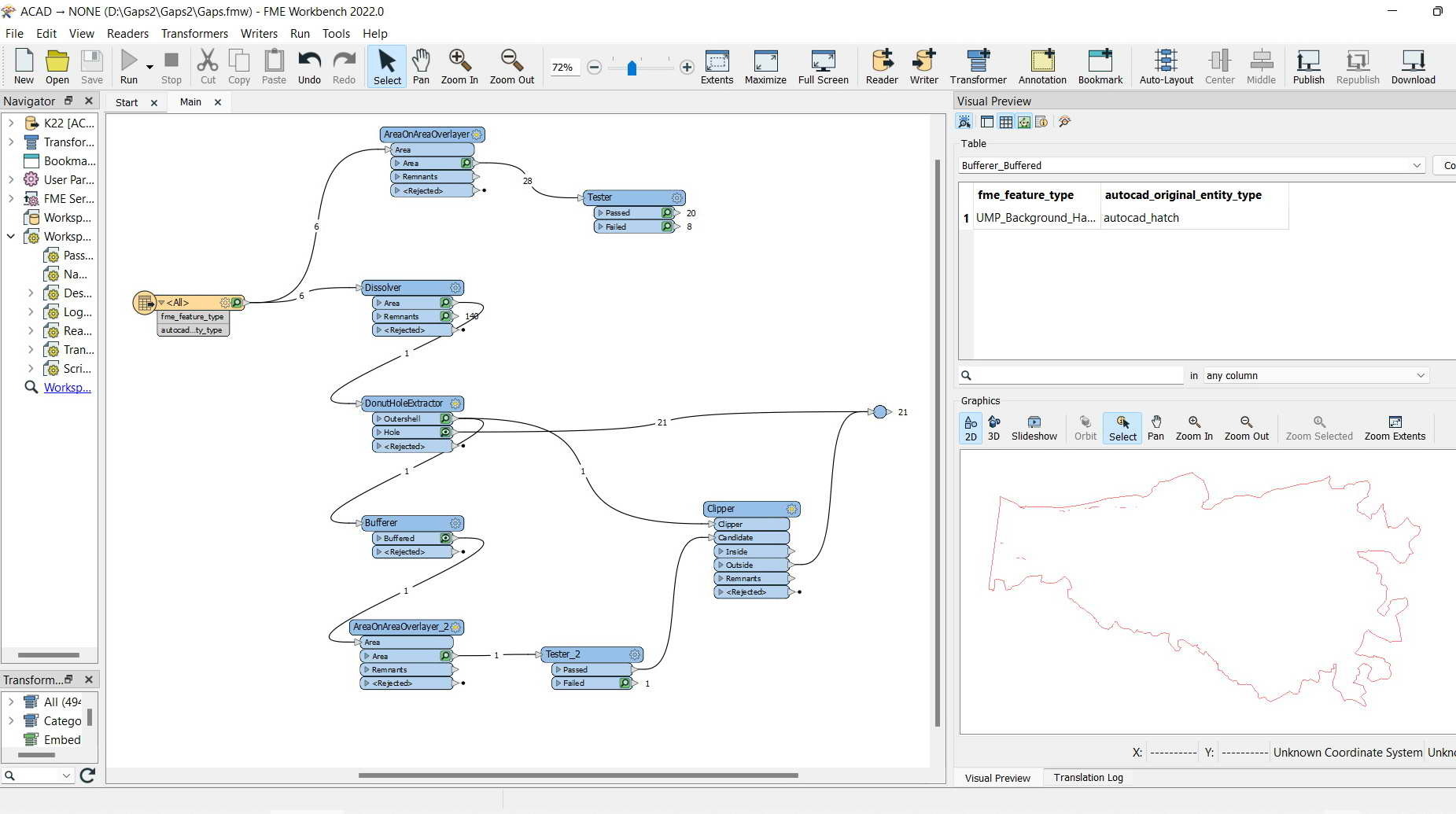FME Desktop 2022: How to identify gaps between the polygons of same layer?
In the screenshot below, I have a layer that has 6 polygons. It’s easy to identify the overlaps between these polygons with the “AreaOnArea” tool but how gaps can be identified?
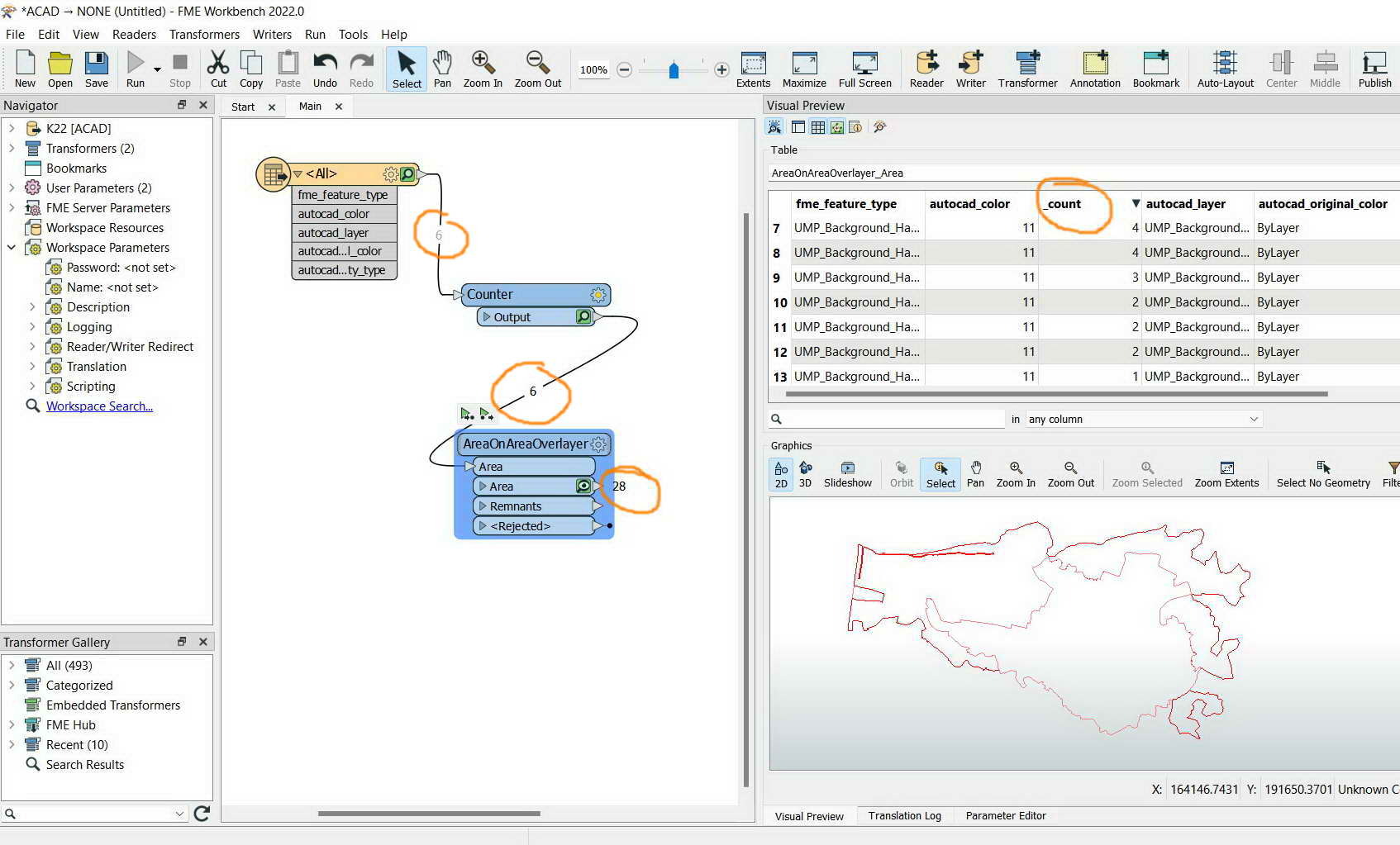
Best answer by geomancer
View original