In a Workspace of acad2acad, some leader lines and arrows do not come through or move. RealDWG Reader and Writer solves a few scaling problems with blocks, but there remains a few leaders that don't make it or move:
Before
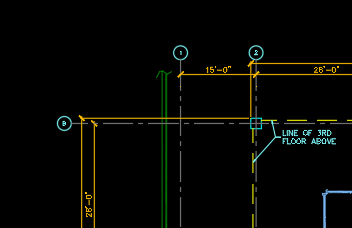 After
After
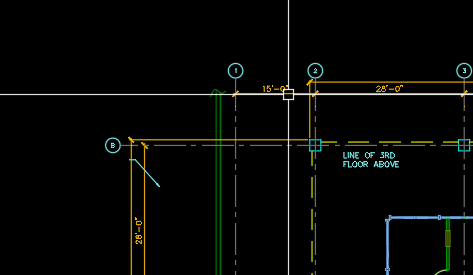 It's not clear if the orphan leader on the left has anything to do with the annotation (different geometry and entity handle). autocad_arrow_head_on is TRUE for all. If it is something in the original CAD file, I have yet to find it. Not all leaders and arrowheads disappear.
It's not clear if the orphan leader on the left has anything to do with the annotation (different geometry and entity handle). autocad_arrow_head_on is TRUE for all. If it is something in the original CAD file, I have yet to find it. Not all leaders and arrowheads disappear.
The leaders stay until it hits the Writer:
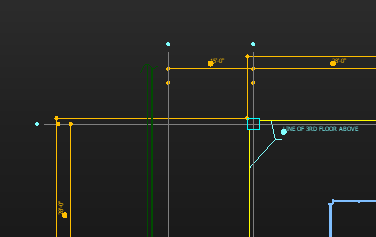 Also, I am using a template that is set to the source file in order to get the paperspace titleblock. That is the only way I can get that specific paperspace info into the file (is there a better way?). If Preserve Model Space Data is set to yes, I get the leaders, but also objects that I was trying to change as well as the mystery "mirrored" orphan leader. To be clear, this occurs in multiple different drawings.
Also, I am using a template that is set to the source file in order to get the paperspace titleblock. That is the only way I can get that specific paperspace info into the file (is there a better way?). If Preserve Model Space Data is set to yes, I get the leaders, but also objects that I was trying to change as well as the mystery "mirrored" orphan leader. To be clear, this occurs in multiple different drawings.
Any insight is appreciated.
Thanks







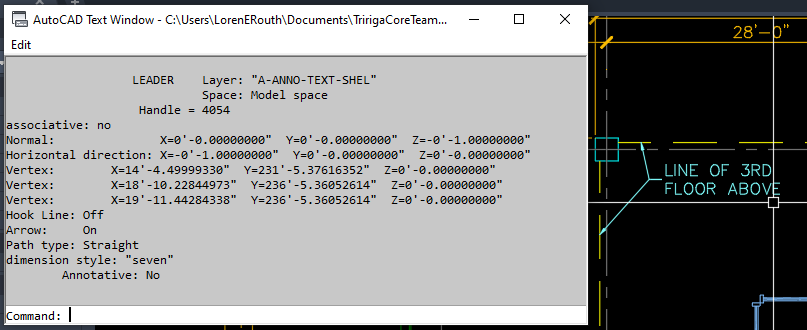 I will try and see if it makes a difference to re-associate.
I will try and see if it makes a difference to re-associate.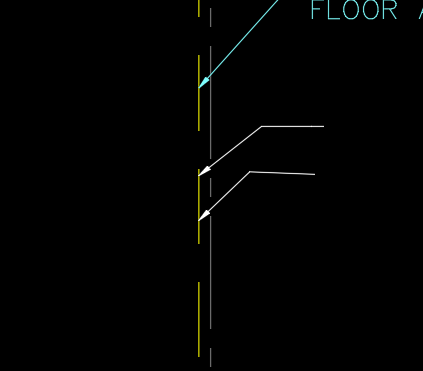
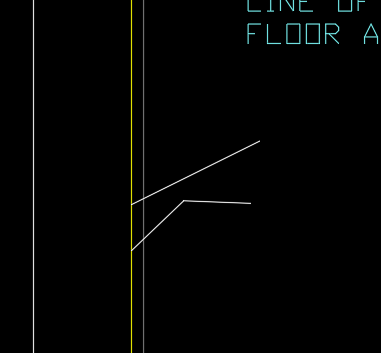 What happened?
What happened?