The data conversion from the oracle database to dgn works fine. I see in Microstation that the coordinates are identical with the counterparts in the Oracle database. However, Microstation doesn't seem to know that it has a coordinate system. It says <coordinate system not set>.
In processes 'downstream' requires that the dgn files have a coordinate system for further usage. This is now a manual step, that we want to avoid. Is someone familiair with this and knows how we can setup FME to write the coordinate information?
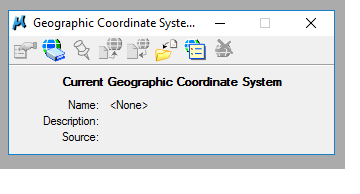
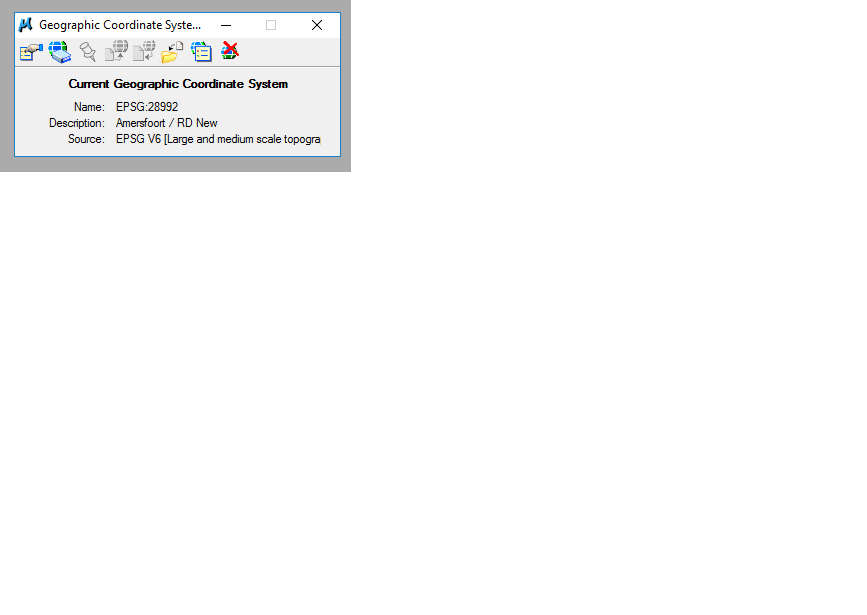
Best answer by andreaatsafe
View original



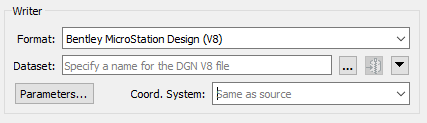 It default to same as source, which normally works, except in your case the Oracle db doesn't know what the coordinate system is.
It default to same as source, which normally works, except in your case the Oracle db doesn't know what the coordinate system is.

