I have a workflow in which i convert .dgn and .dwg files to postgis, in this process I spatially join the text to areas, as I need them for attributes.
My problem is the text alignment for the dwg files is baseline_left.
Even though my colleague centered these. 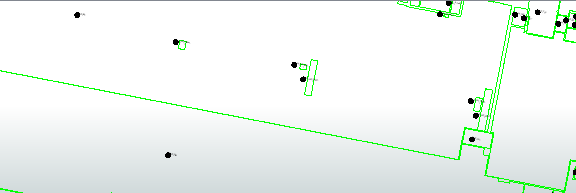
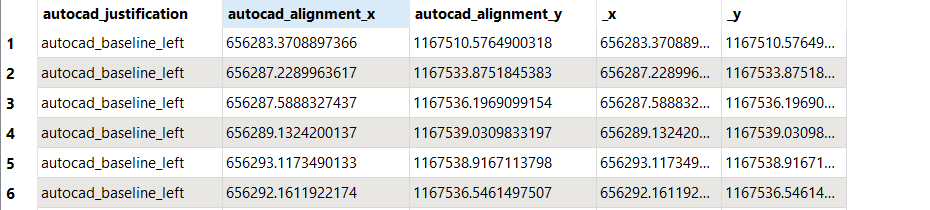 Is there any workaround, or possibility to get the placement to center?
Is there any workaround, or possibility to get the placement to center?
I've tried using an offsetter, but the areas are very different in size, so the offset is not uniform distributed between the points.
The .dgn files does not have this problem.
EDIT:
The problem is that:
the placement of the points are not what my colleague sees in her program, there they are centered.
But they are not centered in the areas when I open the file in FME.
Thanks in advance
Jonathan
Best answer by jonathanklarup
View original




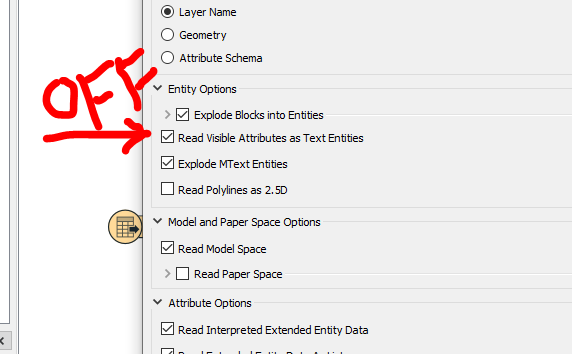 Some more Information:
Some more Information:


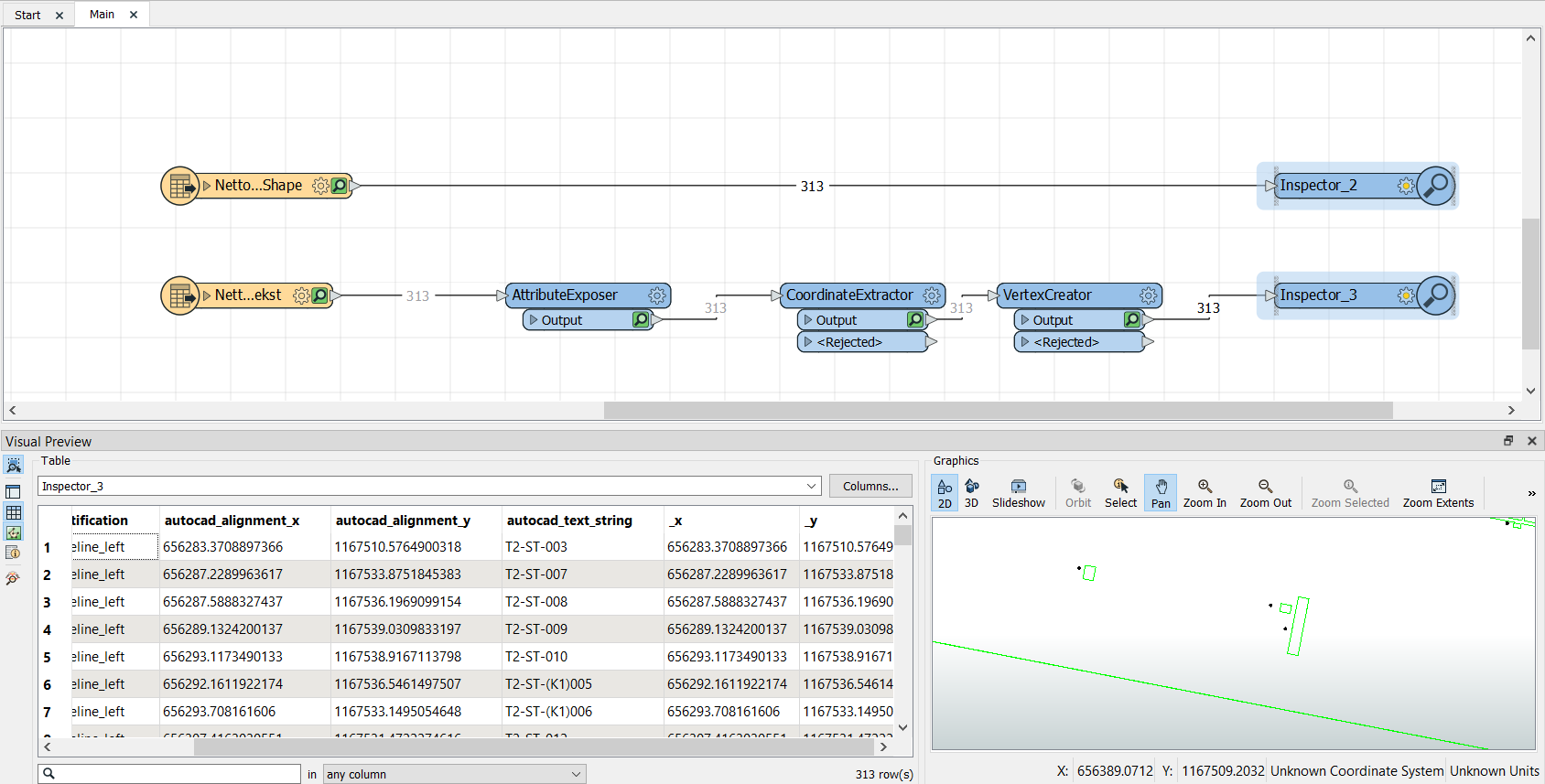
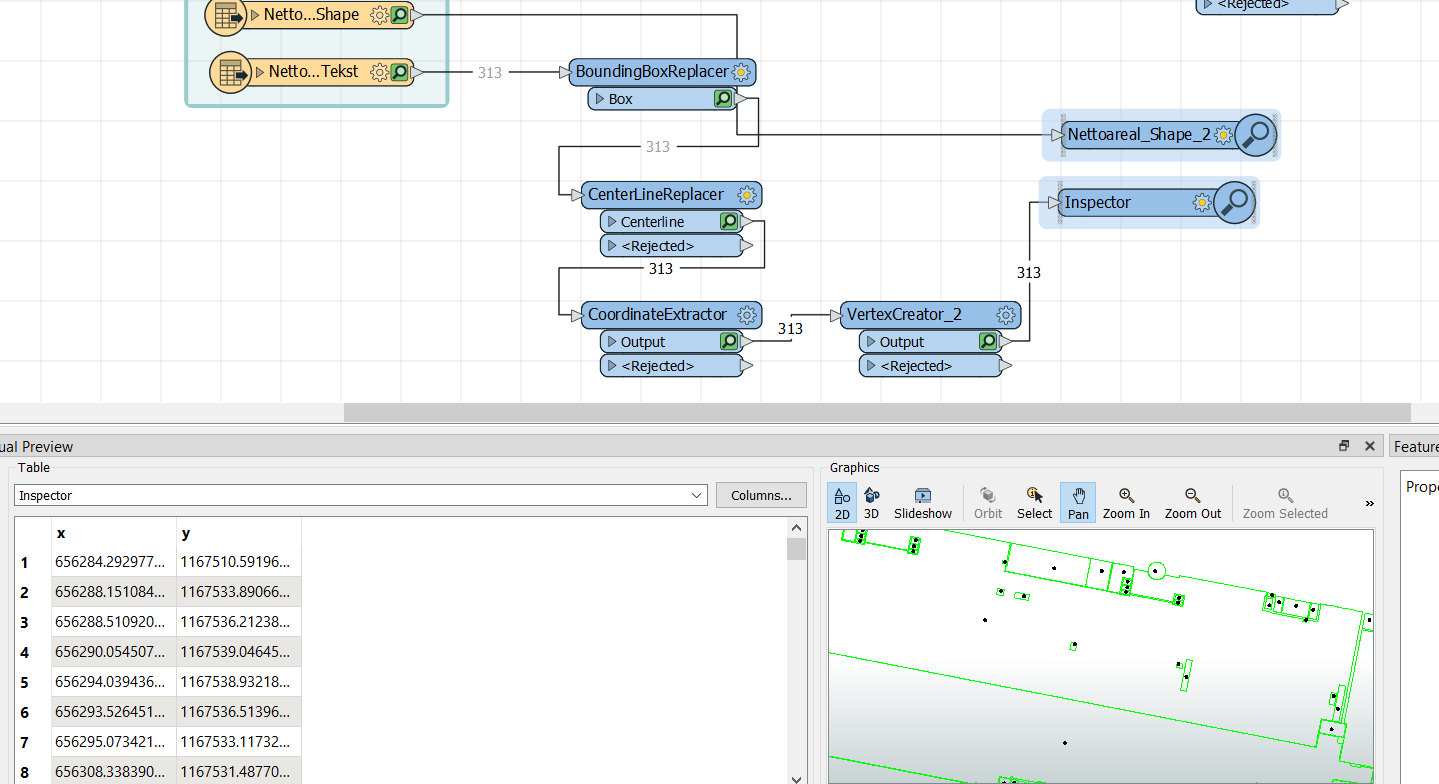 Though I'm still unsure whether it's the best way, I might think we should do the conversion from dgn to dwg in FME, here the autocad_aligment corresponds to the v8 points.
Though I'm still unsure whether it's the best way, I might think we should do the conversion from dgn to dwg in FME, here the autocad_aligment corresponds to the v8 points.