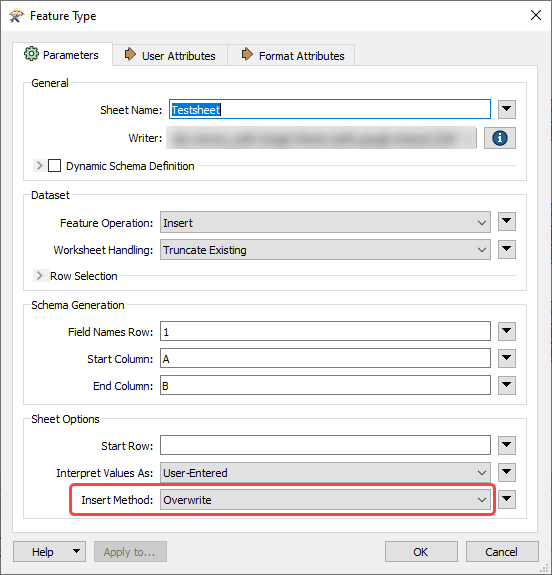I'm running into a problem with the Google Sheets (V4) Writer. We have a Tableau Public Dashboard connected to a Google Sheets Document. Tableau Public will only daily update it's data when coming from Google Sheets. Other data formats are not supported.
To keep our dashboard up to date I'm writing a selection of the last 24 months of data from our internal database to Sheets. About 1,5 million records. Using a 'truncate existing' mode. Only 1 column of data. All columns from B to Z have been removed from the sheet. Writer is set to end at column A . So no extra colums are created.
When starting with an empty sheets this runs perfectly fine but after a week of daily truncates the sheet contains nearly 10 million rows. Only 1,5 million contain a value, the rest is empty. So not a real truncate, just a 'delete value' is performed. The next day my workspace crashed because the sheet will exceed 10 million cells...
A drop and create won't work either because it will create columns B to Z. Even when i set it to end at column A.
Does anyone have a trick to make this work?
I have read this article.
https://community.safe.com/s/article/Known-Issue-Cell-limit-error-when-writing-to-Google-Sheets
Best answer by danminneyatsaf
View original