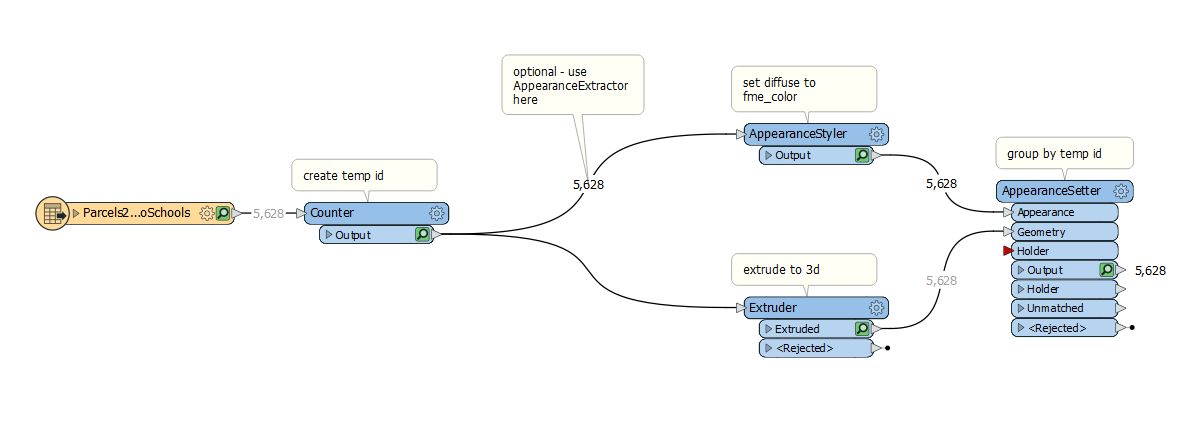I'm trying to convert a DWG with solids to an OBJ mesh.
The conversion is good but the OBJ doesn't include the color of the solid ("autocad_color").
I tried GeometryColorSetter but I can't seem to set it up properly.
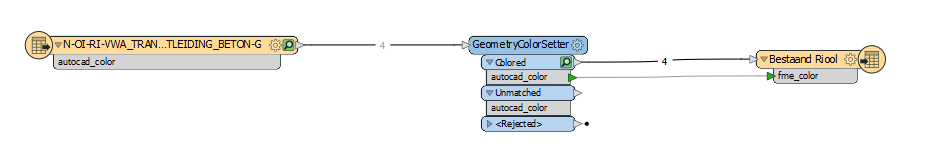 I also tried the AppearanceSetter, following this post: https://community.safe.com/s/question/0D54Q000080he8G/how-to-set-the-color-of-an-ifc-objet-ifcproxy but I can't set it up correctly
I also tried the AppearanceSetter, following this post: https://community.safe.com/s/question/0D54Q000080he8G/how-to-set-the-color-of-an-ifc-objet-ifcproxy but I can't set it up correctly
Could you give me some suggestions on how to setup the transformer GeometryColorSetter (or a better one) so that it takes the "autocad_color" of the geometry and gives the same color to the resulting obj.
Best answer by chrisatsafe
View original