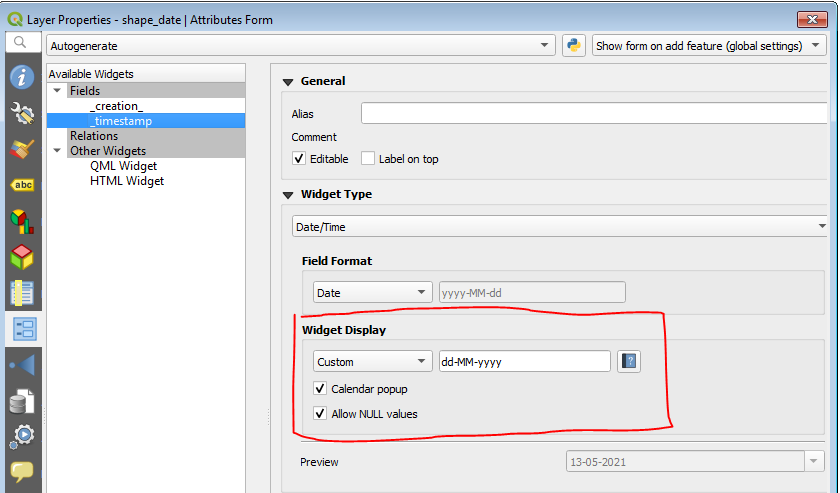I'm doing a simple translation of a polygon dataset from MapInfo TAB to ESRI SHP. However, there's a date field in the MapInfo table (in the TAB file it looks like: DATE_ESTAB Date ;) showing the dates as I want them dd/MM/yyyy e.g. 26/11/1990. I'm trying to use the datetimeconverter, with the output format as %d/%m/%Y and input format as Autodetect FME and ISO. In the Writer I've set the attribute Type to Date and also set an expression @DateTimeFormat(@Value(DATE_ESTAB),<%d/%m/%Y>). But the features don't get this far as all features are output through the Rejected port of the transformer.
I know I'm doing something wrong, but it looks like the MapInfo Date format isn't being recognised. When I try to use the FME Universal Translator in MapInfo, the dates come out by default as 1990-11-26 in the Shapefile, which is not what I want.
I would be grateful for any help!
Thanks