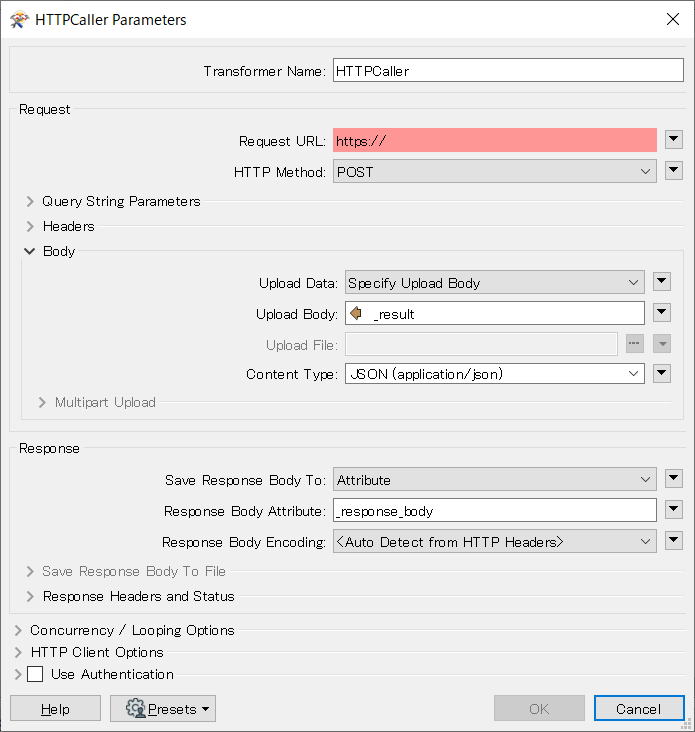I am converting geodatabase data to JSON and using the HTTPCALLER to upload to an API. The JSON output from FME is adding square brackets[] as the first set of brackets but the API is looking for curly brackets{}. Is there a way for FME to output curly brackets instead of square brackets?
The API is also looking for some additional text between the first and second open brackets. Can I insert additional text between the brackets in the JSON output?
For example the FME JSON Writer is writing [{json text}] but the API is looking for {site:{json text}}
Thanks, David
Best answer by hollyatsafe
View original