hello there
at the end of a transformation process, we have an attribute name msg_ar we want to write as text into a PDF file , I used the PDF formatter and the PDF styler but no success
Please any idea
Thanks
hello there
at the end of a transformation process, we have an attribute name msg_ar we want to write as text into a PDF file , I used the PDF formatter and the PDF styler but no success
Please any idea
Thanks
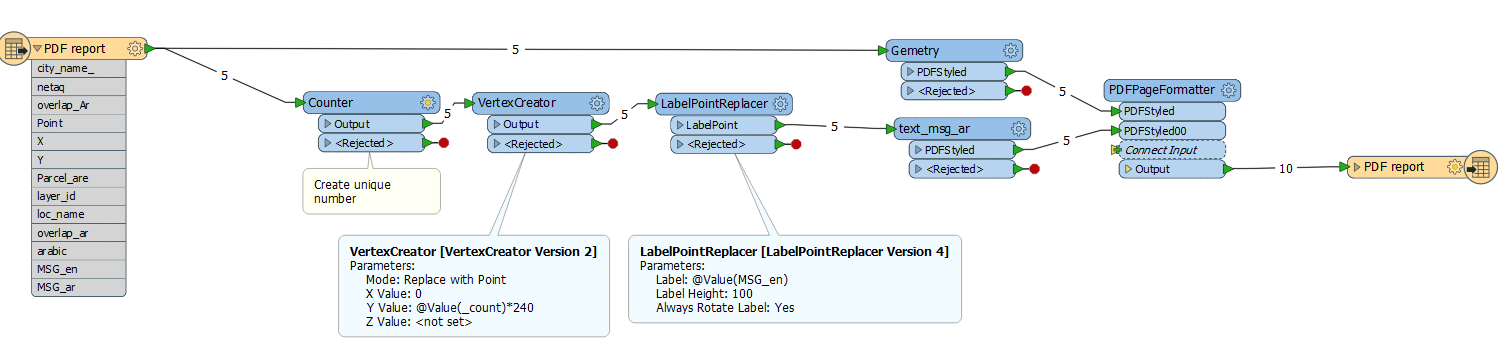
So create points for the labels you want to place, aligning them vertically and then using the LabelPointReplacer to place your label. After that it's styling and put it on the page.
On a side note, opinions vary but I am not a fan of renaming transformers in the interest of long-term maintainability of the workspace and making it easier for others to edit your workspace.
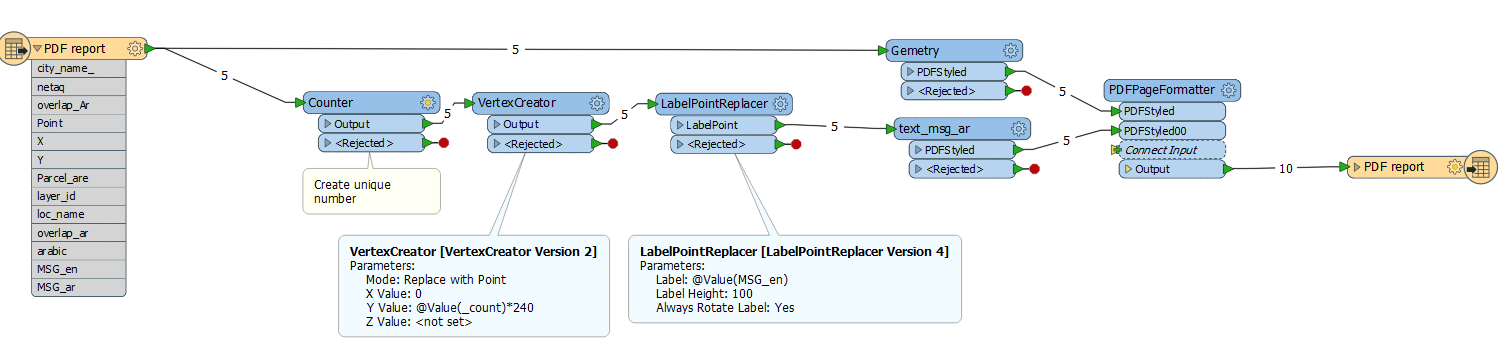
So create points for the labels you want to place, aligning them vertically and then using the LabelPointReplacer to place your label. After that it's styling and put it on the page.
On a side note, opinions vary but I am not a fan of renaming transformers in the interest of long-term maintainability of the workspace and making it easier for others to edit your workspace.
Thanks so much for your help
just to understand the logic
the vertex will create a point x represents the start of the text and Y is interline between each text, the text height is defined in the PDF styler transformer
is this correct
I did play with the factor your added into the Y coordinate but didnt see any diffrence
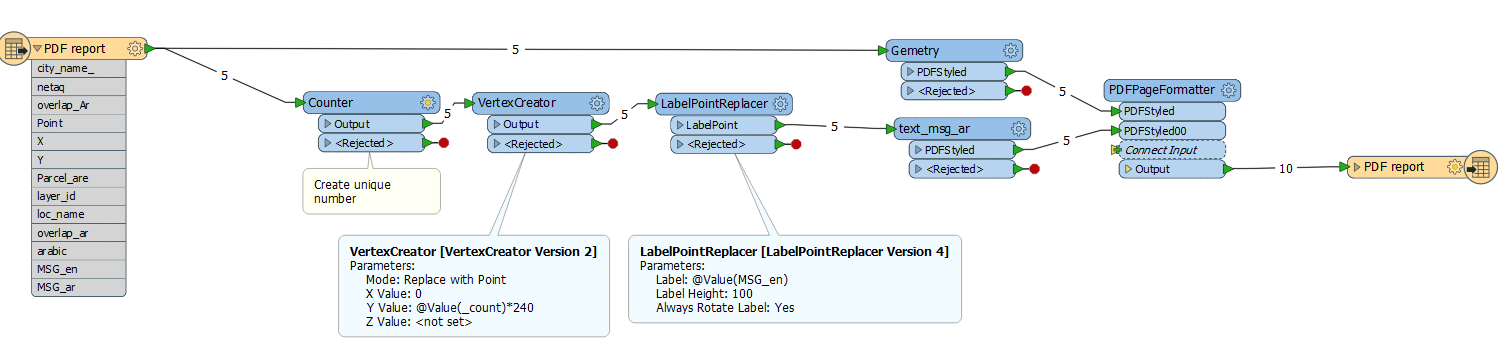
So create points for the labels you want to place, aligning them vertically and then using the LabelPointReplacer to place your label. After that it's styling and put it on the page.
On a side note, opinions vary but I am not a fan of renaming transformers in the interest of long-term maintainability of the workspace and making it easier for others to edit your workspace.
Not the very thing you're looking for here, but why don't you mind of writing that data into the file after the process is ended? I can't claim it wouldn't have the further impact yet it will be easier for sure. Literally, just open the editor you have for such purposes (Acrobat, Phantom or else, from the cheap ones I use this one https://edit-pdf.pdffiller.com/ ) and put the parts were missing there. That doesn't solve the issue with the script, I see, but will come in use for time-saving purposes
Enter your username or e-mail address. We'll send you an e-mail with instructions to reset your password.