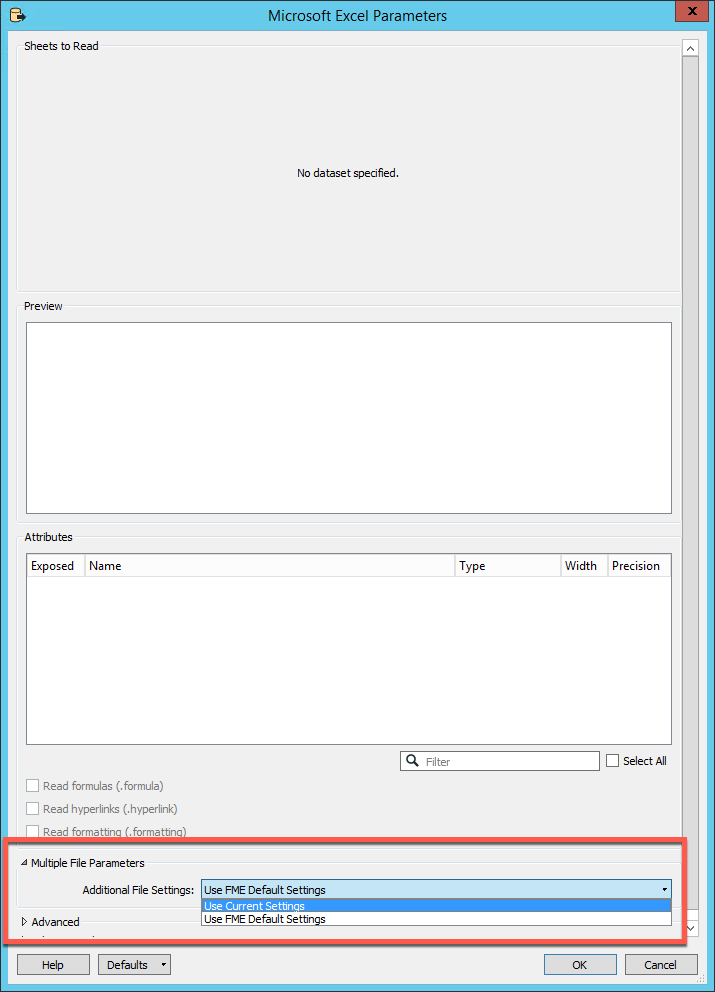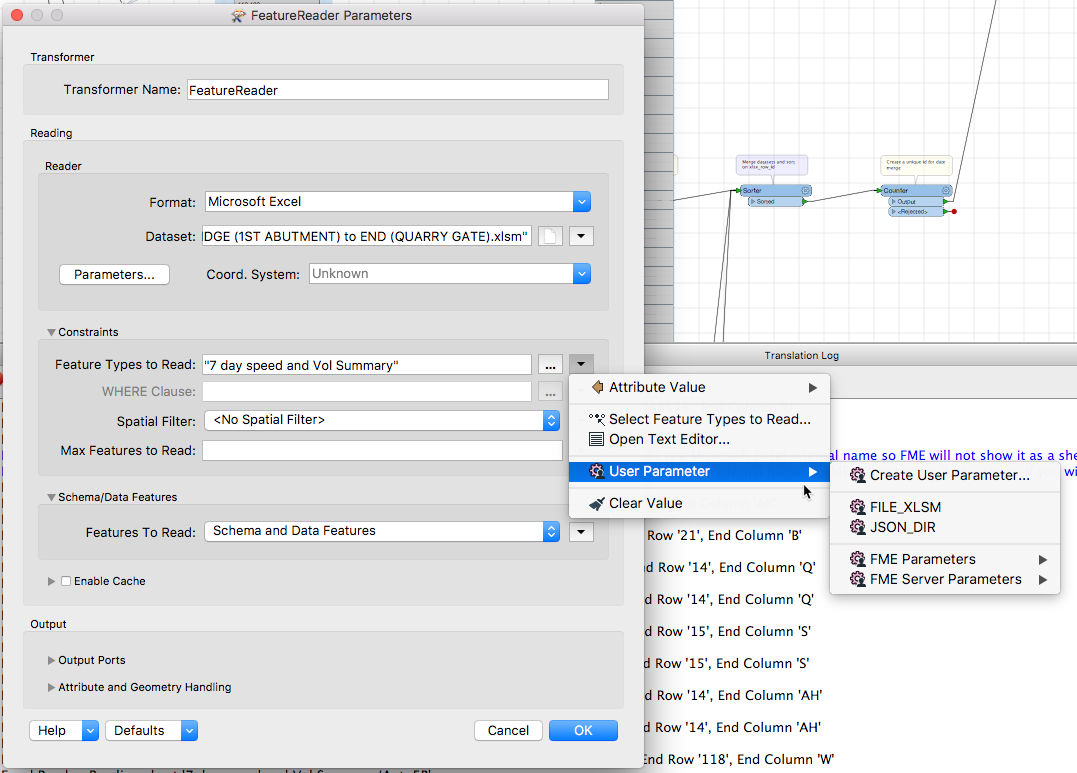I have a workspace that reads an Excel file pulling data from a specific worksheet and a specific cell-named-range. The read is implemented as a FeatureReader (Excel) but the problem I am experiencing is the same for both a FeatureReader (excel) and a Native Excel Reader,
I am passing the name of the Excel file via a Published Parameter. I eventually want to process multiple Excel files that share a common data template. My issue is that when a NEW Excel file name is passed to the FeatureReader, the cell-named-range configuration is getting dropped and I am seeing the following warning in the logs:
2019-02-04 10:08:43| 0.7| 0.0|WARN |Excel Reader: Found named range '_xlnm__FilterDatabase' on sheet '7 day speed and Vol Summary'. This is a Microsoft Excel internal name so FME will not show it as a sheet. If you wish to read this named range, please rename it My preference would be to have the Excel cell-named-range configurable as a reader parameters but currently you can only set it when you connect the reader to the file, suggesting it may be hard-linked to a single specific file only?
Anyone else had experience with this?
I have attached a sample workspace that illustrates the problem:
- Run it without any configuration pointing to the QUARRY Excel file and it works.
- Reset Published Parameter $(FILE_XLSM) to point to another Excel file in the (Data_Input_XLSM) folder and the cell-named-range gets dropped and it fails
Regard
Mike