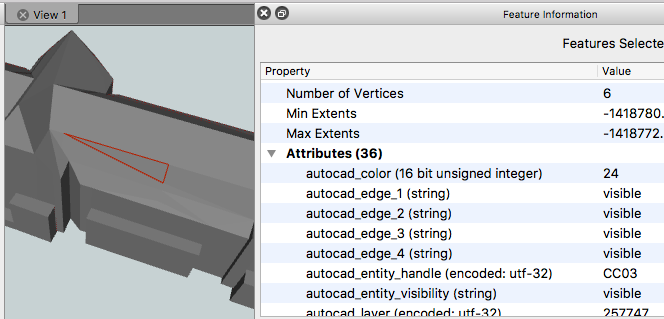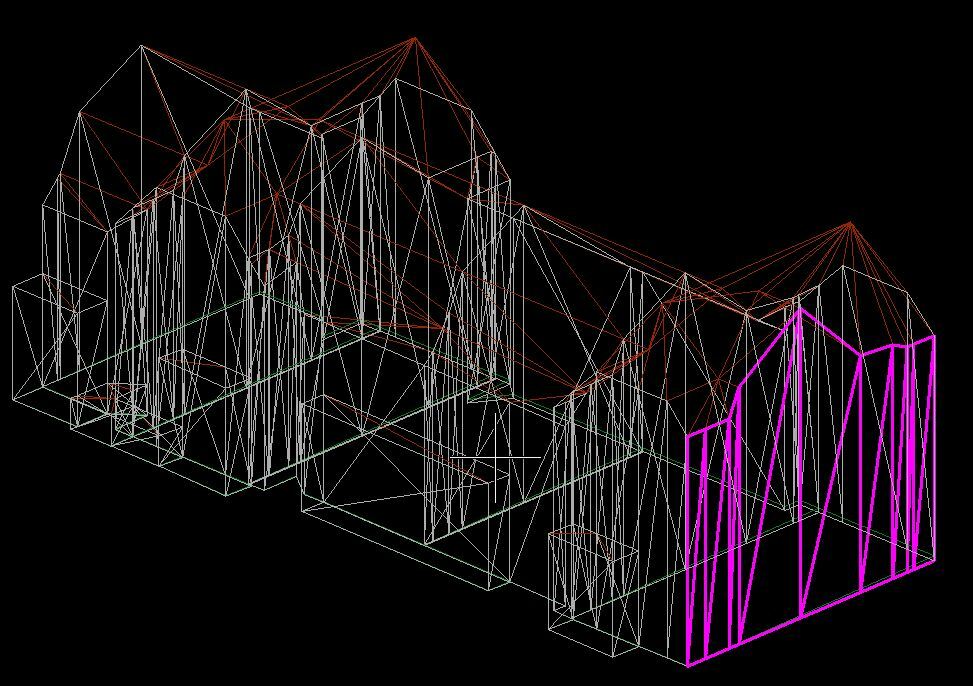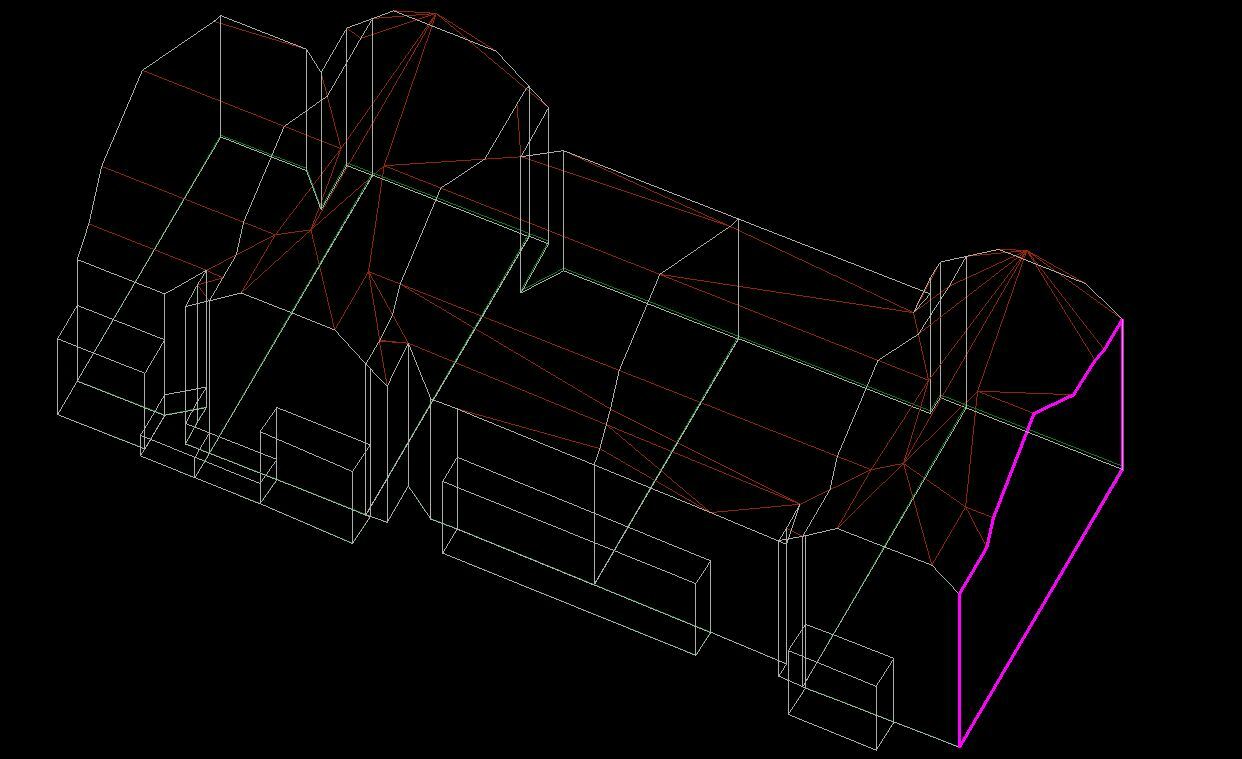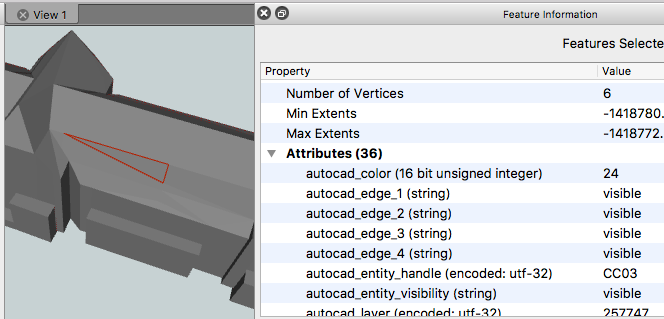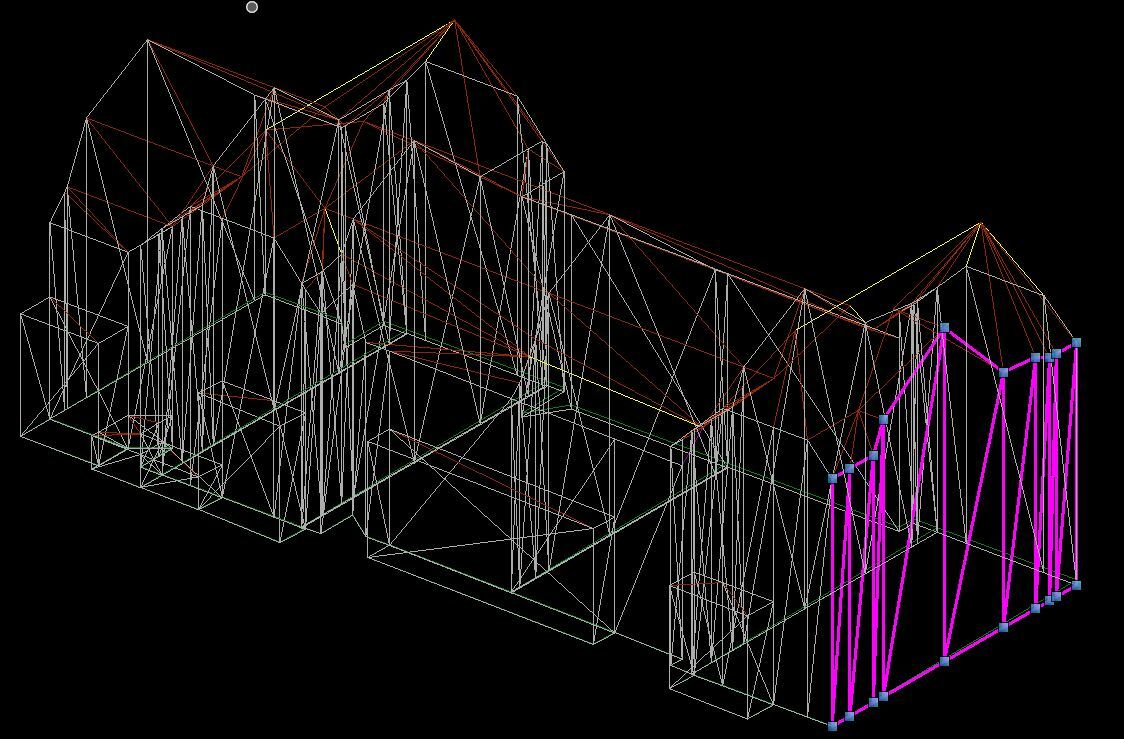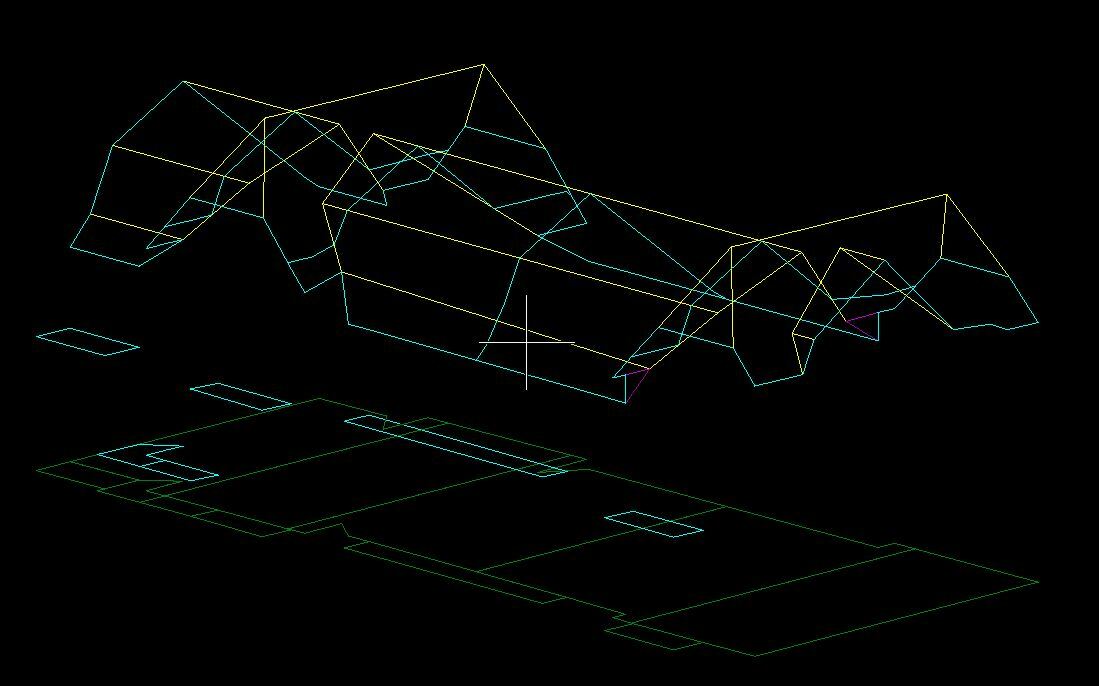Hi everyone.
If I make an export to dxf from my 3D database (CityGRID) with their tools and inspect the result in Microstation my buildings look as expected:
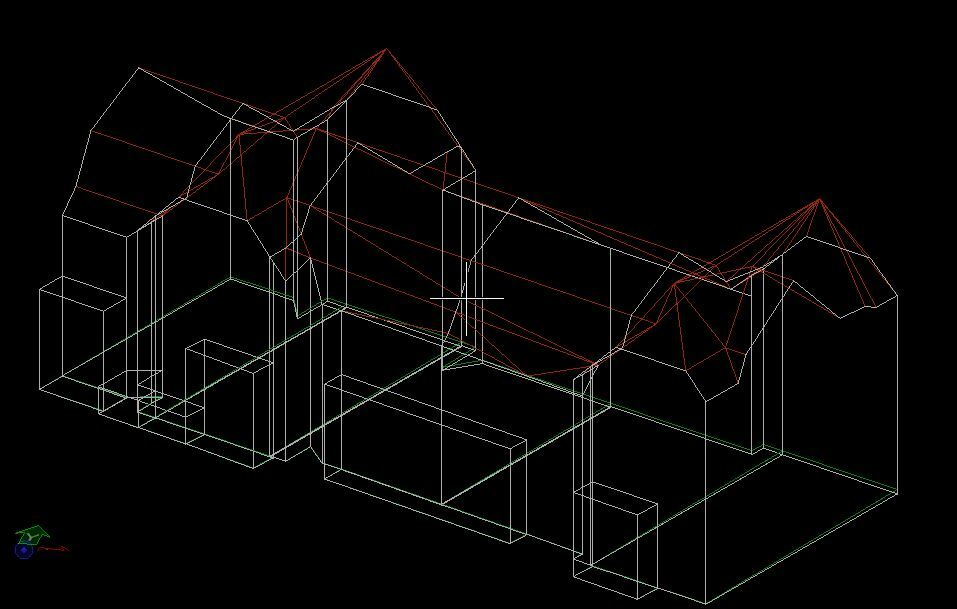
As soon as I touch the buildings with FME for further processing, even if it is just read and write to dxf again, tho whole thing is "polygonized":
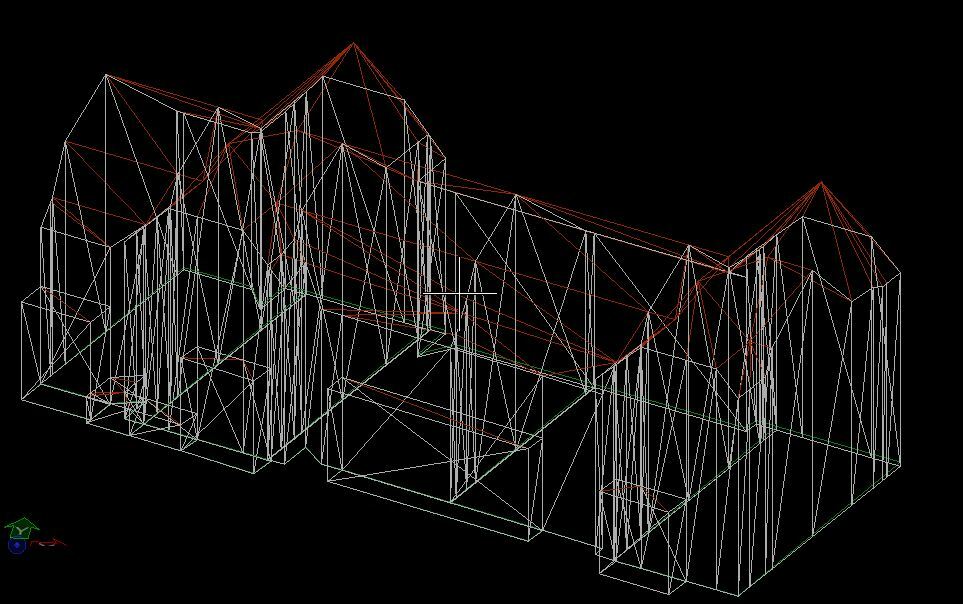
Even though the building is still "correct" the result looks to nervous to me (and to our customers as well).
Is there a way to tell FME not to polygonize areas with the same normal? Or at least a switch that tells the CAD-Software not to show these polygons?
Thank you very much for any hints.
Simon
Best answer by fmelizard
View original