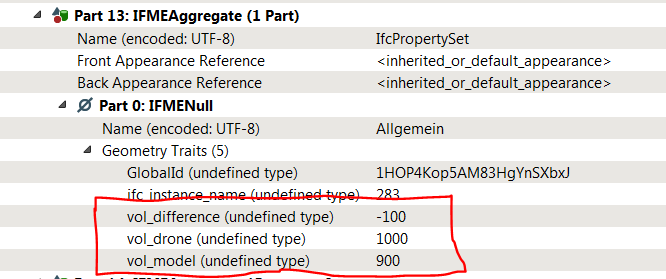Hi,
I created new attributes in connection to a BIM project. Now I want to add these results back into my IFC file as a custom property set. I have been inspired by the 'AutoCAD to IFC Conversion Example', but my root IFC File is a little bit more complex then an AutoCAD DWG.
I can write the attributes to the geometry, but, in my opinion, the result is on the false hierarchy level. The other custom property sets a stored as a geometry instance (Aggregate). So how can I write the property sets at the right place?
For a better explanation, I add my Workspace and a screenshot from the transformation result.
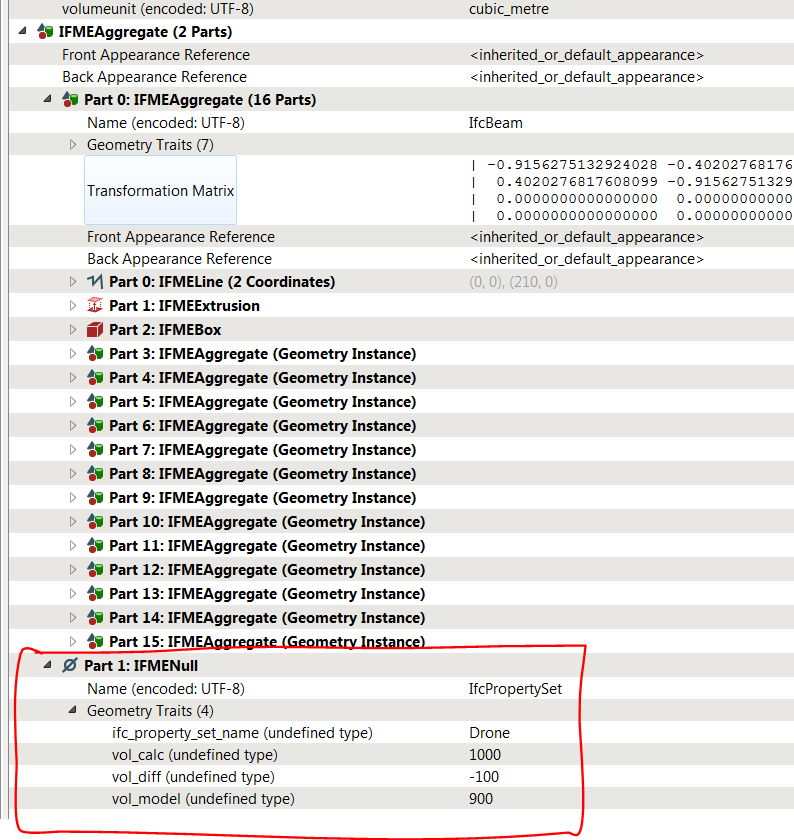
Thanks for your help!