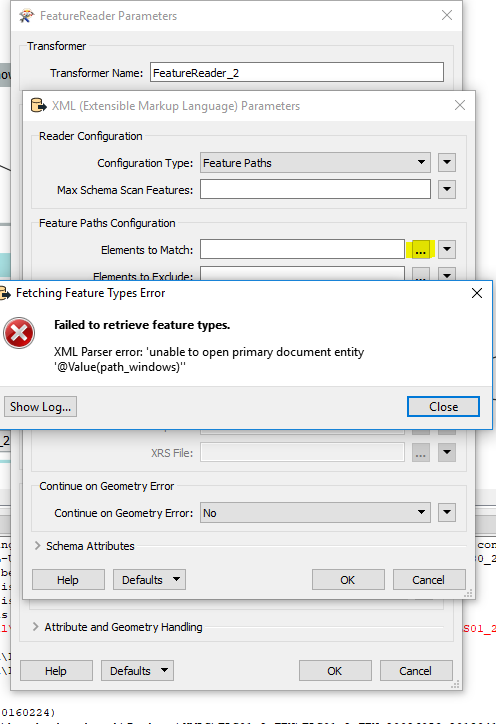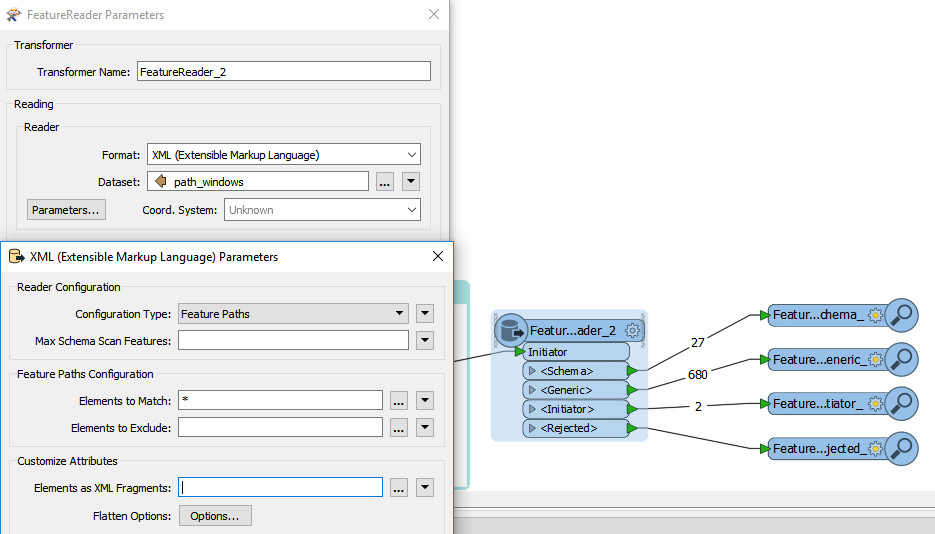My workflow requires reading .zip files, containing multiple XML’s containing the data I require.
The .zip file name is a concatenation of the following information:
VariableProcessname1_VariableProcessname2_TransactionID_Date_Variable.zip
At this stage I have only been successful reading in multiple files using the direct file path followed by *.zip to reference all files.
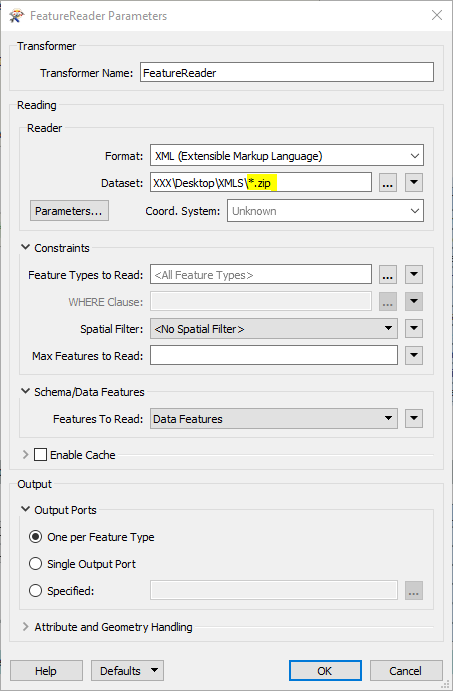
However the folders which store the .zip files have thousands of items, and for this particular process I need to only use the .zip files which are of a set date range – ie. the last two days.
I have tried (unsuccessfully) the following methods to read the files I need:
- 1. Use the StringConcatenator transformer to create an attribute to insert in file path. I get the following error.
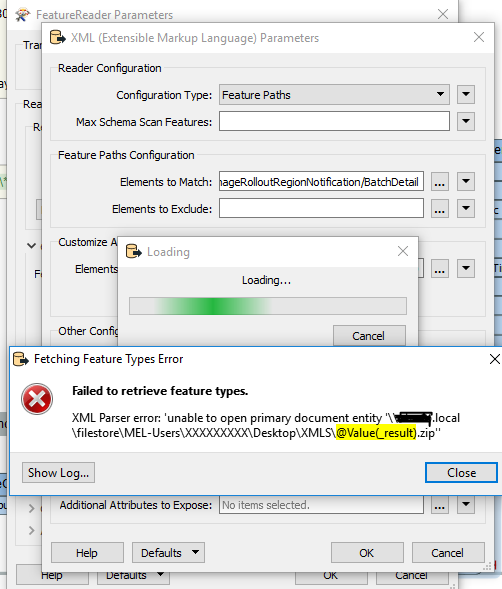
- 2. Create a user parameter, however again I have only been successful using wildcard as the file name.
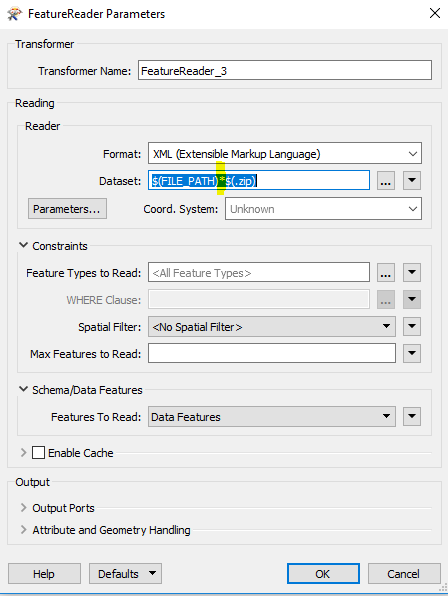
I am thinking some python code (possibly in conjunction with a file path reader) may be the best solution? If someone is able to provide an example of the code I would really appreciate it.