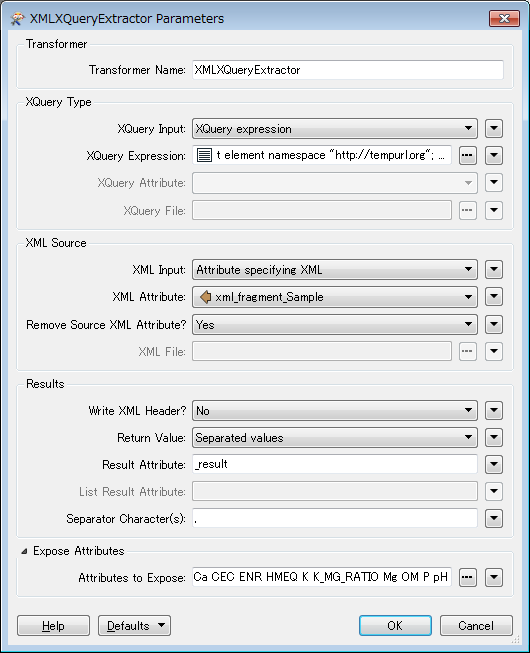I have xml data (see attached). I'm trying to get the following result from this data:
ID= 9328
Buffer PH = 6.39
BS_CA = 68.2
and so on. I have no issues flattening the data, my problem is that the "buffer PH" for example needs to be an column with value of 6.39 as the data. But with the way the xml is set up the basic flattening gives me a feature for every <Data/> tag. I can use the transposer, but then I lose other info related to that sample. This particular xml only has one sample, but there can be multiple samples.
Best answer by takashi
View original