Hi,
I’m having problems with SDE writer with a “Versioned Edit Session” transaction type in my workspace. The workspace in question is initiated by Workflow Manager. A child version is created in our flow and the name of this version is passed along as parameter value. I’m using a writer, with three feature types, with the following settings:
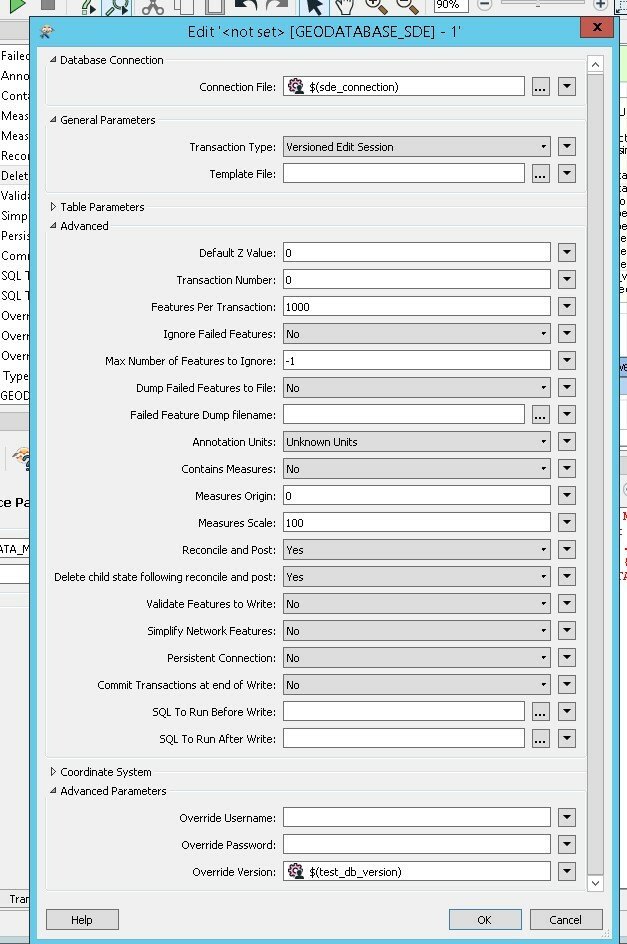
What do I expect:
The data is written to the child version. If writing to the tables succeeded, then the child version is reconciled and posted to the parent version. After posting, the child version is deleted. When the writing fails, the child version is not posted to the parent and is automatically deleted.
What do I have at the moment:
The data is written to the child version. If writing to the tables succeeded, then the child version is reconciled and posted to the parent version. After posting, the child version is not deleted. When the writing fails, the child version is not posted to the parent and is not automatically deleted. The following error in shown in the translation log:
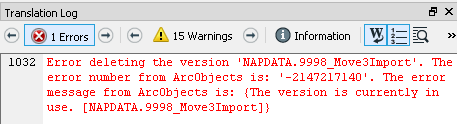
When the child version is made, we made sure that the code does not create locks on the database by adding "arcpy.ClearWorkspaceCache_management()" at the end of the code. We use the function "CreateVersion_management" from the arcpy module to make a child version.
Can someone help me with this issue?
Thank you in advance!



