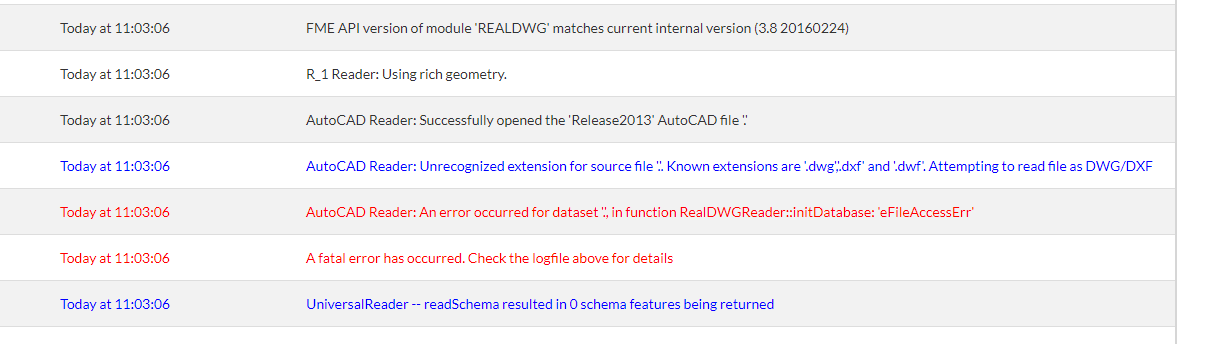I have a workspace that is aimed at accepting either a shapefile or a DWG to define an area of interest which in turn is used to find data. I've linked both readers to optional parameters, blank default sources, and set 'ignore failed readers' to yes, yet when only uploading a shapefile (i.e. not uploading a DWG) I still get a process failure on FME Server with this message about the DWG reader failing: