Hello, this is the output (GeoJSON) I would like to create
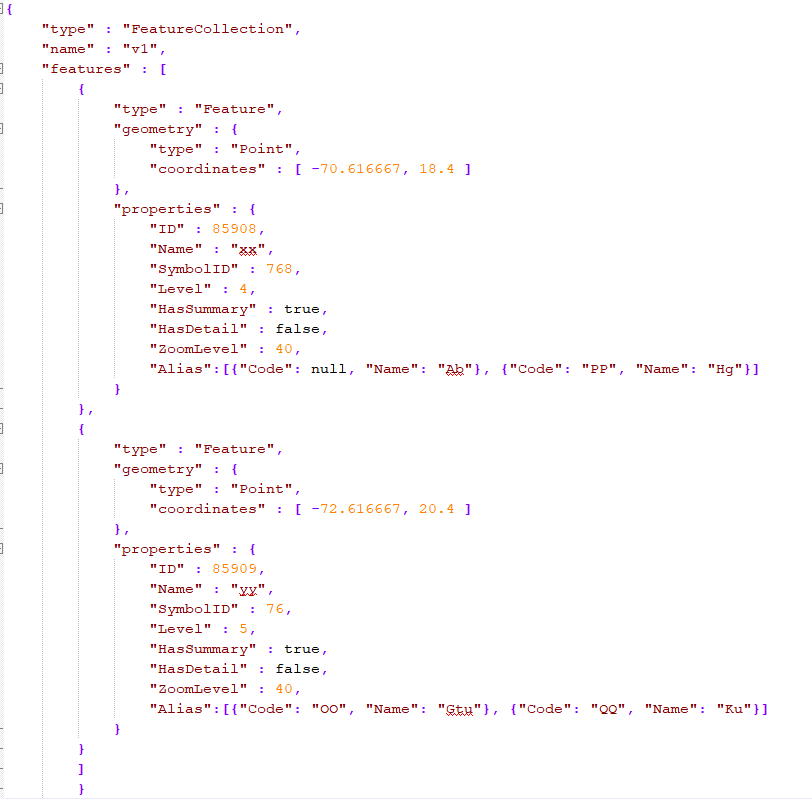 Right now I have the alias data in a table format like this and all the other data in another table. How can I create that JSON array shown above ? I use a GeoJSON writer in the end. What type should be used for the alias attribute?
Right now I have the alias data in a table format like this and all the other data in another table. How can I create that JSON array shown above ? I use a GeoJSON writer in the end. What type should be used for the alias attribute?
Code
Name
85908
null
Ab
85908
PP
Hg
85909
OO
Gtu
85909
KU




