I am trying to adjust the text orientation by changing the fme_rotation attribute in the TextAdder transformer. However, the text orientation attributes does not take the changes. Do you know how I can access or somehow manipulate the values in the red box from the image below?
In this example i have change the rotation to 116, but the text still have a rotation of 118.
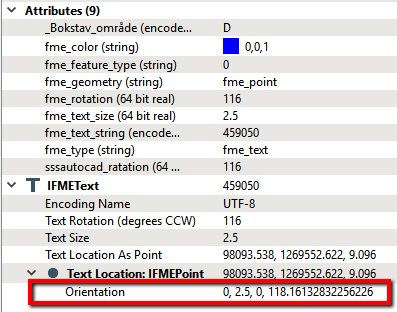
Best answer by ebygomm
View original






