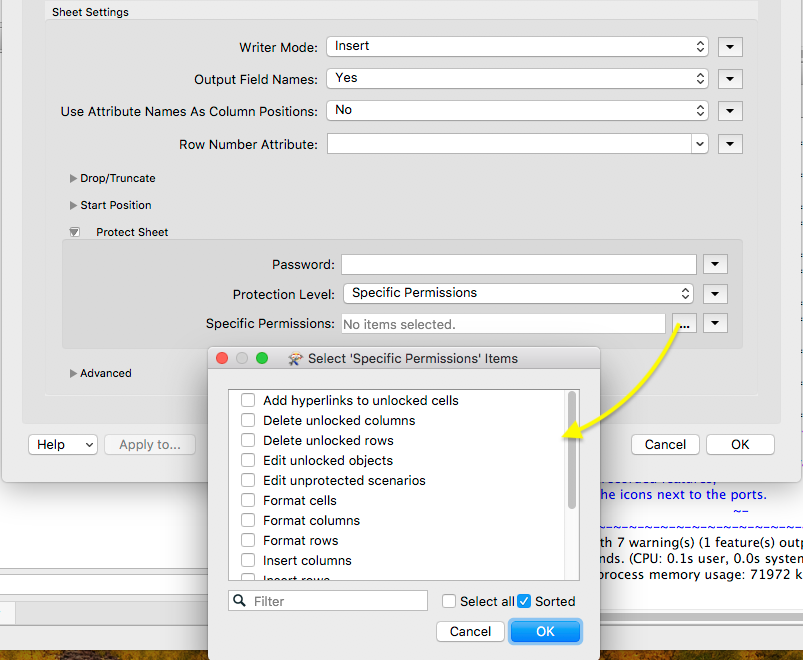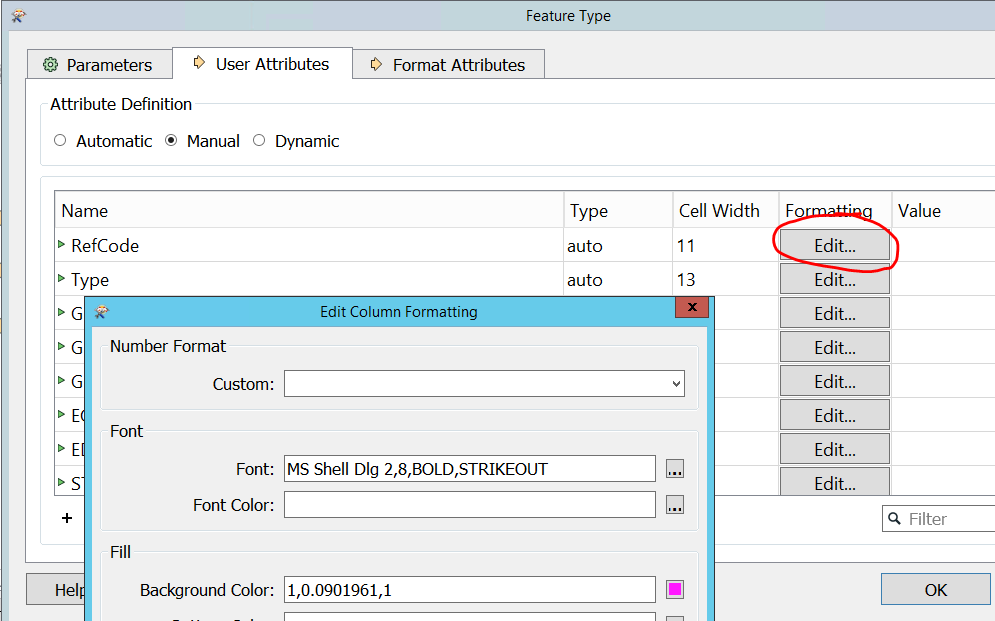Hi there!
I tried to use ExcelStyler in order to lock cells and change background colors according to the value of an attribute (I have 4 types). For one type all columns must be locked, for an other one only a few, etc. But it doesn't work, my Excel remain without formatting. Also when I try to lock the cells in the User attributes / Manual / Edit formatting of my writer.
When I went to Writers / Update Feature Type / select my XLSX / Parameters, I saw 3 tickboxes (Read formulas, Read hyperlinks, Read formatting) that I tried to activate. Here I get a message "No matching feature type(s) found in the selected dataset."
Any idea what I should do?
Additionnal questions: do you know if there is a way to insert an Excel formula in a field? to put a text string (like "Link") with an hyperlink behind (http://...) ?
I hope you can help me!
Best regards