The area did not exist in the dwg-File, which parametres Needs the dwg polygon. In the DATA_Inspector out of des Workbench it Looks so:
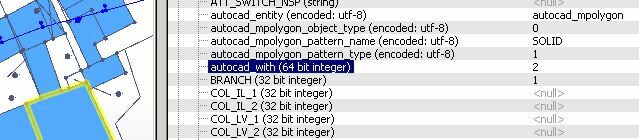
Which Settings are Missing for the Export to dwg?
,
to convert an area to dwg the area did nor exist. By Output in Dataexpector the Area are there. AutoCAD_entity=autocad_mypolygon
Die Flächen werden nicht in im DWG gespeichert, bei der Ausgabe der Workbench in einen Datainspector werden diese angezeigt:
autocad_entity (encoded: utf-8)= autocad_mpolygon
autocad_mpolygon_object_type (encoded: utf-8)=0
autocad_mpolygon_pattern_name (encoded: utf-8)=1
autocad_with (64 bit integer)=2
Für Hilfe wäre ich dankbar


