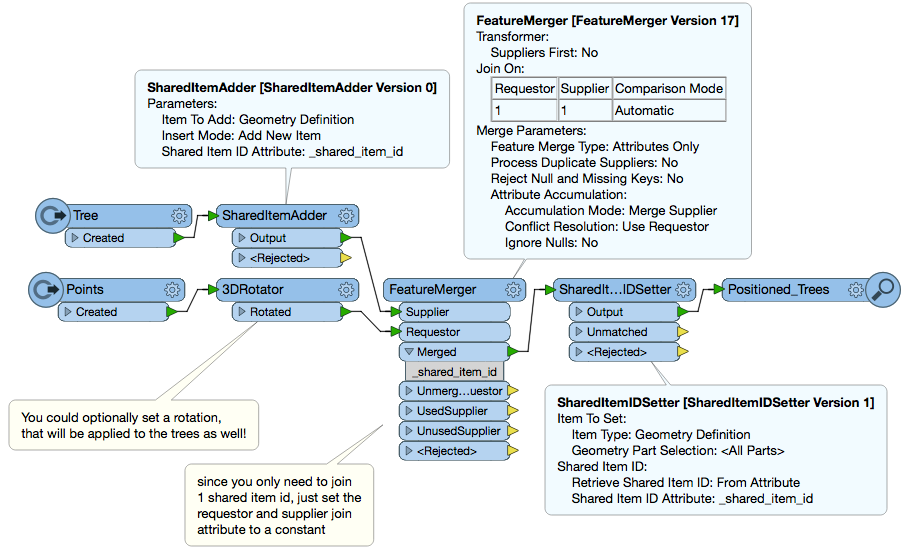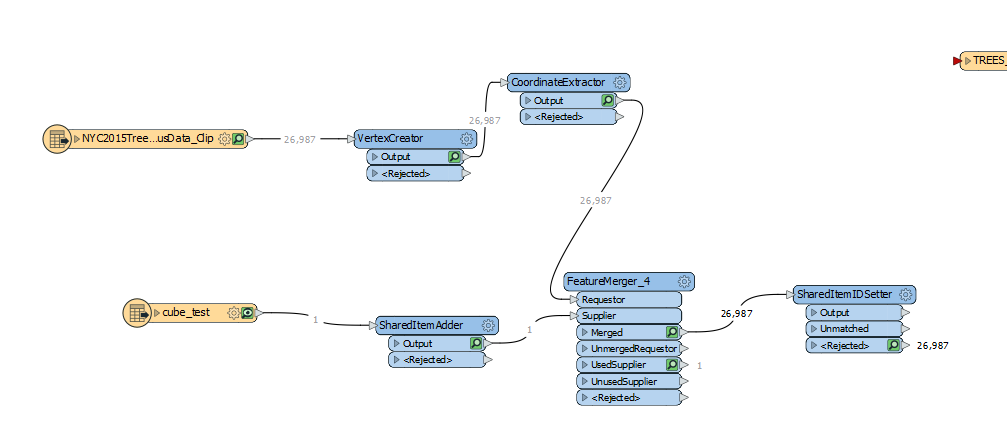Hello!
I have a set of points representing the location of the tree trunks. I also have a 3D model of a tree that i want to be copied to each of the points locations. And here is the tricky part, I need them to be instanced geometries, so they do not require to much space (and rendering power) when I export to fbx, skp and dwg.
I tried to read up on the GeometryInstantiator-node but I must admit, I don't quite follow what it is supposed to do. Is there an example for this availible anywhere or do anyone have a clue?
Here is a screendump of my script, but it only manages to place the trees as individual models which creates a 30MB file from copies of a mere 15KB geometry-asset.:
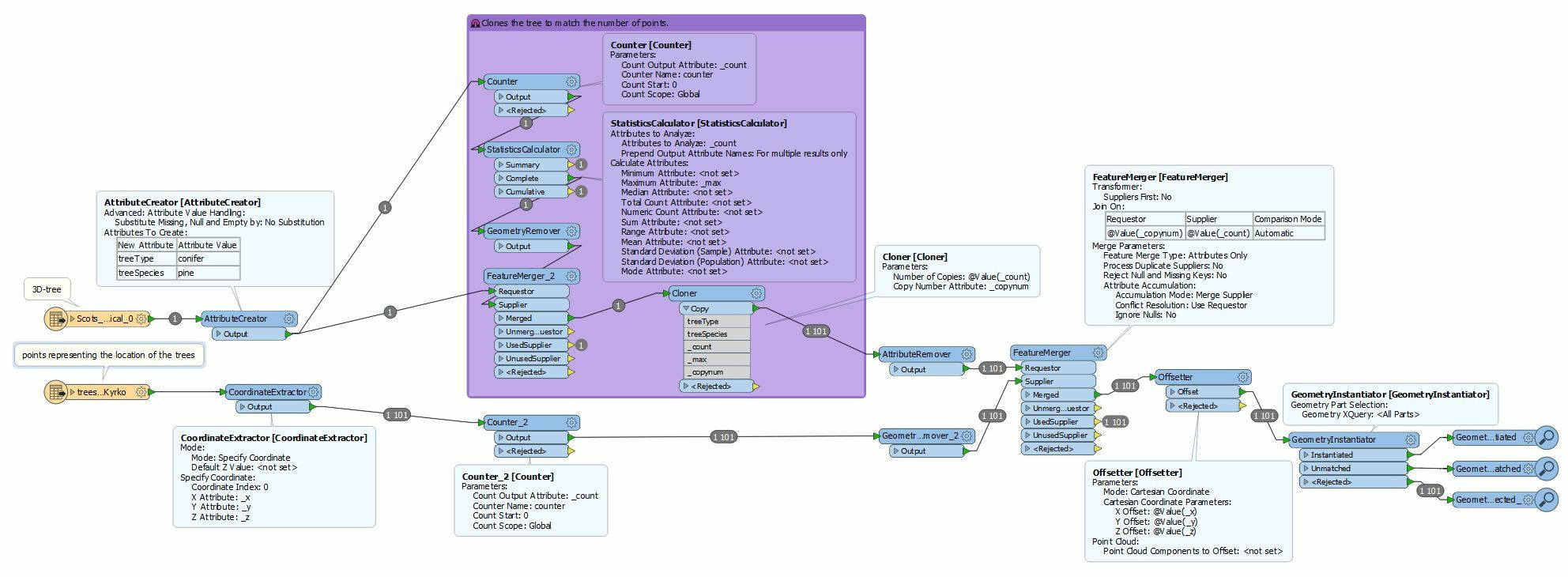
Sincerely,
Robin Nilsson
Best answer by daveatsafe
View original