Hi,
I am getting the following error when I run a workbench in Desktop 2017
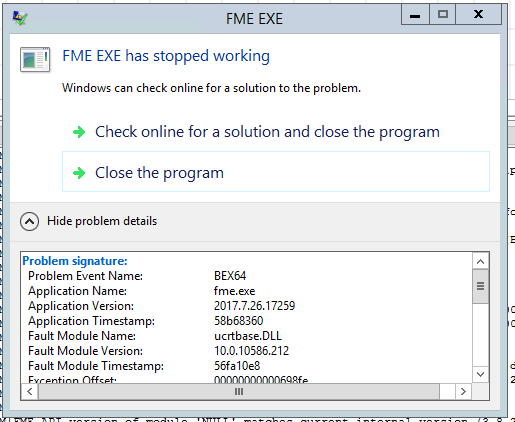
Deatils of the error are
Problem signature:
Problem Event Name: BEX64
Application Name: fme.exe
Application Version: 2017.7.26.17259
Application Timestamp: 58b68360
Fault Module Name: ucrtbase.DLL
Fault Module Version: 10.0.10586.212
Fault Module Timestamp: 56fa10e8
Exception Offset: 00000000000698fe
Exception Code: c0000409
Exception Data: 0000000000000007
OS Version: 6.3.9600.2.0.0.16.7
Locale ID: 3081
Additional Information 1: bef8
Additional Information 2: bef885c27b607af464c2616e642a10f8
Additional Information 3: fcaf
Additional Information 4: fcaf8a62e8bcb47b1e98dbc1383ebc13
Read our privacy statement online: http://go.microsoft.com/fwlink/?linkid=280262 If the online privacy statement is not available, please read our privacy statement offline: C:\\Windows\\system32\\en-US\\erofflps.txtThe log file error message ischild killed: unknown signal
The workbench is using workspace runner to run another workbench which also fails the same way run directly.
Has anyone else had this problem? any ideas on what is happening?
Thanks
Jacky











