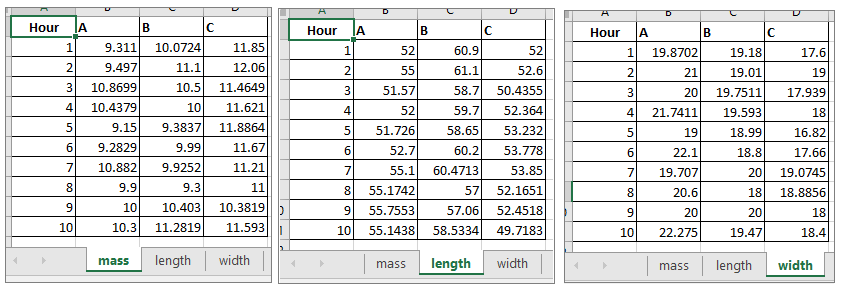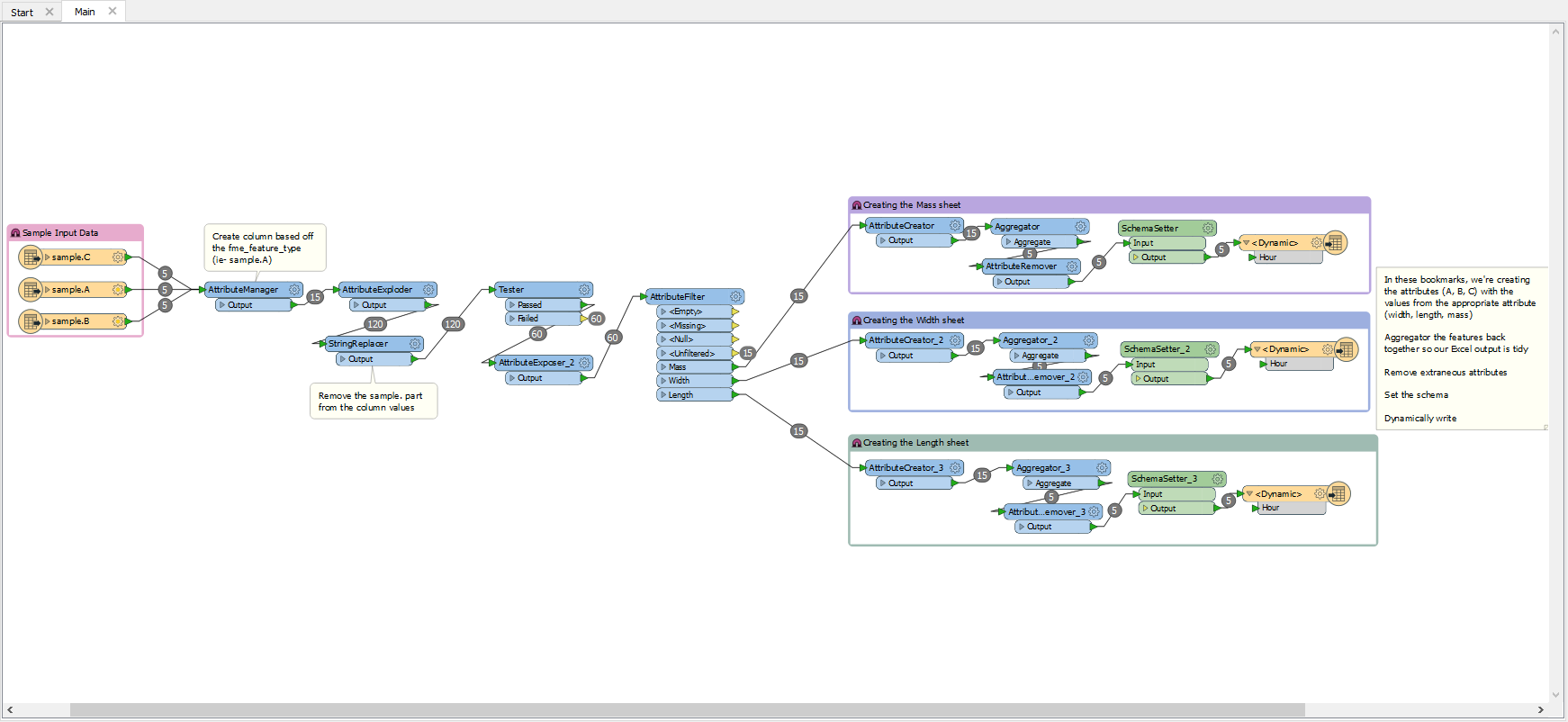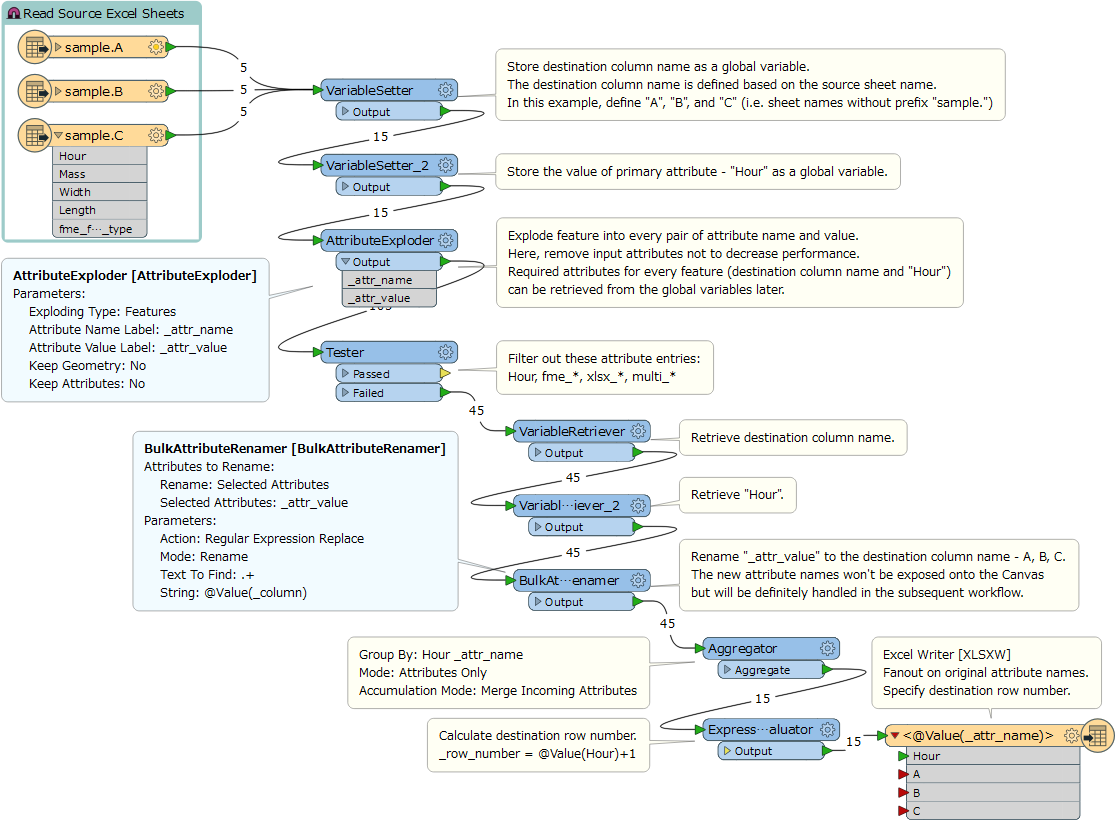Hi all, I am new to FME.
Which transformers should I use to solve the following problem ?
[1] The input Excel file has 3 worksheets, each with 4 columns (1 primary, 3 secondary).
[2] The output Excel file should have 1 worksheet for each secondary column, and the data should be labelled by input worksheet name.
[3] What if there are a few hundred secondary columns in each worksheet in the input Excel file ?
In other words, "transform feature types to attributes".
I was trying to use AttributeManager but did not know how to get hold of the name of the feature type.
Thank you.
* Input Excel file :
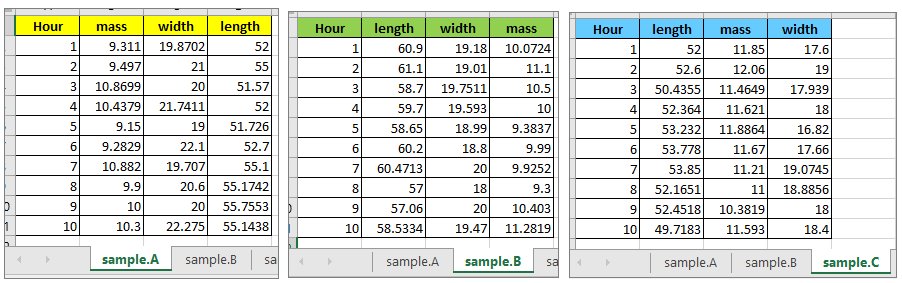
* Expected Excel file :