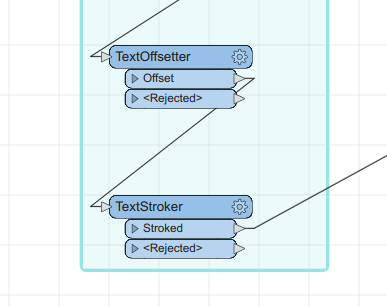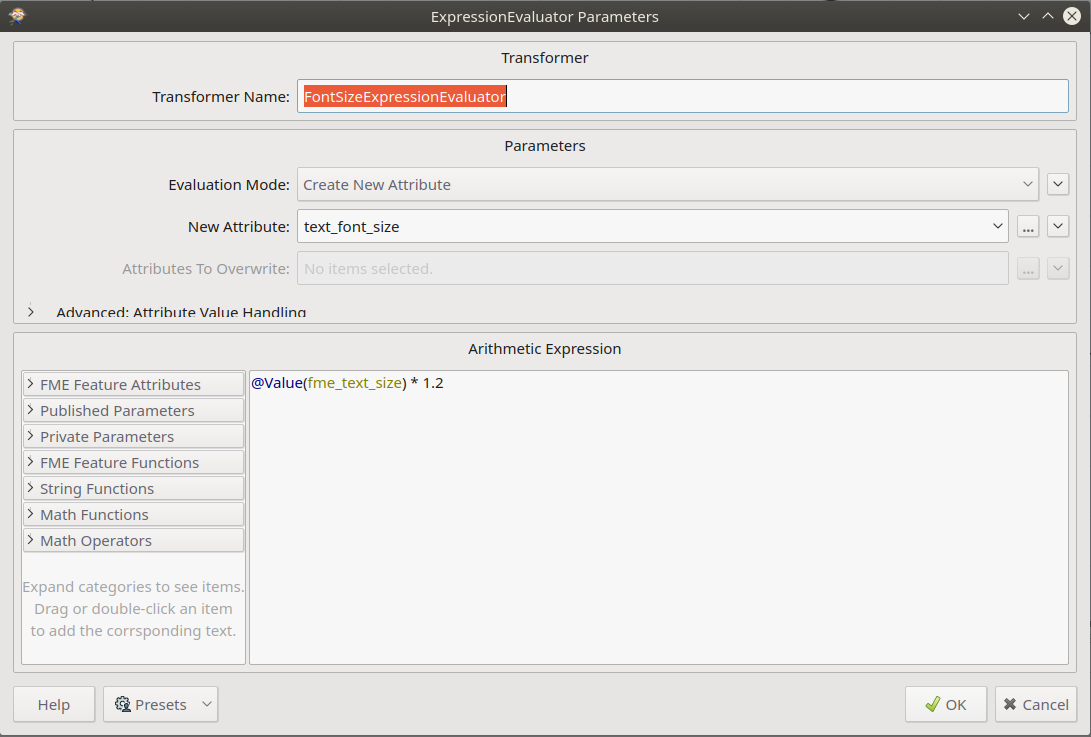Is there a way to control the size of labels within AutoCAD blocks during DWG rendering? The text looks smaller and is misaligned when rendered by FME (and therefore the inspector and, more importantly, the PNG writer), but it's the right size and aligned properly in AutoCAD.
Bad in FME (for Linux):
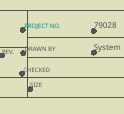 vs. Good in AutoCAD:
vs. Good in AutoCAD: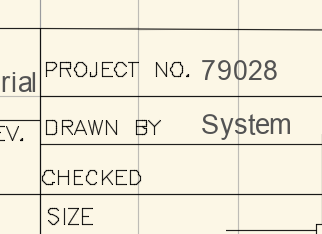
Best answer by kweller
View original