Hello,
I just moved to fme 2019 and in this example I'm using workbench FME(R) 2019.0.1.0 (20190506 - Build 19253 - WIN64)
I have very simple workspace: creator -> featurereader (postgis) -> gml writer
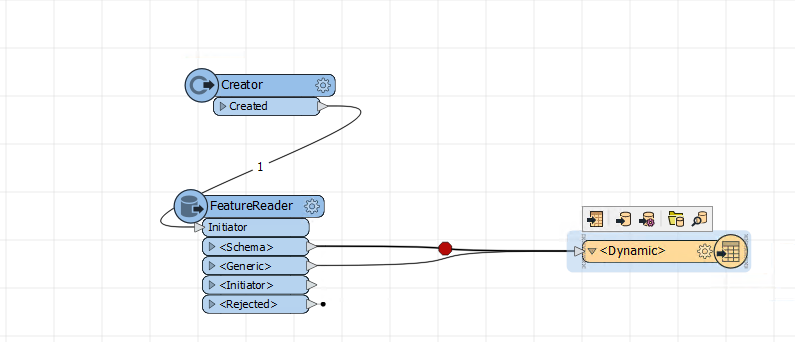
When I run it I don't even get to the breakpoint. On reader there is log:
2019-07-18 21:46:06| 7.6| 7.1|FATAL |POSTGIS reader: An error occurred. FME will attempt to provide more information on the error, but this may cause the translation to be terminated
2019-07-18 21:46:06| 7.6| 0.0|INFORM|Successfully closed POSTGIS database reader
2019-07-18 21:46:06| 7.7| 0.1|INFORM|Successfully closed POSTGIS database reader
2019-07-18 21:46:06| 7.7| 0.0|FATAL |POSTGIS reader: stk::ex::bad_expected_access
I discovered that problem is with one row. In column of type:
timestamp with time zone value is:
-infinityIn version fme 2016 I don't have that problem. I executed that workspace with fme 2016 and 2019 and here I can see the difference in fme postgis reader version:
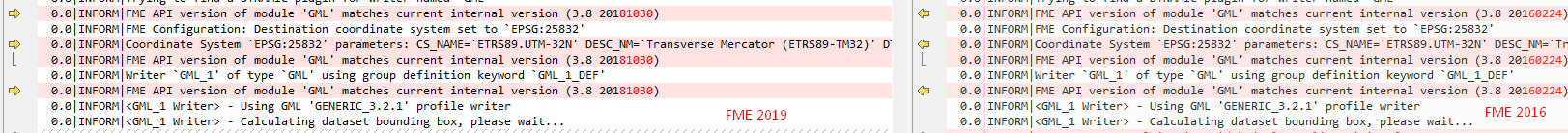
I did the same using sql executor, not feature reader and result was the same.
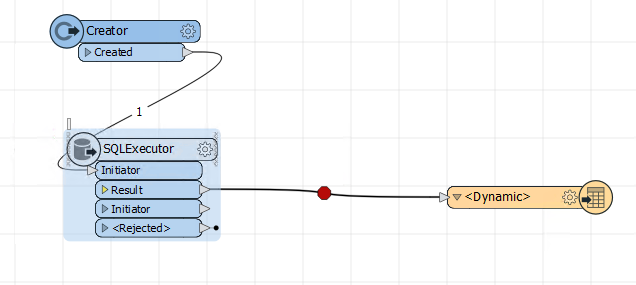
When I skipped that row using where statement, job was completed without any errors.
Do you know how can I protect against that error?
Best answer by jovitaatsafe
View original







