Hello,
I am new to FME Server and would like to know if there is a way to filter the output of a workbench with automatons?
I my case i have two Schedule triggers that run a workspace. When the workspace if finished it updates a Excel file on a network drive. Now I would like to filter the contents in the Excel file so that i send an email to one person or another depending on what values are in the updated Excel.
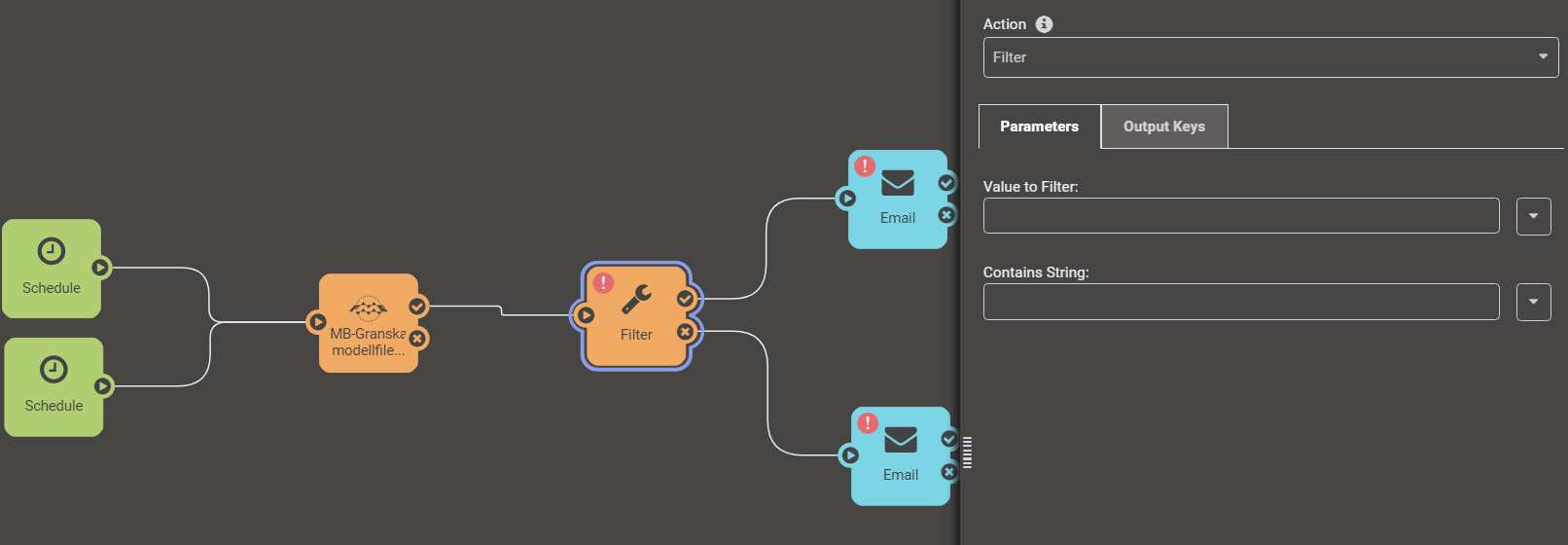
IS this possible with automatons?








