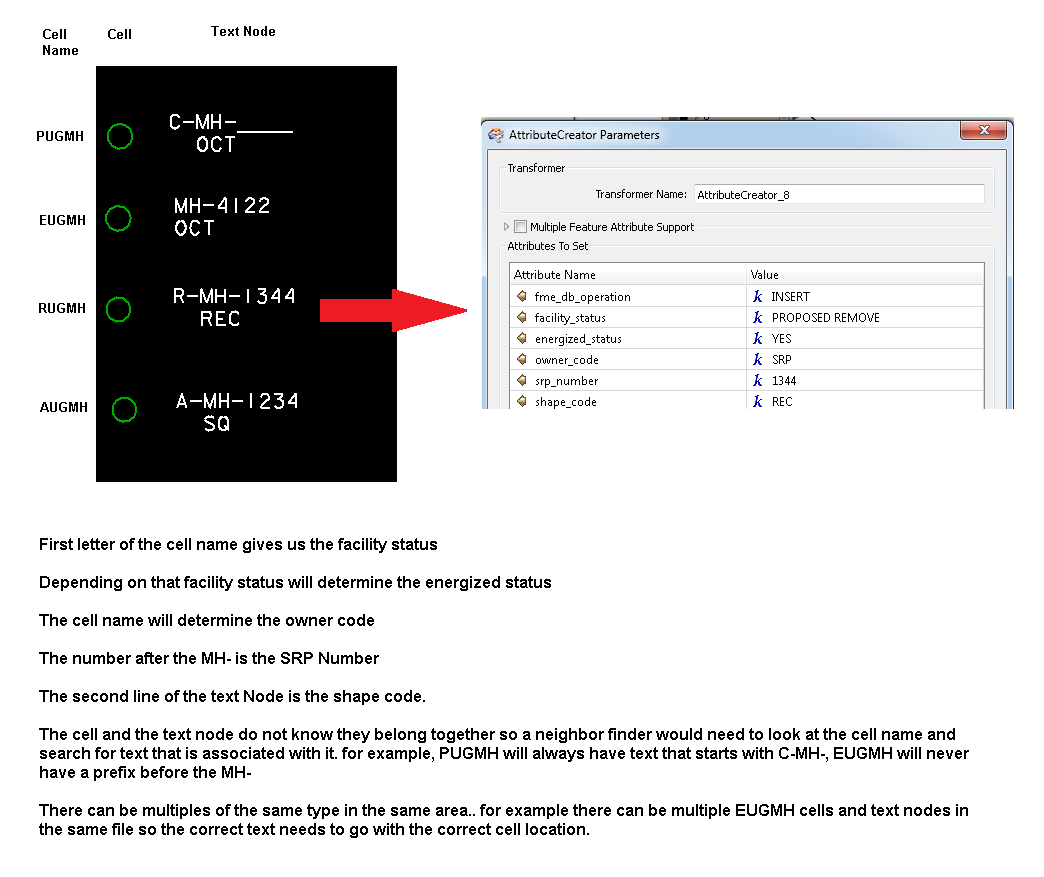I am currently translating from Microstation and want to take attributes from a cell and a text node and combine them to output one object. The cell and the text node do not know each other so I am guessing a neighborfinder will need to be used. I have been struggling on how to get it all done and was hoping for an example :)