Do you know, if it's possible to write simple html code in the prompt of the parameters for a workbench in FME Cloud.
I do it in Desktop (to have text color, bold or italic) and it's works good. But in FME Cloud the html is not translate.
HTML Code in FME Desktop
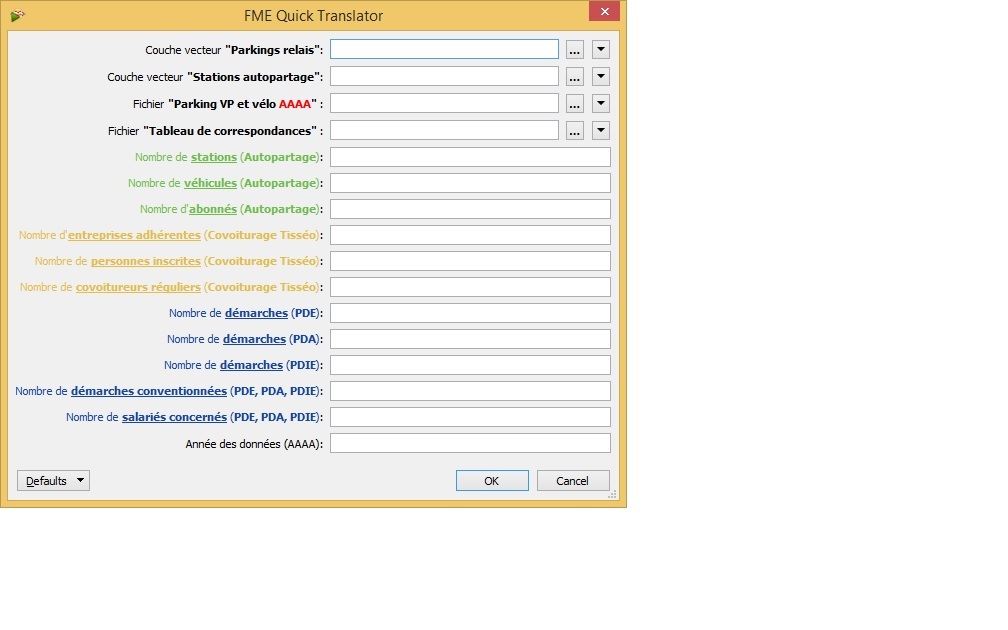
HTML Code in FME Cloud
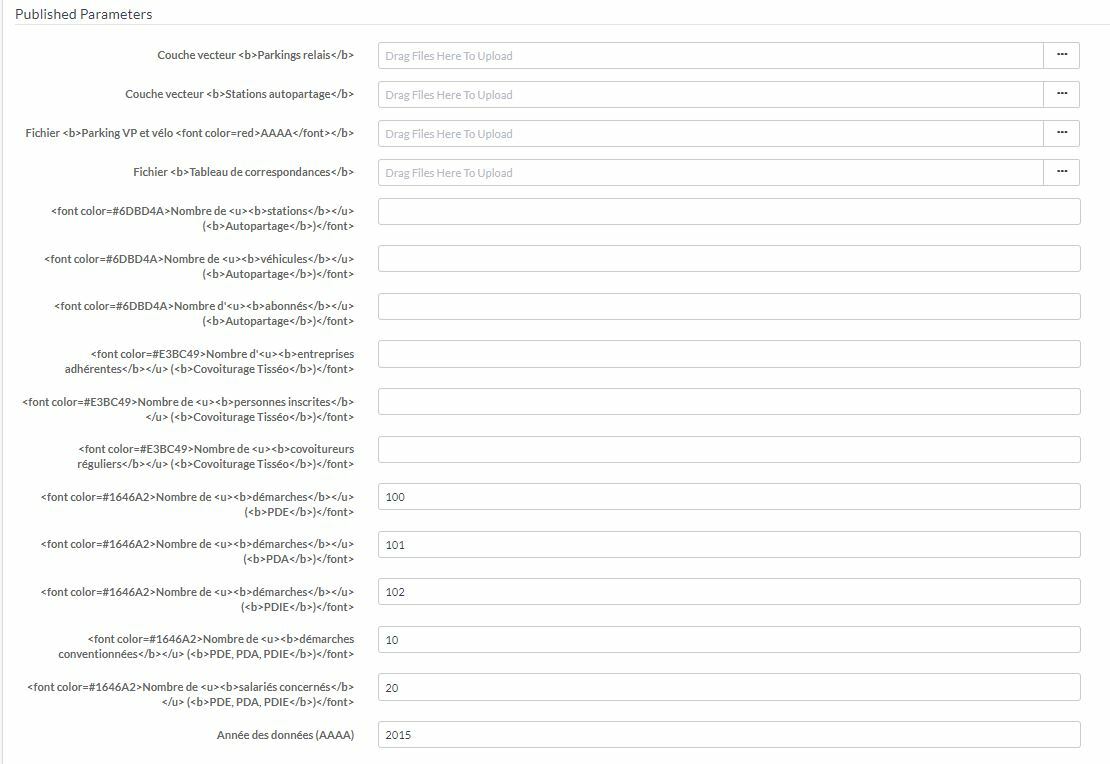
Have you got an idea for this issue ?
Thank you
Damien




