Hi,
I have been using the Microstation DGN Reader for many years. I always make sure to deselect the 'Preserve Curves' option in the Reader Parameters as this then creates extra vertices to preserve the shape of the curve as per the explanation in the Help page:
This parameter controls whether or not curve elements will be stroked into lines by adding vertices.
When selected, the control points of the curve are connected into a line. This option preserves the original control points and the end slopes. This is primarily used for DGN-to-DGN translations.
When deselected, the control points are used to interpolate a linear representation of the curve. It strokes (vectorizes) the curve (that is, it preserves the shape of the curve). Deselecting this checkbox enables the parameter Number of interpolated curve vertices.
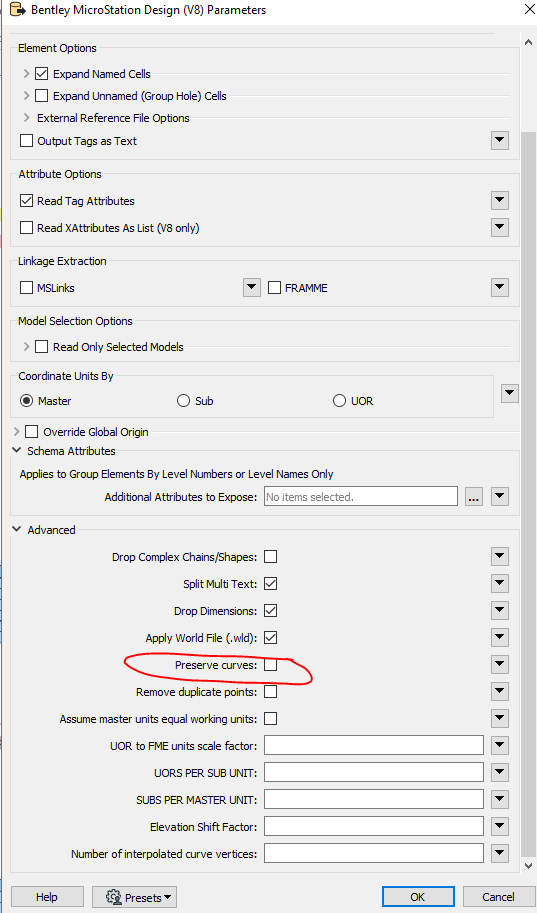
However this explanation does not state the interpolation method used for 'vectorizing' the curve. Does anyone know what method is used in FME Desktop 2019.1?
Thanks,

