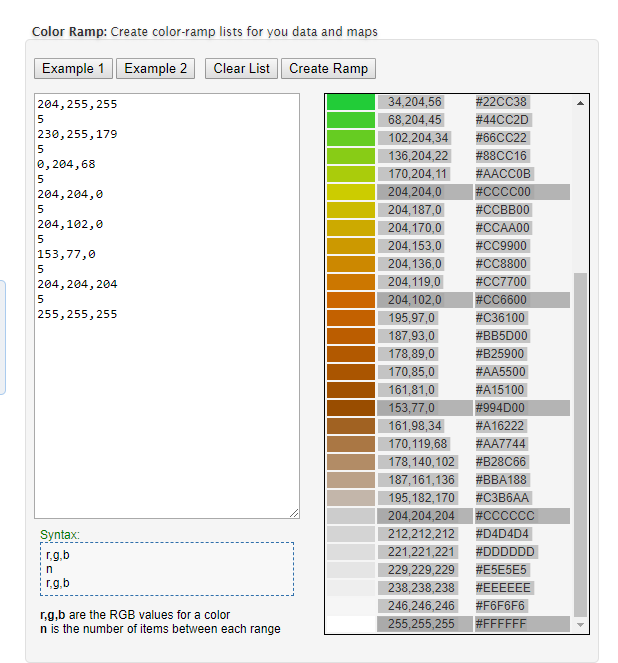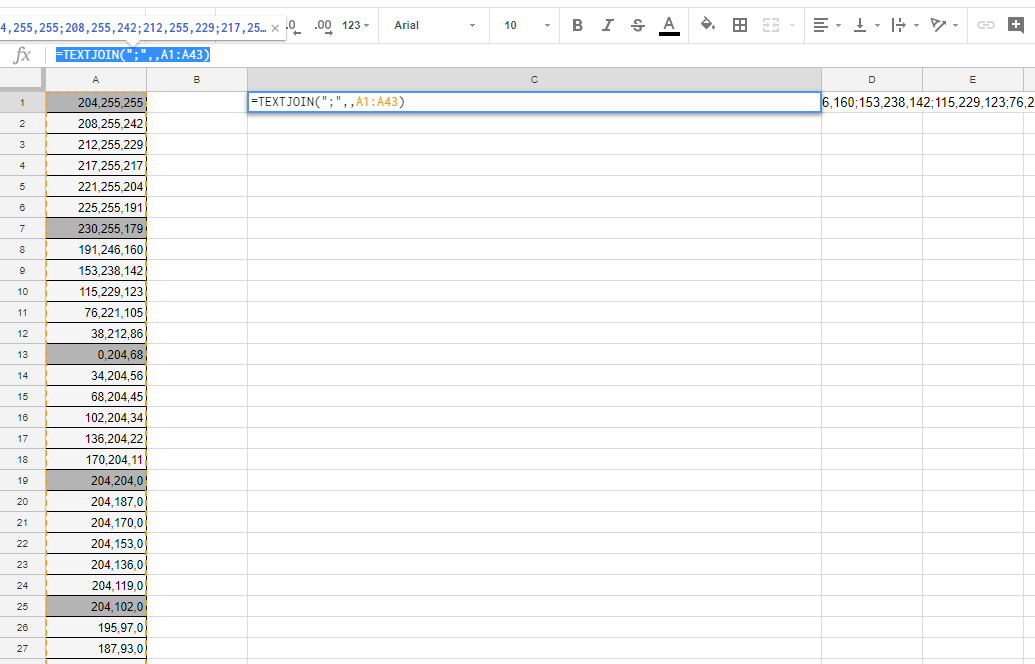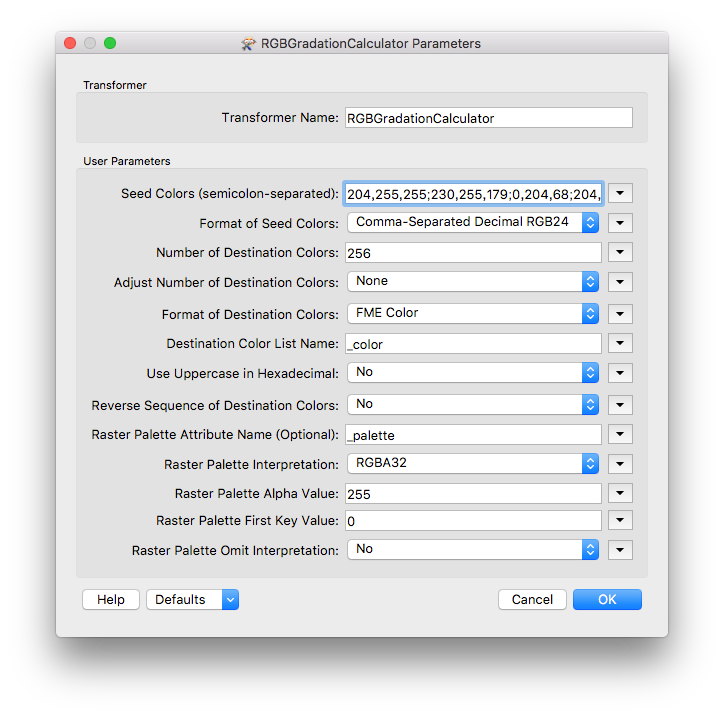Hello,
Is there a way to convert LiDAR Cloud Point (.las) to DEM Raster With Spectrum Colors Based On Elevation Values?
I see the following post (https://knowledge.safe.com/articles/1345/creating-a-raster-from-a-point-cloud.html), but just hope the expert may show me how to colorize the raster image with Spectrum Color like following image:
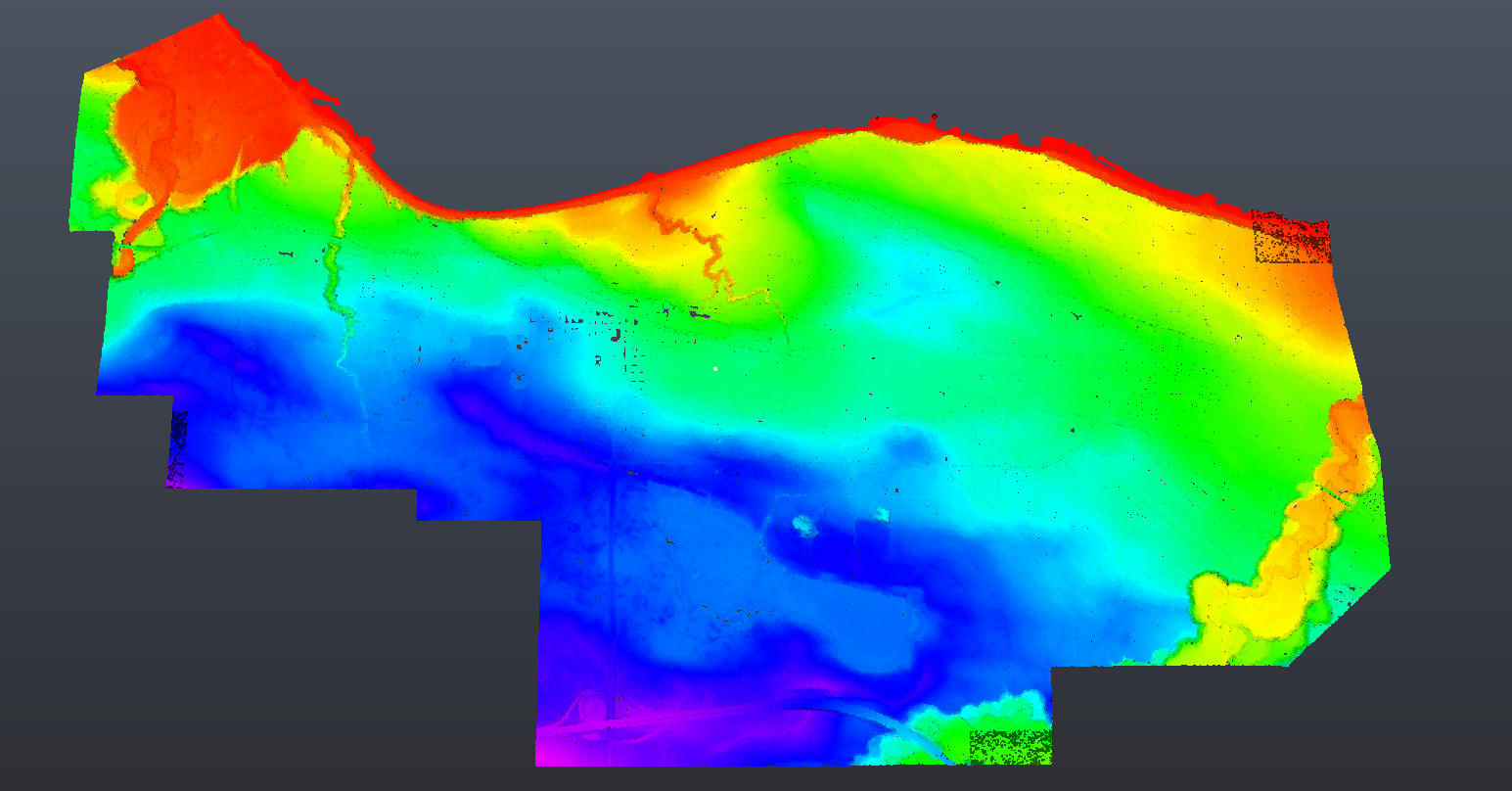
Thanks a lot,
Reno
Best answer by takashi
View original