Hi all,
I want to update certain attributes in a DWG block.
To the left where it says "test" I have updated an attribute. However FME writes out duplicate blocks and the new one is also bigger than the original.
Is there a way to update attributes and write the changes to a DWG without touching anything else?
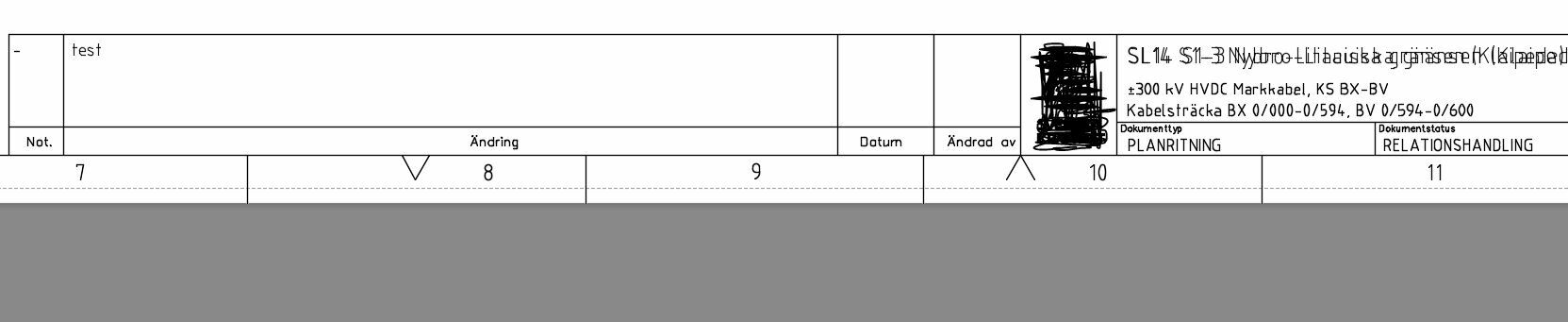
Thanks!
/Jacob






