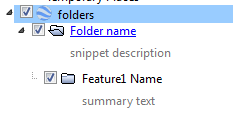Hi,
how can i give folders in kml a description with FME? I was only able to give a description to the document and the placemarks.
In the screenshot, Number 1 is generated with ArcGis, Number 2 by FME with the missing folder description. Thanks for all help in advance!