Hello all,
Last week we have upgraded FME Server from version 2018.something to version 2020.0.2.
Initially everything seemed to be running smooth: scheduled jobs are run on schedule, and can be run manually as needed.
But today I ran into a problem: it proved impossible to run a workspace manually from 'Run Workspace'. All I got was an error message: 'There was an error submitting the job.'.
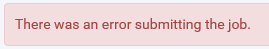
Delving into the logging, at last I found something in log file <server_name>_jobsubmitterservice.log: (located in Resources > Logs > service >current): the job was submitted as user guest, and this user was disabled.
After enabling the user, I tried to rerun the workspace. THis gave me the same error message, but the log file provided new information: user guest lacked proper permissions.
So I turned to the FME Server Documentation, where I learned that a user needs to have 'Run permission on the applicable repository'. As users (can) get their permissions from their user roles, I gave role 'fmeguest' the permission to Read and Run workspaces from this Repository (by setting Summary to 'Can Run').
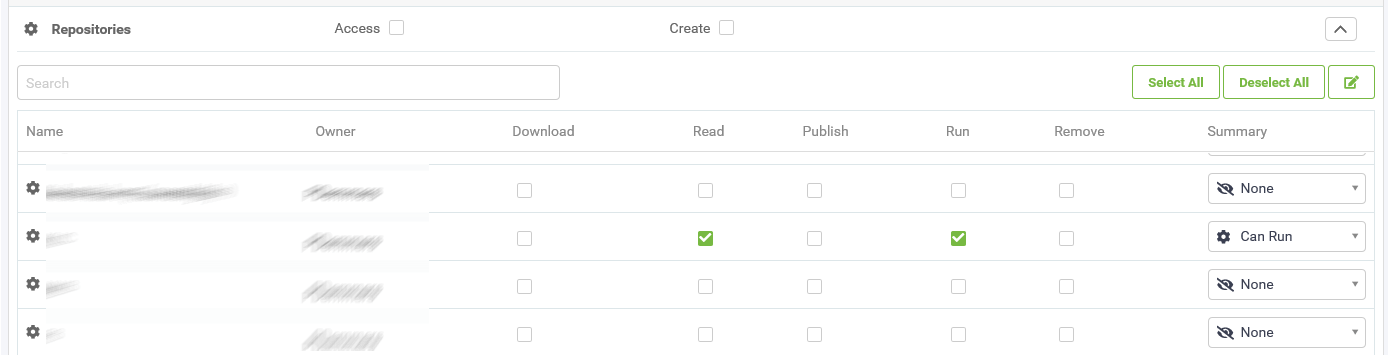
After all this, I was finally able to manually run my workspace,
However, all this appears to be overly cumbersome.
Why is the workspace run as user 'guest'? I am logged in as another user, why not run the workspace as this user? Have we overlooked a setting somewhere?









