Hello all,
I am reading a scanned PDF image of a county and I would like it to read as a single file. It appears to be reading it as 7 different files, which will output into 7 different TIFFs.
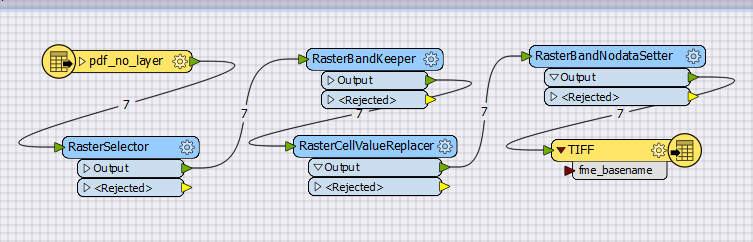
Does anyone know how to fix this problem and make it read as a single PDF image?
Best answer by jakemolnar
View original
