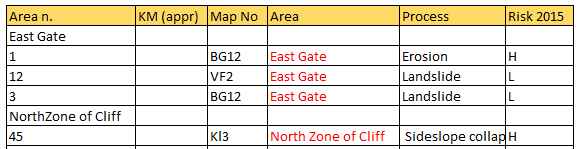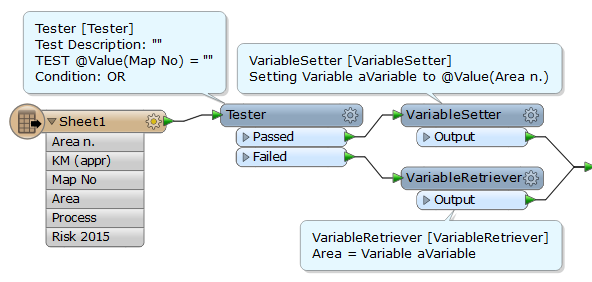I have xls table with huge datas about inspection for different zones as shown in attached picture (this is the small example).
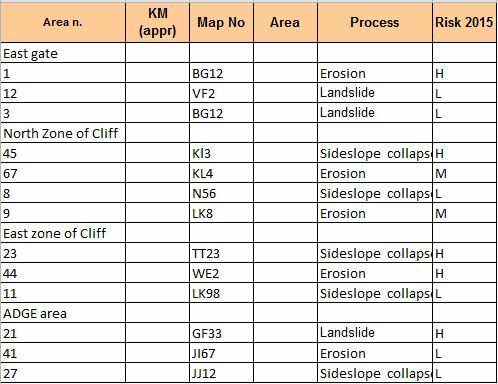
How can I write text values from "Area n." column to "Area"?
F.e. for rows with "Area n" 1, 12, 3 I want write East gate in "Area" column and etc.
Thx
Best answer by takashi
View original