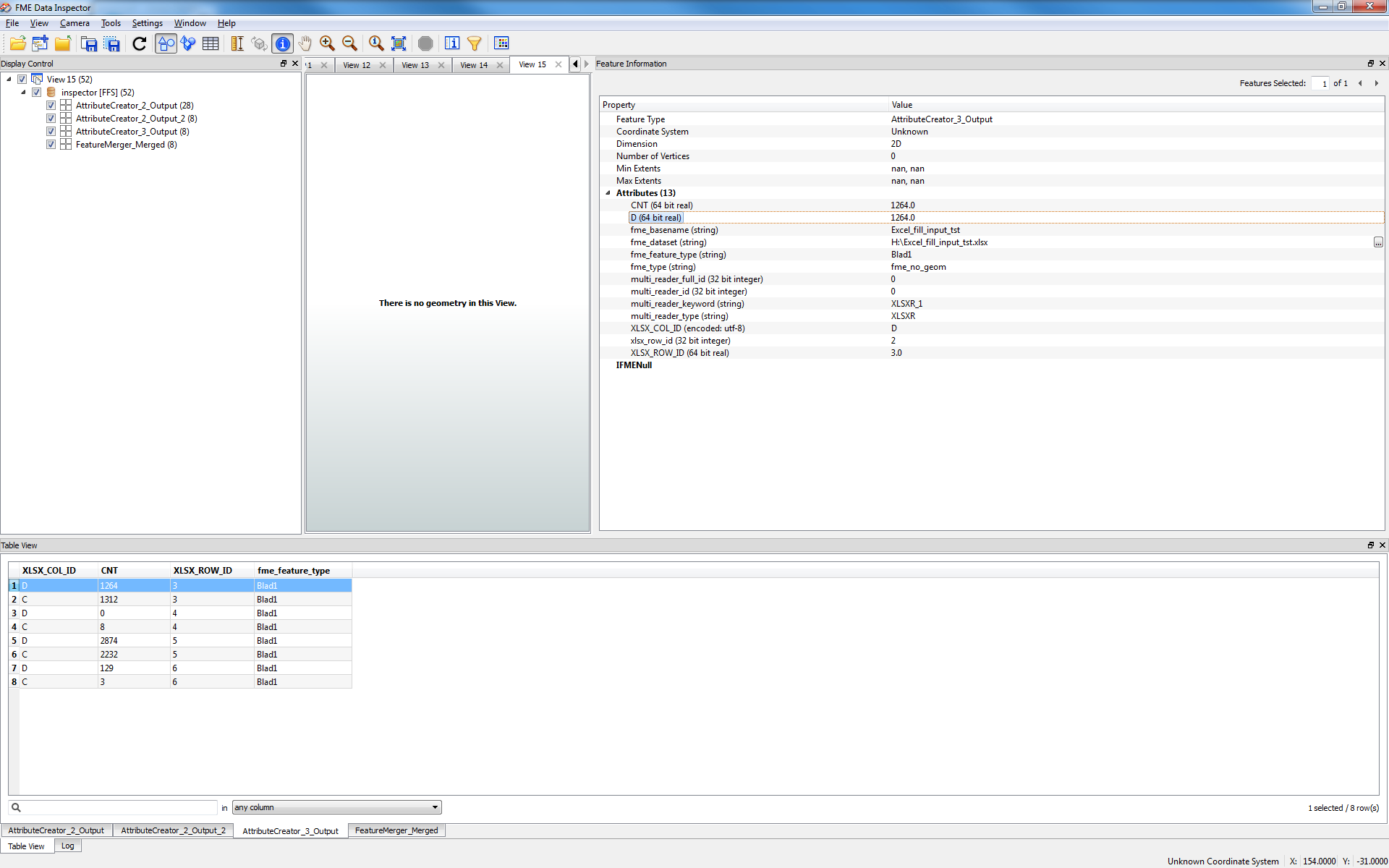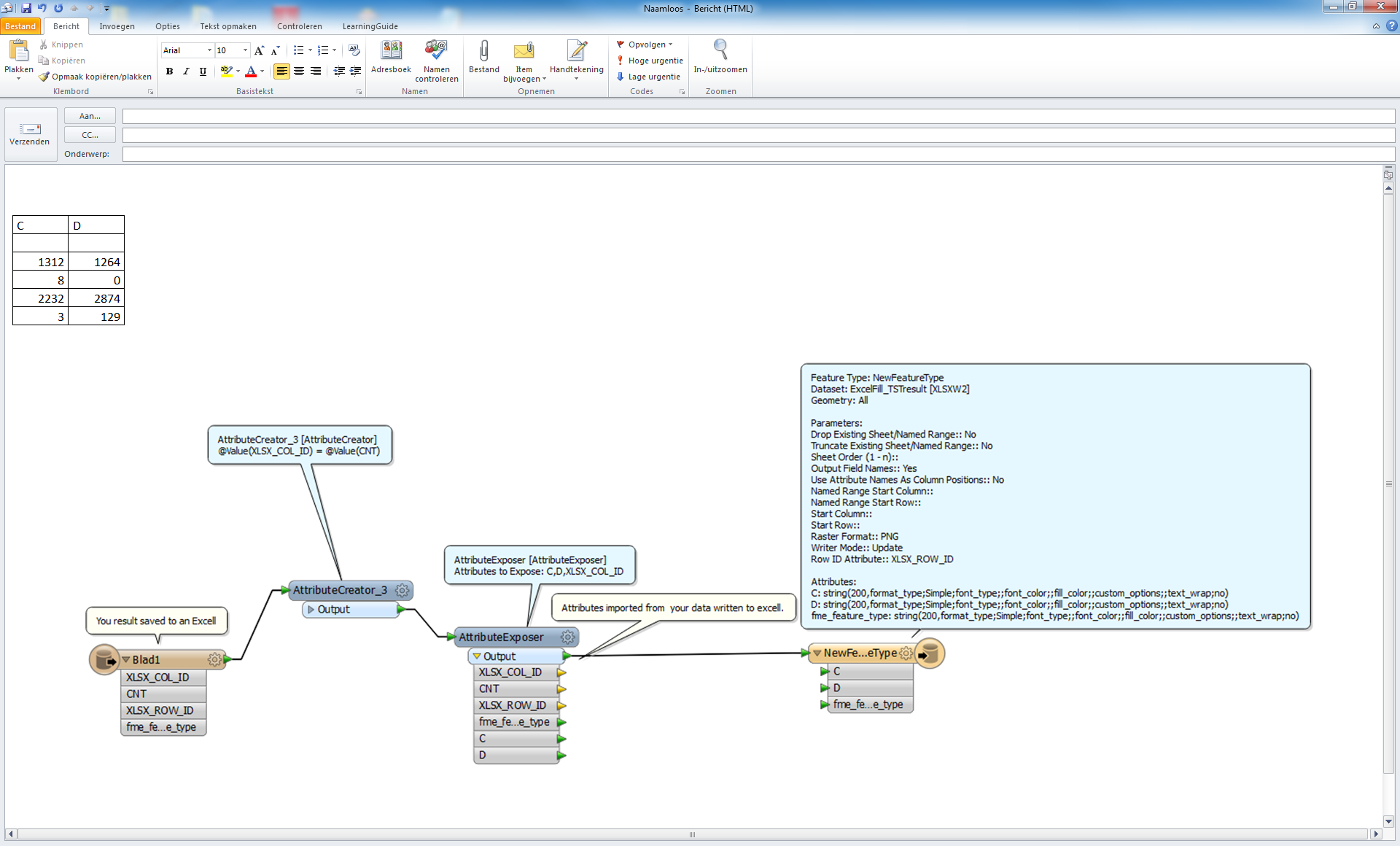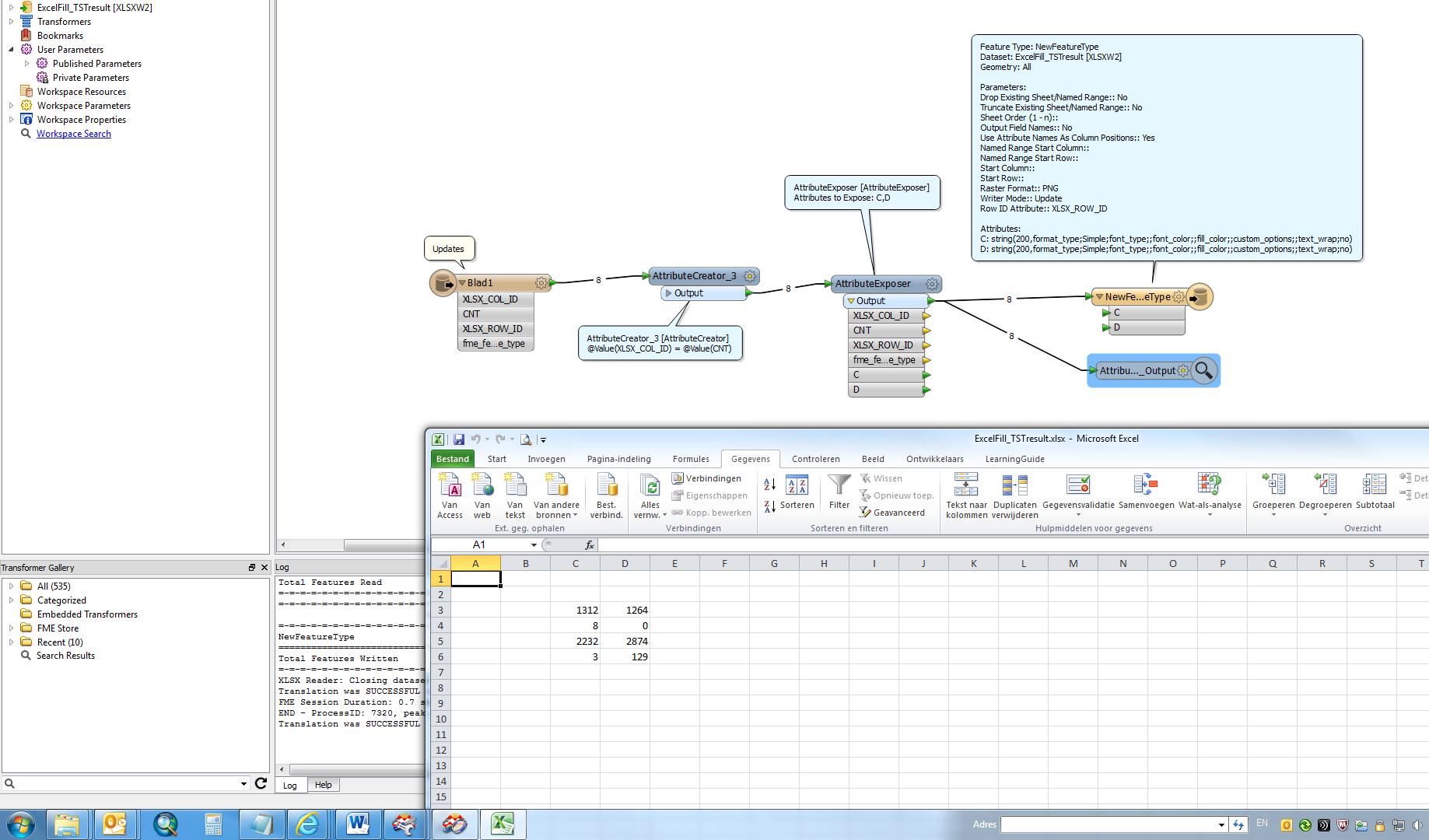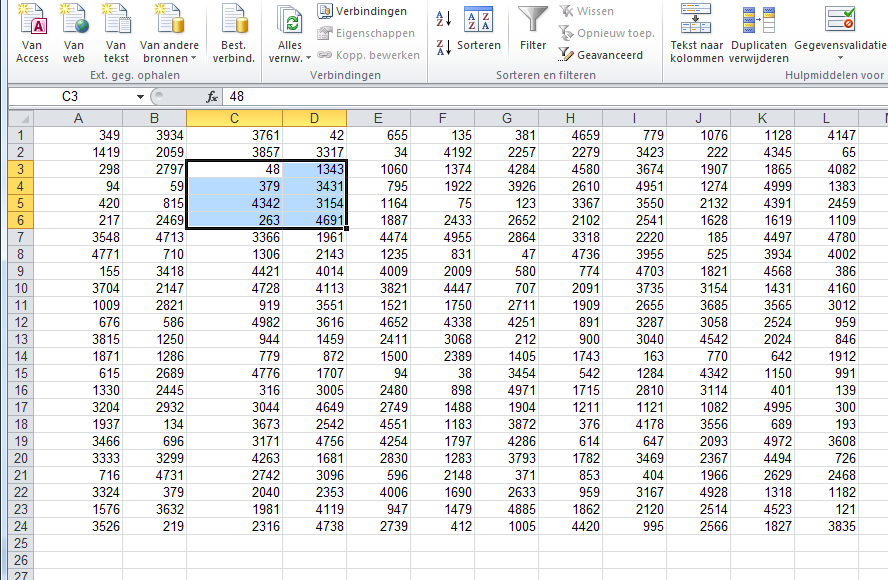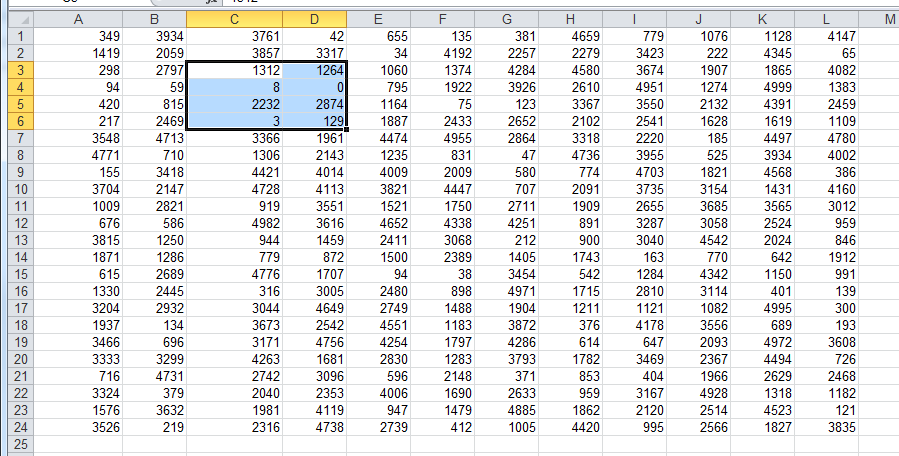I want to place the data in specific column+row like D3, C5, F8...
I have mapped the column and row to attributes where I want for each record. I'm able to place to the data in required ROW with the help of "xlsx_row_id" and Writer mode to "Update Cell Contents".
Could any one please guide me how to add the column number to Excel (writer)...
I have atatched the output in inspector for reference...
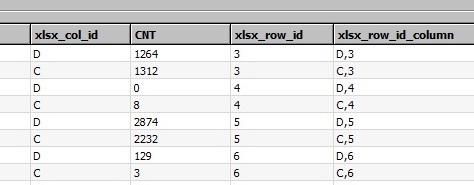
I want to place value of CNT in respective cell
Pratap