Hi, I have a dataset with features containing three attributes. Each feature contains a text string such as SAINT PATRICK'S CLOSE (see below)

or 'stacked' text, which contains carriage return and line feeds such as Saint Patrick's Cathedral (see below).

Using the complex example provided by Safe i've created Tags for each attribute. Basically I need to retain the GUID, FORM_ID and FUNC_ID values on each feature in the DGN.
When I write out the DGN file, all works perfectly with the liner text string. It retains the GUID etc tags and values. See below.
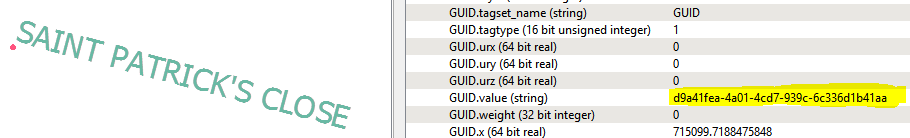
The feature with the stacked text string gets split into five elements - one of each line of text and one for each carriage return/line feed.
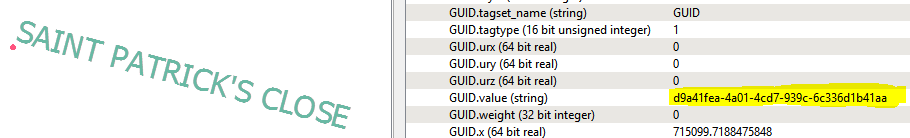
This would be ok, but none of the five output elements have any tags. I assumed each element would have retained their GUI, FORM_ID and FUNC_ID tags when written, but it seems all tags have been stripped instead.
Is there any way to retain the required tags even though my feature gets split into multiple elements? Or better still, ensure that the feature doesn't get split?
I've created a testing workspace in FME 2017.1:
I've tried numerous settings on the writer, tried tweaking the carriage return/line feed values etc. My experience of working with DGN and Tags is limited, so maybe its something small i'm missing but I can't figure it out. So any suggestions are appreciated!
Cheers, Tony
Best answer by daveatsafe
View original



