Hi!
I'm new to FME, I'll need some help to export my data in ACAD format. My input file is also in AutoCAD format.
The problem I'm having is that there is no output file. Actually I want it in the same format and layer style.
Thank you in advance.
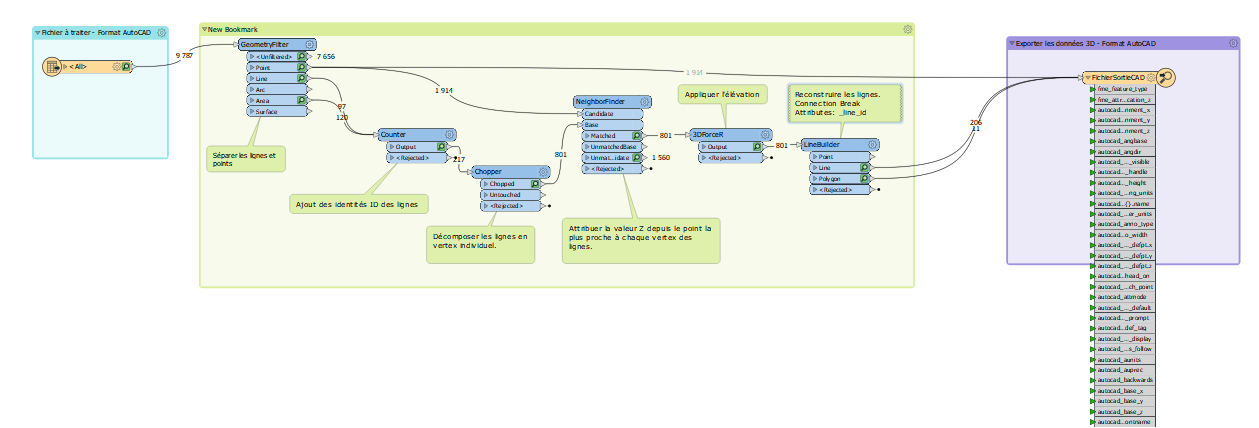
Hi!
I'm new to FME, I'll need some help to export my data in ACAD format. My input file is also in AutoCAD format.
The problem I'm having is that there is no output file. Actually I want it in the same format and layer style.
Thank you in advance.
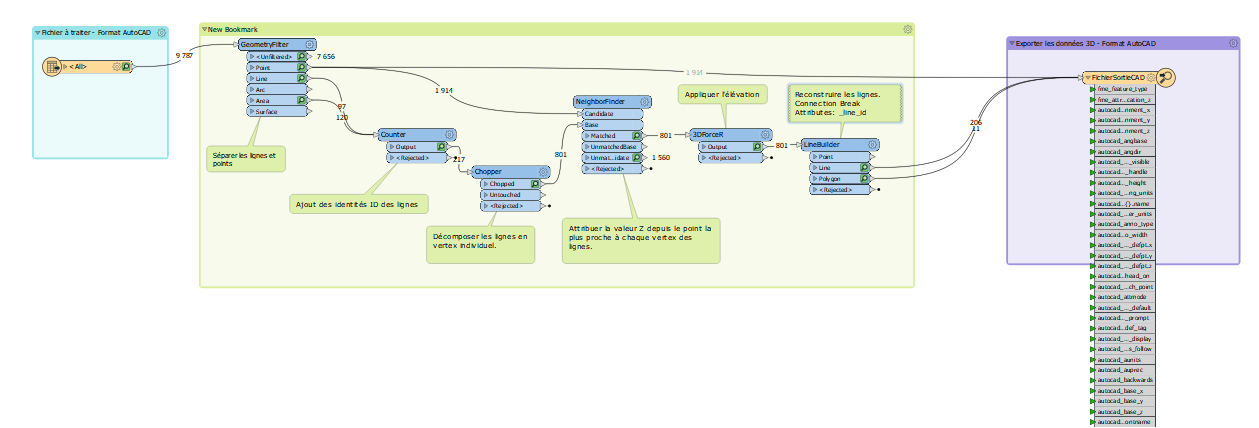
Hi @sati27,
Welcome to FME! This was a tricky one! I didn't see anything wrong until the writer feature type icon gave me a clue! I believe you have the Redirect output to the Data Inspector turned on. You can turn it off by going to the menu bar on the top left, Writer > Redirect to FME Data Inspector like the image below
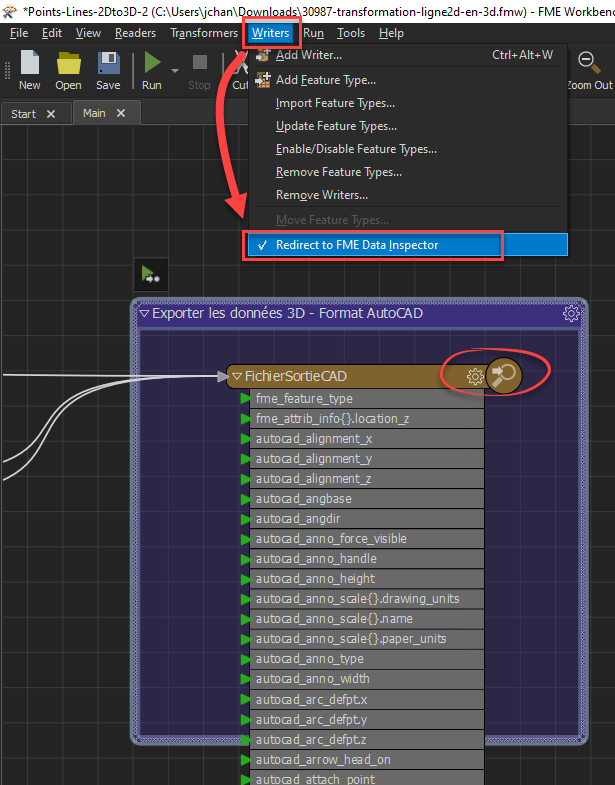
The usual feature type icon looks like this when that feature is turned off:
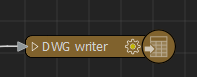
Also wanted to mention that we have a tutorial on Getting Started with AutoCAD in case you might be looking for more resources. Hope that works for you!
Enter your username or e-mail address. We'll send you an e-mail with instructions to reset your password.