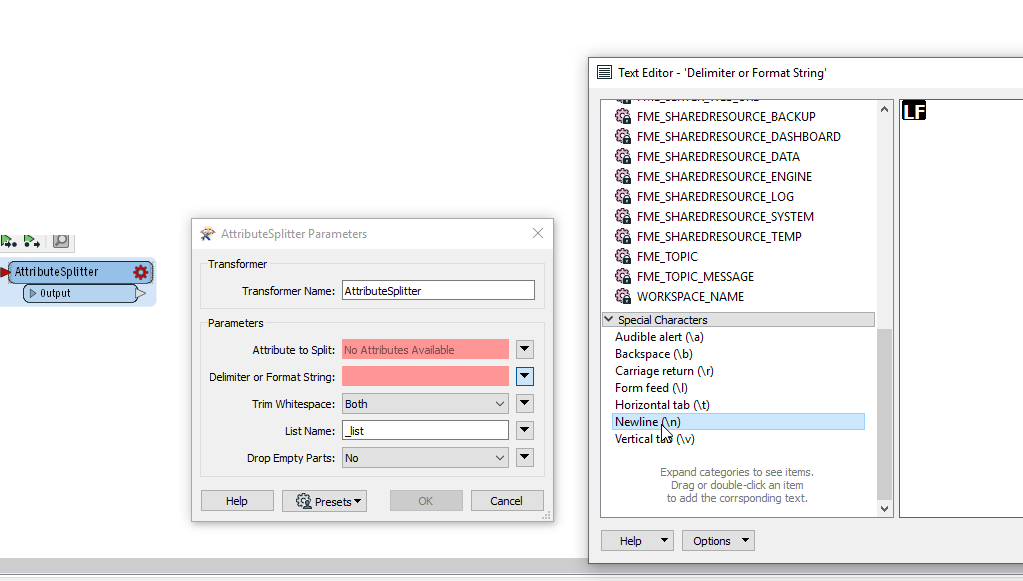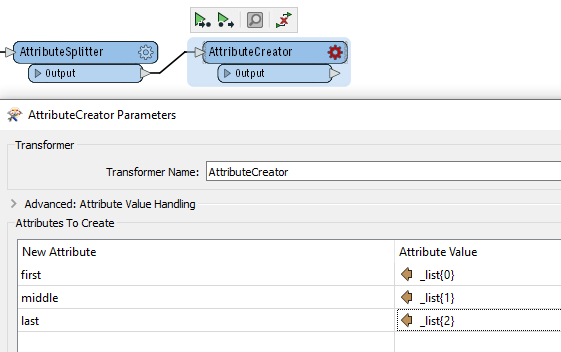Hello, I'm working with a Excel file from an institution in México. It is a list of people, there is 22 registers.
It is like this:
#NOMBRE1SANCHEZ HERNANDEZ Pedro Antonio
In México, people's name is composed of three parts: Fiirst Name + Father's Last Name (FLN)+Mother's Last Name (MLN). Usually the register in an Excel Spreadsheet is: a column "Nombre" (NAME) then we can read in a row, for instance: "Pedro Antonio SANCHEZ HERNANDEZ". It is not useful for filtering using for instance Last Name.
So, I want to split this column and creating two news attributes: Apellido and Nombre. where Apellido will contain the Last Name and Nombre will contain First Name.
In the spreadsheet, the string begins with the Last Name = The FLN + MLN, then it comes the First Name, usually is a combination of two first names, eg: Pedro Antonio (Peter Anthony). There is a blank space between all the names.