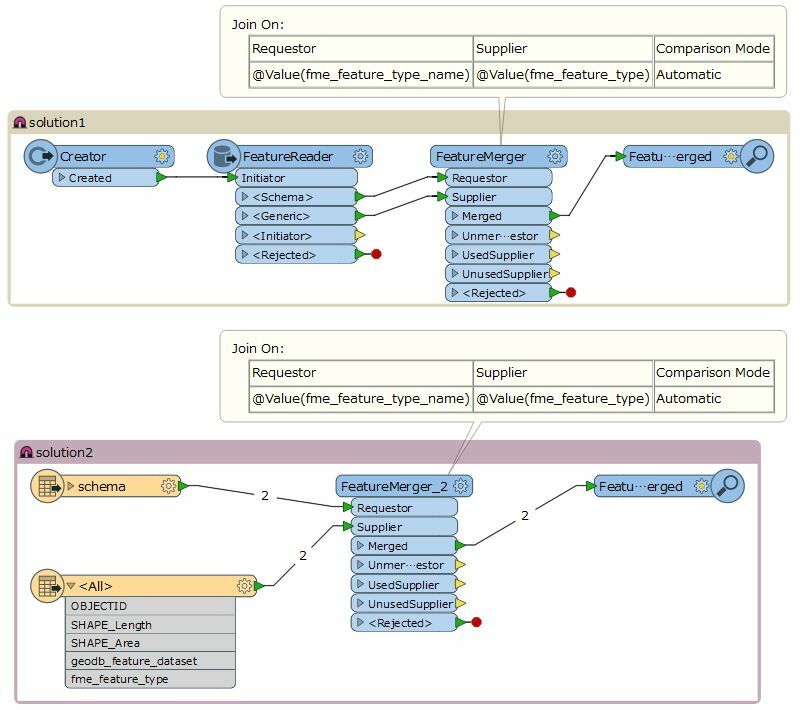say I have a GDB, with a feature dataset
- fruit (gdb)
- apples (feature dataset)
- core
- slices
- apples (feature dataset)
using the schema reader, how can I expose the feature dataset name of apples?
exposing all of the attributes in schema reader will not expose the name of the actual feature dataset within apples. I can get all the other attributes using list exploder.
but can't get the feature dataset name.
anyone know how?
Best answer by taojunabc
View original