Hi all
I want to Check the presence of one or more layers (which I already know the names) and in each of the layers verifies the existence of one or more attributes (already known) when reading the data source.
Thank for advance
Hi all
I want to Check the presence of one or more layers (which I already know the names) and in each of the layers verifies the existence of one or more attributes (already known) when reading the data source.
Thank for advance
You can for example use a Tester for the known layer name based on fme_feature_type, followed by a NoFeaturesTester (from the FME Hub) to get a trigger if it doesn't exist.
You can for example use a Tester for the known layer name based on fme_feature_type, followed by a NoFeaturesTester (from the FME Hub) to get a trigger if it doesn't exist.
https://hub.safe.com/transformers/nofeaturestester
Not sure you need it though, it depends on what you want to achieve.
https://hub.safe.com/transformers/nofeaturestester
Not sure you need it though, it depends on what you want to achieve.
This pattern will read a DWG and check for a layer called "Sector", notably
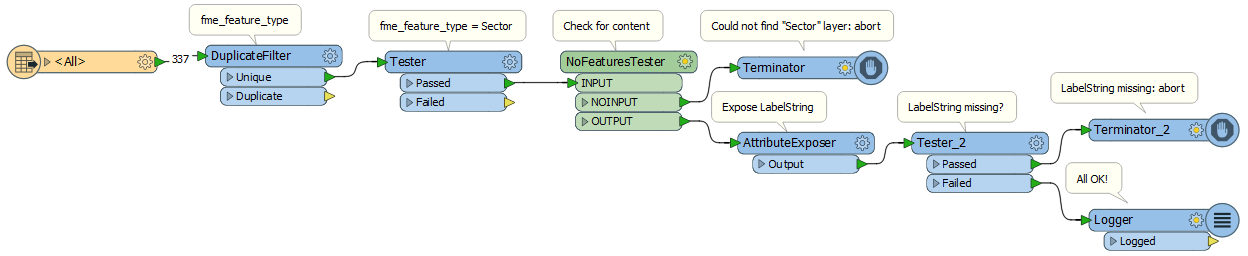
When creating the reader, make sure to create it as a merged feature type and to expose the format attribute "fme_feature_type":
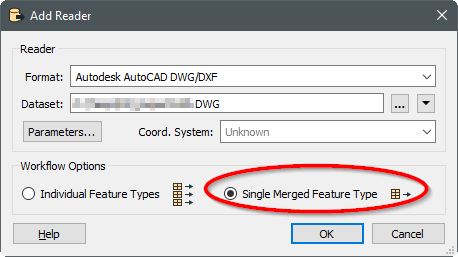
Thank you david. I do not see the patern. The image is not visible
Thank you david. I do not see the patern. The image is not visible
It will open this file: https://i.imgur.com/g4BafRL.png
Thank you david. The image is visible. I will test it and I inform you of the result
Come to think of it, here's also the workspace pictured above.
Thanks david. I hope you had a good weekend.
The workbench works with the test of a single layer. But when I specify the name of two layers in the tester field, it doesn't work
Anyone knows how to specify the search for two layers ?
Thanks david. I hope you had a good weekend.
The workbench works with the test of a single layer. But when I specify the name of two layers in the tester field, it doesn't work
So I will try to be more precise:
I have a DWG file from a designer. This file contains several layers. My workbench must check that among these layers are the layers: tree_layer, building_layer, and root_layer. Then it must also verify that tree_layer contains the attributes: name, type, size. And that the building_layer contains the attributes: name, type, surface. If one of the layers or attributes I have specified does not exist then my workbench writes the errors to another layer. I hope it's clearer nowSo I will try to be more precise:
I have a DWG file from a designer. This file contains several layers. My workbench must check that among these layers are the layers: tree_layer, building_layer, and root_layer. Then it must also verify that tree_layer contains the attributes: name, type, size. And that the building_layer contains the attributes: name, type, surface. If one of the layers or attributes I have specified does not exist then my workbench writes the errors to another layer. I hope it's clearer now
Here's how I configured to search for my two layers
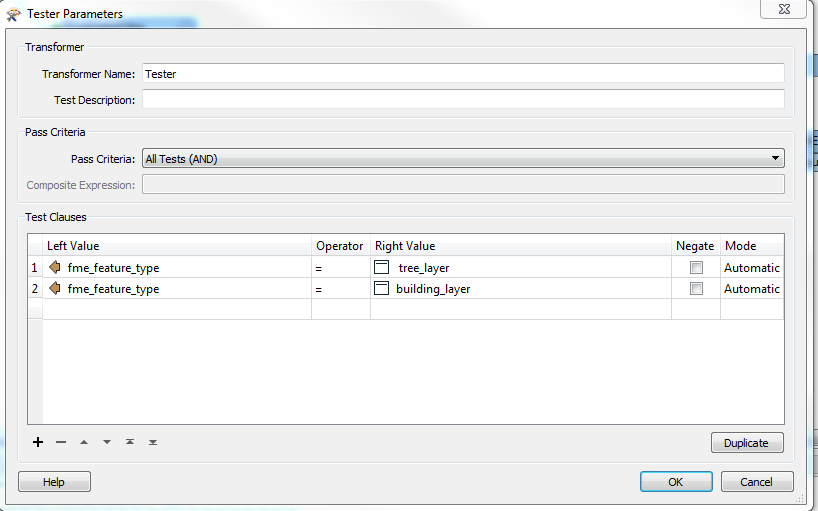
Here's how I configured to search for my two layers
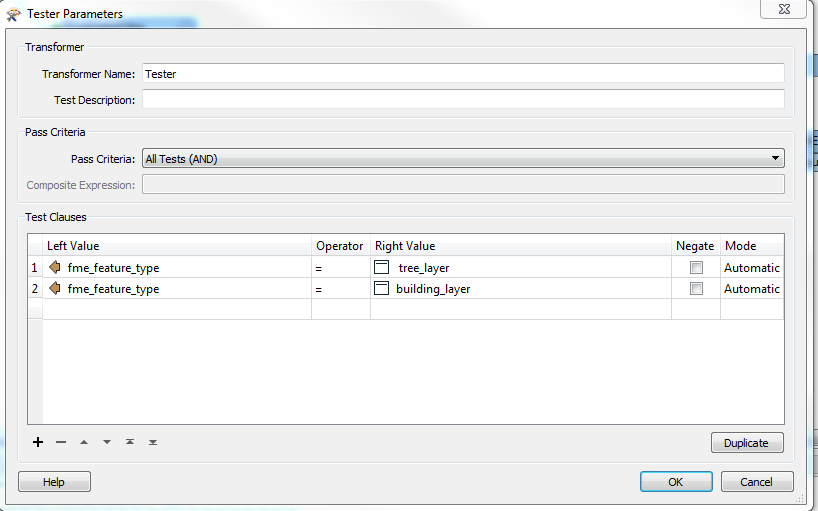
Yes indeed. That's why I'm looking for a transformer that will allow me to enter several layer names I'm looking for
Yes indeed. That's why I'm looking for a transformer that will allow me to enter several layer names I'm looking for
Yes exactly, I have to put together several transform to do it. But since last week I don't come up with a very good solution
 +3
+3
read the fme_data_set (dwg name) and group the fme_feature_types (layers in the dwg) and or the attributes.
Use a listbuilder or aggregator for that.
Search the list for the items you require.
(you may want to test of the features contain objects maybe too.)
An autocad layer does not require it to have objects. (a no feature feature_type can exist)
Enter your username or e-mail address. We'll send you an e-mail with instructions to reset your password.