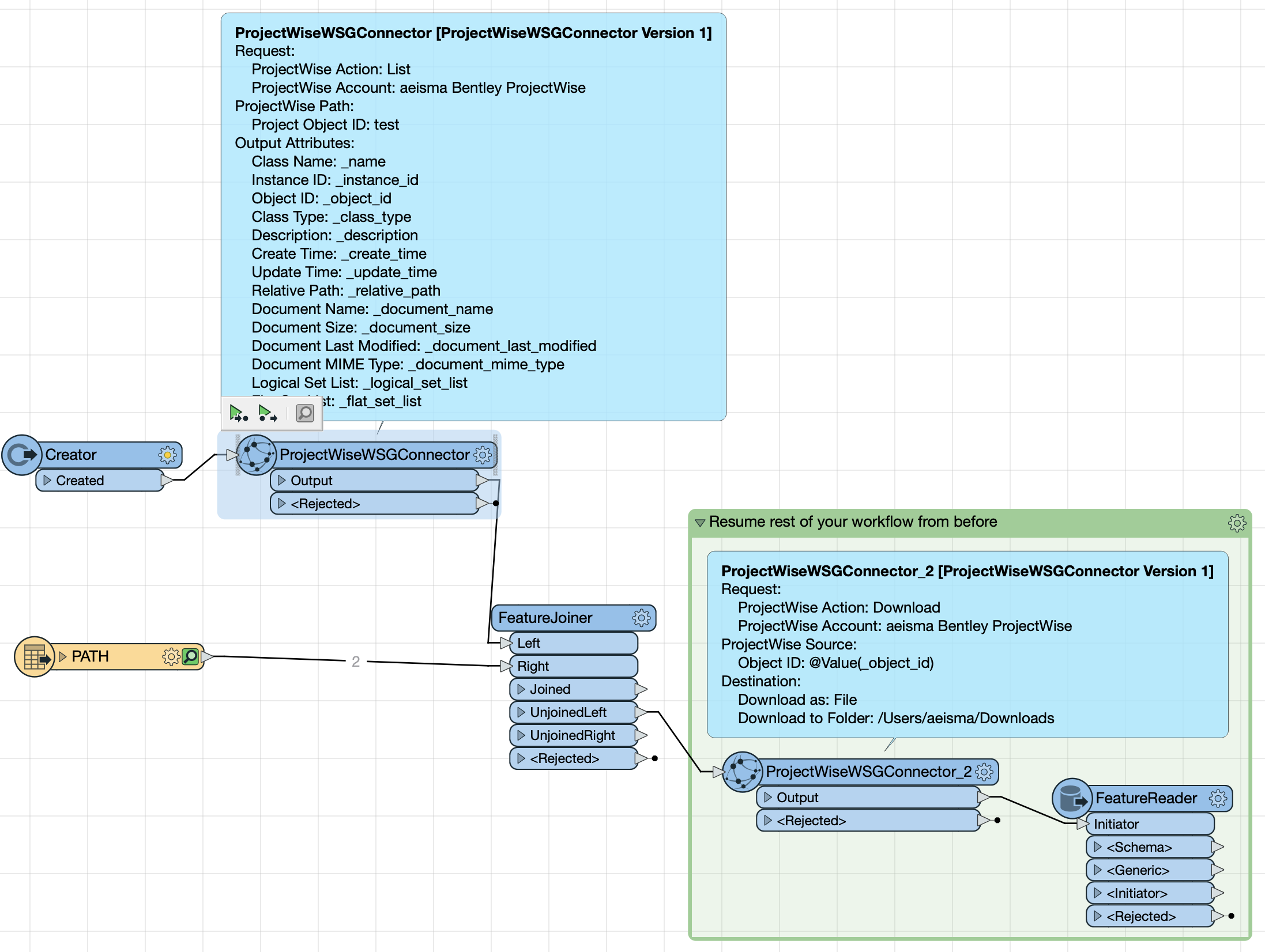Hello!
I'm reaching out because I'm in aa bit of a pickle. I have a task to pull a large number of photos and folders from a ProjectWise folder. I've successfully been able to do so through the ProjectWiseWSGConnector and FeatureReader, and then a number of other transformers that modifies the images for what we need. However, because the number of photos is quite large (GB's of data), it's quite the task to run it and to re-download all of the files.
Is there a workflow that will skip over previously downloaded files and just download the newly added or updated ones?
Thanks for any help!
Best answer by andreaatsafe
View original