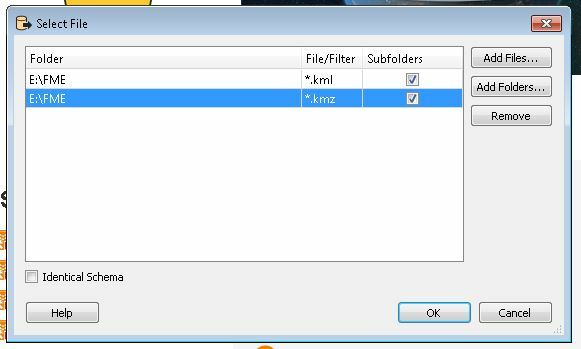I have updated to FME 2016 and have had a few glitches.
The recent one is using a KML reader which errors when starting with the following message.
|FATAL |KML: Cannot open dataset `E:\\... data\\**\\*.kmz'
|FATAL |KML: Error initializing reader
Any ideas what the cause could be and how to fix it.