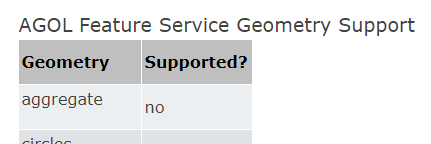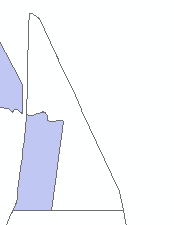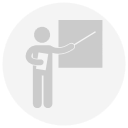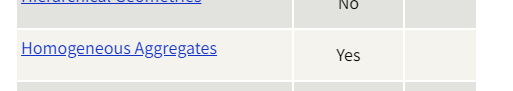Hi,
I am creating some admin areas which feature multiple islands within each admin areas.
I am using the Aggregator to group the areas, and that is looking fine in the Inspector.
When I come to write these features to an esri ArcGIS Portal Feature Service, I receive the following error:
<type 'fmeobjects.FMEAggregate'> cannot be converted to esriGeometryPolygon
I am building Homogeneous Collections where possible, but even the admin areas that are made up of a single contiguous area have "fme_aggregate" as "the fme_geometry(string)" attribute in the inspector.