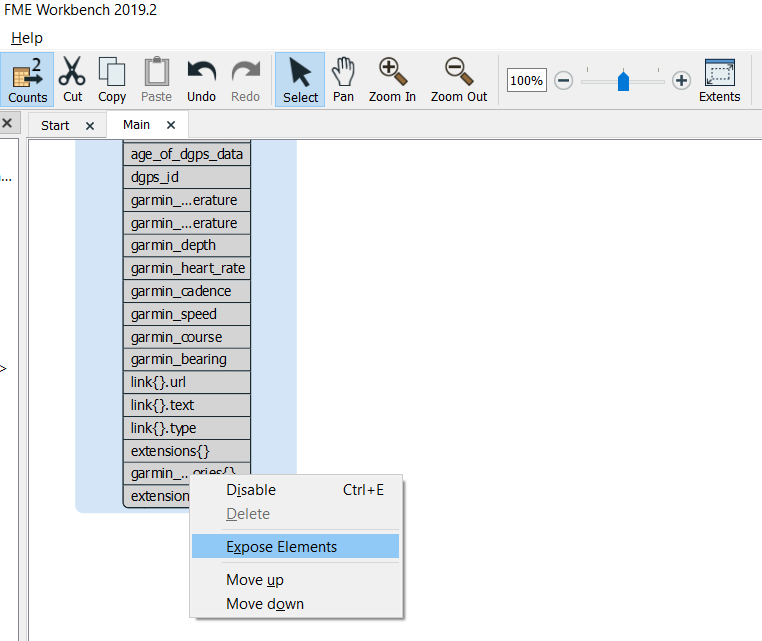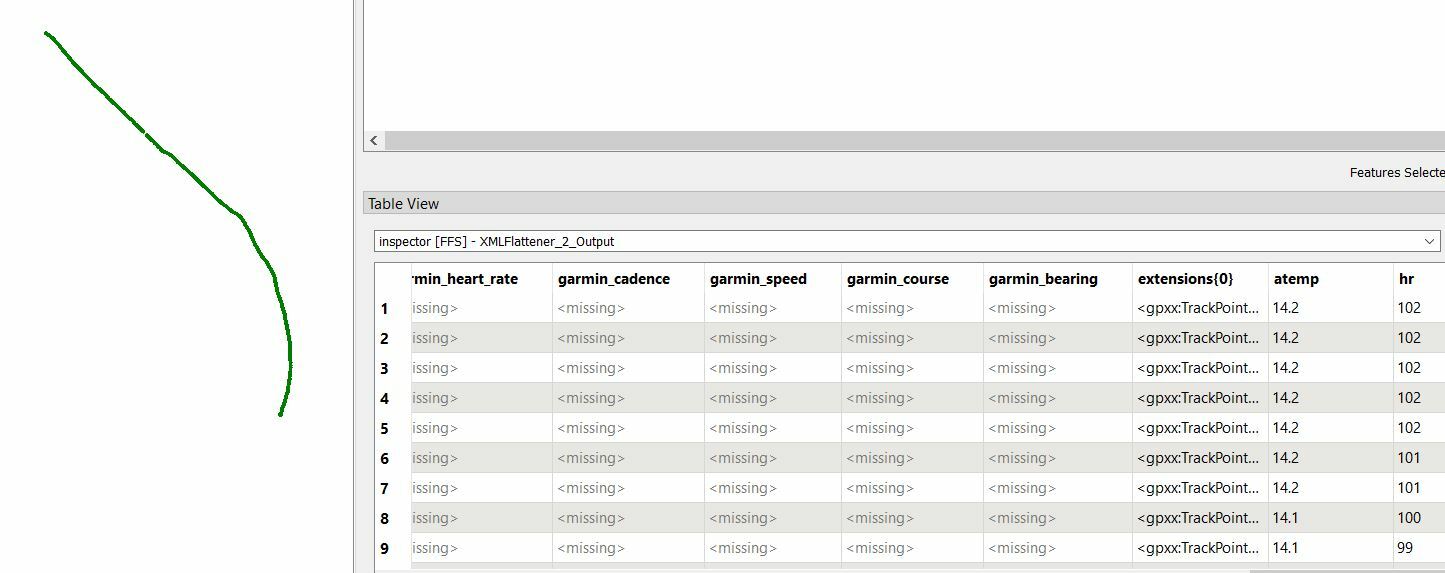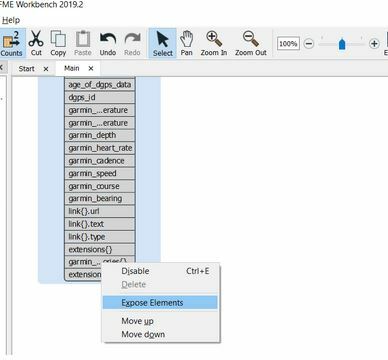Hello :)
I'm new to FME and I have a question which I didn't found answered yet in your discussion board:
I want to read my gpx files and write them into a esri shp file. The gpx files are containing gpxx extensions (heartrate "hr" and a temperature "atemp") but those I cant read. The normal gpx stuff is transferred to the shp file. I will give you a short code snippet from one of my gpx files.
Can anyone try to help me ?! Thank you :D
These are the first 32 lines:
<?xml version="1.0" encoding="UTF-8" standalone="no"?>
<gpx xmlns="http://www.topografix.com/GPX/1/1" creator="GPS-Track-Analyse.NET 6.0.0.4" version="1.1" xmlns:xsi="http://www.w3.org/2001/XMLSchema-instance" xsi:schemaLocation="http://www.topografix.com/GPX/1/1 http://www.topografix.com/GPX/1/1/gpx.xsd" xmlns:gpxx="http://www.gps-freeware.de/xmlschema/TrackPointExtension/v1">
<metadata>
<link href="http://www.gps-freeware.de">
<text>Download GPS-Track-Analyse</text>
</link>
<time>2019-12-20T10:07:05Z</time>
<bounds maxlat="51.063084" maxlon="14.235392" minlat="50.875684" minlon="13.749549" />
</metadata>
<trk>
<name>2019-12-20 12:30:55</name>
<trkseg>
<trkpt lat="50.875708" lon="14.234807">
<ele>132.000000</ele>
<time>2019-12-20T12:30:57.000Z</time>
<pdop>6.00</pdop>
<extensions>
<gpxx:TrackPointExtension>
<gpxx:course>271.21048</gpxx:course>
<gpxx:hr>102</gpxx:hr>
<gpxx:atemp>14.2</gpxx:atemp>
</gpxx:TrackPointExtension>
</extensions>
</trkpt>
<trkpt lat="50.875708" lon="14.234807">
<ele>132.020000</ele>
<time>2019-12-20T12:30:58.000Z</time>
<pdop>6.00</pdop>
<extensions>
<gpxx:TrackPointExtension>
<gpxx:course>271.21048</gpxx:course>
<gpxx:hr>102</gpxx:hr>
<gpxx:atemp>14.2</gpxx:atemp>
</gpxx:TrackPointExtension>
</extensions>
</trkpt>
Best answer by danilo_fme
View original