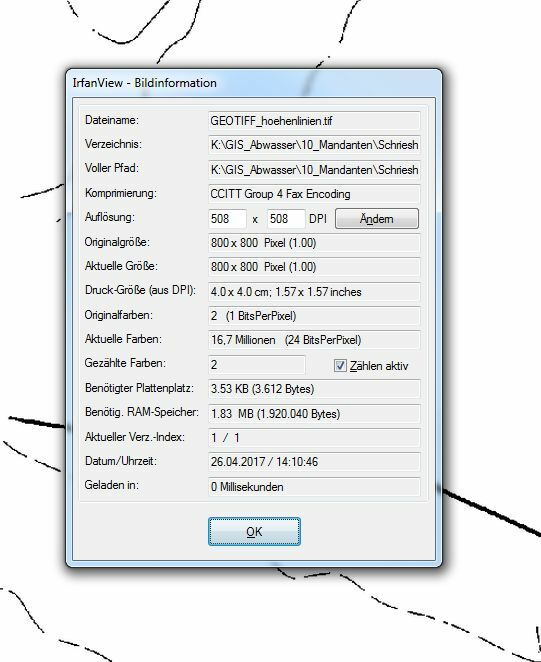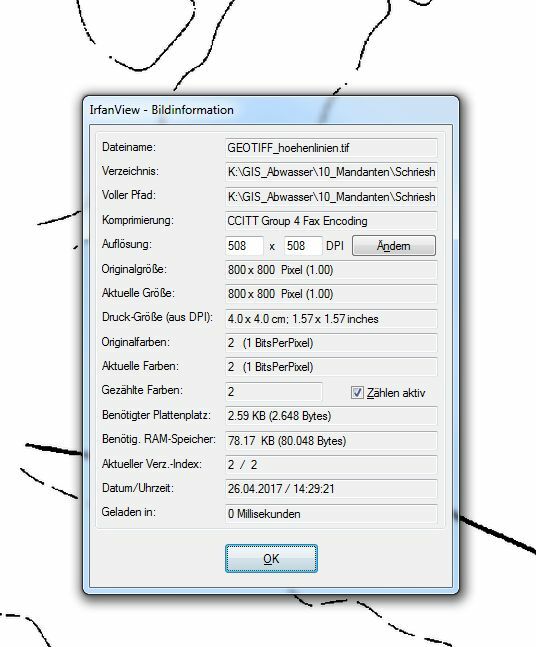I need to convert 1 Channel, 1 Palette GEOTIFFs to GEOTIFFS with only 1bit (true b/w). So far I managed to split an incoming GEOTIFF-feature into several new GEOTIFF-features (one new feature for each used color in the palette). Afterwords I change them to black and white by using the expression evaluator. Despite the fact that only two colors are used it is technically a 3 channel 8-bit/channel Geotiff right now. By using a RasterSelector and the RasterPaletteGenerator I convert this to a 1 channel 1 Palette Geotiff, where the palette only has two used entries.
However I found no way to save it as a true (1bit) bitmap with the GEOTIFF-Writer.
Any ideas out there?
Uwe