I'm trying to convert an ASTM e57 file to LAS, and retain the e57 station IDs as the LAS Point Source ID attribute. Is there a way to do this? Thanks!
Best answer by trentatsafe
View originalI'm trying to convert an ASTM e57 file to LAS, and retain the e57 station IDs as the LAS Point Source ID attribute. Is there a way to do this? Thanks!
Best answer by trentatsafe
View original +6
+6
Hello @wolfsnipes
You should be able to write the E57 station IDs to the LAS Point Source ID component, aslong as the values are between 0-65535. It should be noted that with having the Station IDs as an attribute, you will need to use a PointCloudComponentAdder or similar transformer, to convert the attribute to a component.
I hope that helps.
Thanks @trentatsafe!
Is it also possible to do this with timestamps on a per laser shot record basis? LAS file often have a timestamp per pulse, and if the E57 file has this can this be converted? I didn't see an attribute for this in the FME data model...but am pretty new to FME so might have missed it somehow.
 +6
+6
Thanks @trentatsafe!
Is it also possible to do this with timestamps on a per laser shot record basis? LAS file often have a timestamp per pulse, and if the E57 file has this can this be converted? I didn't see an attribute for this in the FME data model...but am pretty new to FME so might have missed it somehow.
I believe this is possible. There is a component, gps_time, that can be used to write the time attribute. Again you would need to convert the attribute to a component using the PointCloudComponentAdder transformer and set the component as gps_time and the value to the time attribute you have. Ensure the data type is also correct. Here is some of our documentation regarding the gps_time component: https://docs.safe.com/fme/html/FME_Desktop_Documentation/FME_ReadersWriters/las/Feature_Representation.htm
I tested this with a 'DateTimeStamper" transformer before converting this attribute to a component and was able to write the component to a LAS file.
I hope that helps.
I believe this is possible. There is a component, gps_time, that can be used to write the time attribute. Again you would need to convert the attribute to a component using the PointCloudComponentAdder transformer and set the component as gps_time and the value to the time attribute you have. Ensure the data type is also correct. Here is some of our documentation regarding the gps_time component: https://docs.safe.com/fme/html/FME_Desktop_Documentation/FME_ReadersWriters/las/Feature_Representation.htm
I tested this with a 'DateTimeStamper" transformer before converting this attribute to a component and was able to write the component to a LAS file.
I hope that helps.
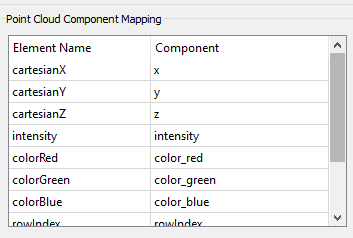
 +6
+6
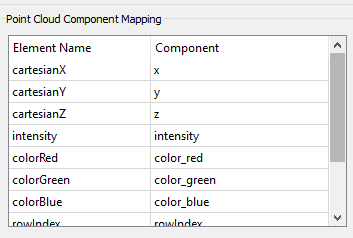
It does appear that E57 may house this data from looking at our documentation: https://docs.safe.com/fme/html/FME_Desktop_Documentation/FME_ReadersWriters/e57/Feature_Representation.htm
Most notably for the Point cloud geometries: acquisition_start/acquisition_end I believe may be the traits you are looking for.
If you have some sample data I could take a look at it.
Enter your username or e-mail address. We'll send you an e-mail with instructions to reset your password.