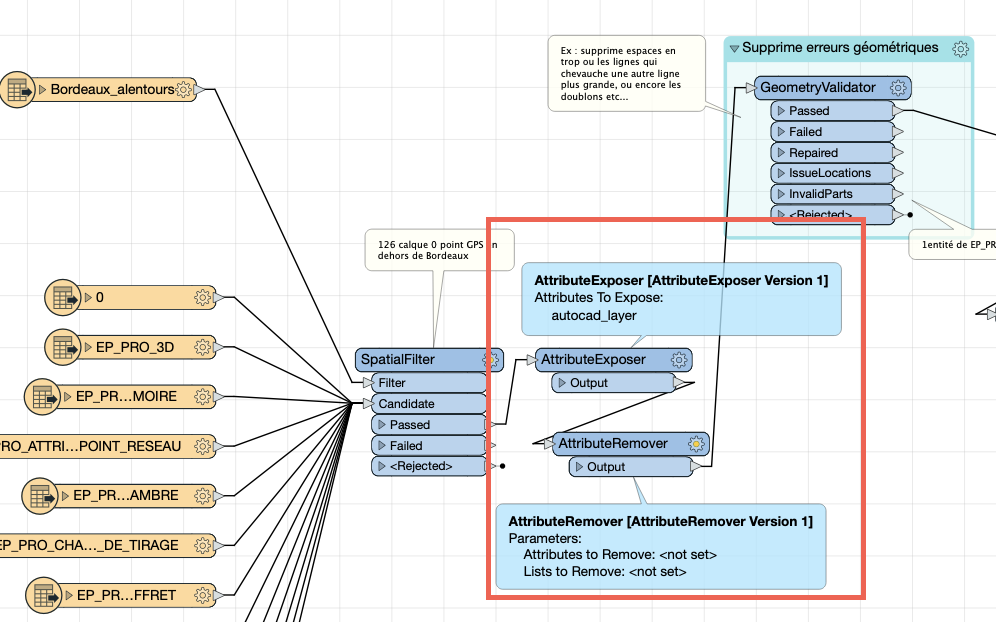Hello,
I have a dwg file in Reader with existing layers.
I would like to know if you know how to match the Dwg file in Writer again. I use ShemaMapper this to have worked, however in output Writer I always have the same layers.
Please help me if you know a solution.
Best answer by andreaatsafe
View original