Best answer by takashi
View originalHow do I get my FME output for tif files to be caps e.g. NN00_25kcrm_34.TIF rather than NN00_25kcrm_34.tif?
Hi @annmarie, a possible workaround is to write the resulting tif files into a temporary folder with the FetureWriter at first, and move them with file name containing capital extension to the final destination folder with the File Copy writer.
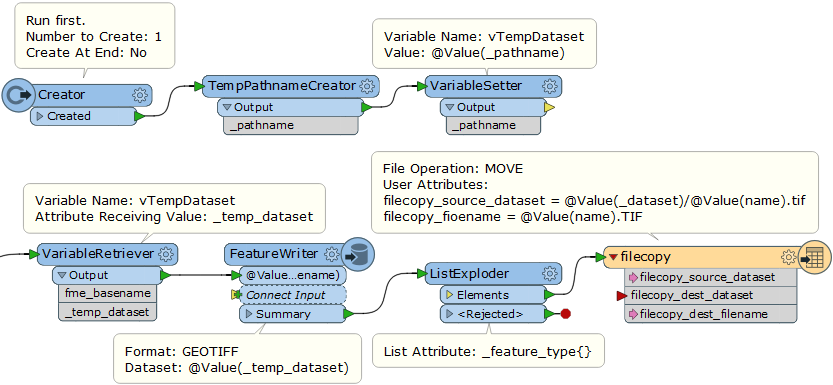
[Addition] Instead of the pair of VariableSetter/VariableRetriever, you can also use the FeatureMerger to merge the temporary path to the raster features unconditionally.
Hi @annmarie, a possible workaround is to write the resulting tif files into a temporary folder with the FetureWriter at first, and move them with file name containing capital extension to the final destination folder with the File Copy writer.
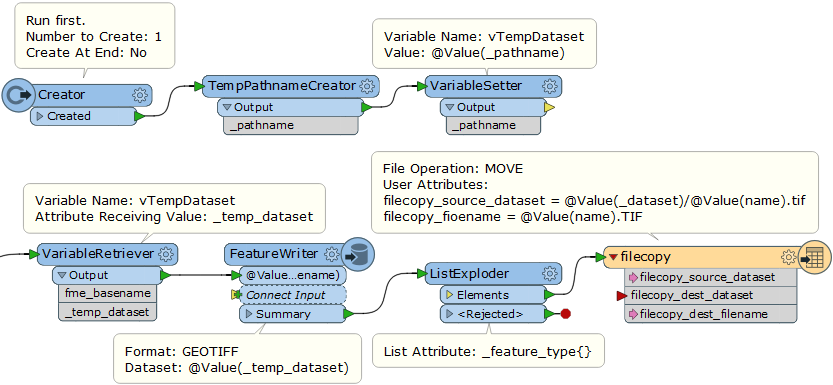
[Addition] Instead of the pair of VariableSetter/VariableRetriever, you can also use the FeatureMerger to merge the temporary path to the raster features unconditionally.
Hi @annmarie, a possible workaround is to write the resulting tif files into a temporary folder with the FetureWriter at first, and move them with file name containing capital extension to the final destination folder with the File Copy writer.
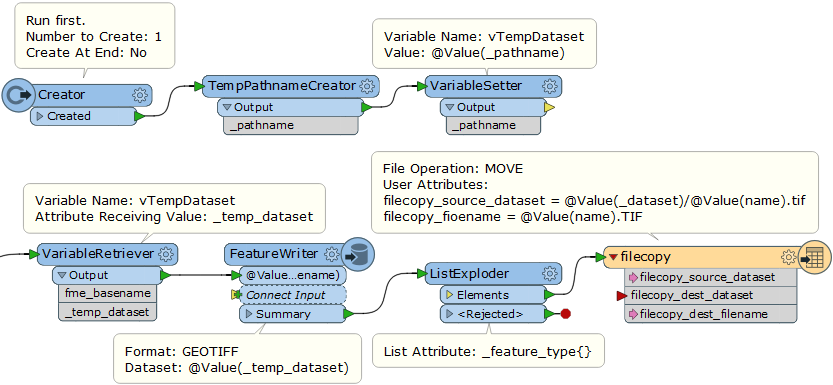
[Addition] Instead of the pair of VariableSetter/VariableRetriever, you can also use the FeatureMerger to merge the temporary path to the raster features unconditionally.
rename @Value(_pathname)\*.ini *.INIHi @annmarie, a possible workaround is to write the resulting tif files into a temporary folder with the FetureWriter at first, and move them with file name containing capital extension to the final destination folder with the File Copy writer.
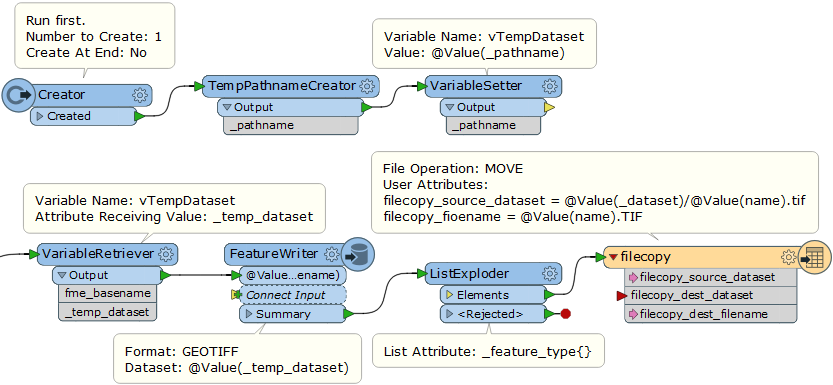
[Addition] Instead of the pair of VariableSetter/VariableRetriever, you can also use the FeatureMerger to merge the temporary path to the raster features unconditionally.
Reply
Enter your username or e-mail address. We'll send you an e-mail with instructions to reset your password.





